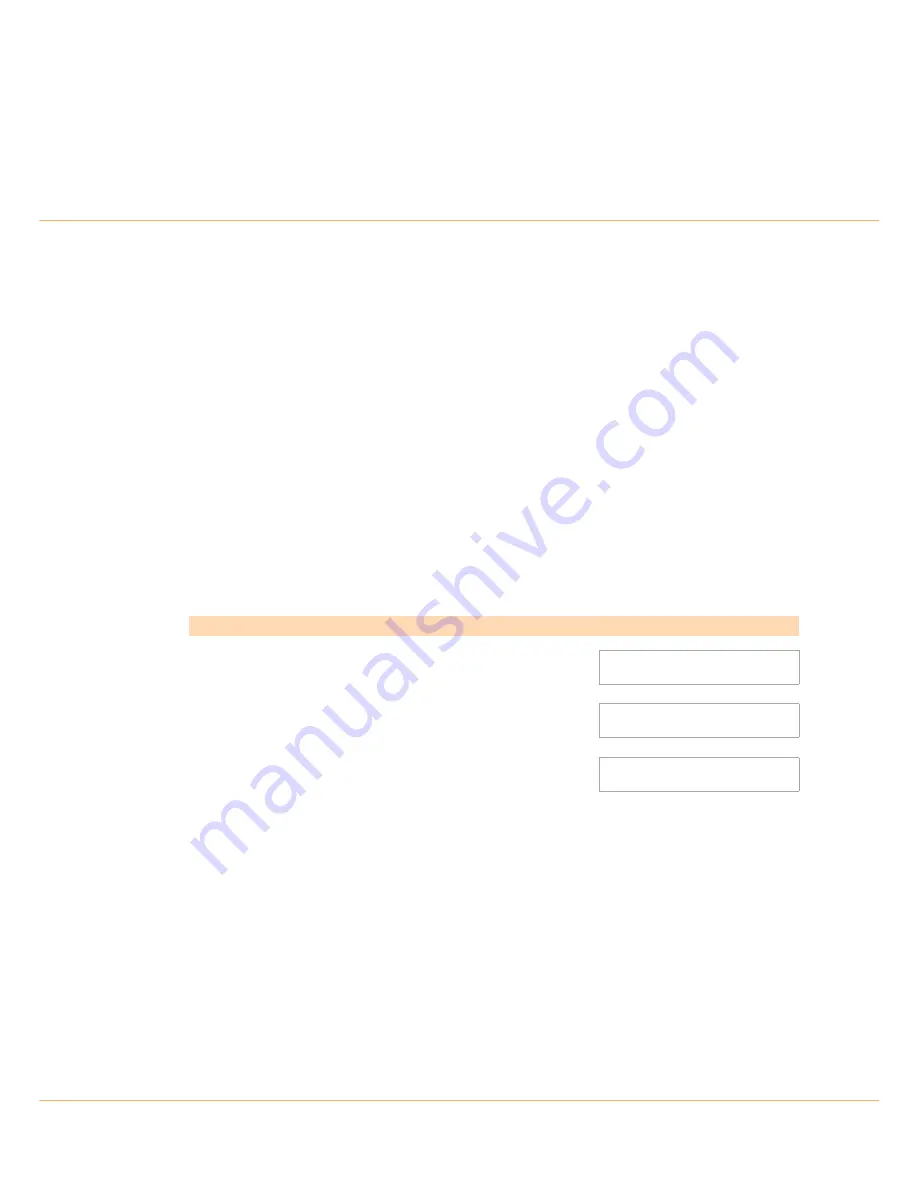
UPS412-01-01 Kohler PW 5000/TP User Manual Dated 17-11-11
6-1
6
Troubleshooting
6.1
Alarms
In the event of an alarm condition the red
ALARM
LED-indicator will illuminate on the operator control panel
and the audible alarm will sound.
In this case proceed as follows:
1.
Silence the audible alarm by pressing the
RESET
button.
2.
Identify the cause of the alarm condition by viewing the events register in the main menu
(See paragraph
4.3.3)
.
3.
In case of doubt please contact Kohler Uninterruptible Power on +65 6302 0708.
Fault identification and rectification information is given on the following pages.
6.2
Menu, Commands, Event Log, Measurements,
A detailed description of the Menu, Commands, Event Log and Measurements that can be operated and
displayed on the LCD can be found in Section 4.
6.2.1 Event Log Screen
As you step through the event memory, make a separate note of each alarm condition as this will assist in the
identification of any problems.
DESCRIPTION
LCD-DISPLAY
1.
Logging Control
01 05-10-00
14-38-56
LOAD TO INV.
2.
A log of the last 99 events is stored in the Power Management Display.
02 05-10-00
14-38-59
LOAD TO BYP.
3.
All events and alarms are indicated with their date and time of occurrence.
03 05-10-00
14-39-14
LOAD OFF
Summary of Contents for PW 5000/TP
Page 1: ...Pioneering solutions for total power protection Kohler PW 5000 TP User Manual ...
Page 2: ......
Page 8: ...IV UPS412 01 01 Kohler PW 5000 TP User Manual Dated 17 11 11 ...
Page 10: ...1 Safety 1 2 UPS412 01 01 Kohler PW 5000 TP User Manual Dated 17 11 11 ...
Page 66: ...7 Options 7 8 UPS412 01 01 Kohler PW 5000 TP User Manual Dated 17 11 11 ...
Page 72: ...8 Specifications 8 6 UPS412 01 01 Kohler PW 5000 TP User Manual Dated 17 11 11 ...
















































