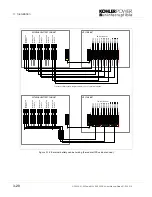UPS306-01-00 PowerWAVE 9000 DPA User Manual Dated 01-06-2010
3-7
3: Installation
3.8
Connecting the UPS input supply
3.8.1 Safety
notes
Please ensure you read and understand the following safety notes before you begin the UPS electrical
installation.
1.
All operations detailed in this section must be performed by an authorised electrician or qualified/
approved personnel.
2.
Once the electrical installation is completed the initial UPS start-up and commissioning must be
performed by qualified personnel authorised by the manufacturer.
3.
Do not operate the UPS if there is water or moisture present.
4.
When carrying out any work on the UPS input power cables you must ensure that the UPS supplies are
isolated at the supply distribution panel and, where possible, locked out. Warning notices should be
posted where applicable to prevent inadvertent operation of the input supply isolators.
3.8.2 Preparing the input cabling
Before you start connecting the UPS input cables:
• Ensure that the provided fuses and cables satisfy the ratings shown in Figures 3.5 and 3.6, and are in
accordance with the prescribed IEC Standards or local regulations.
• Do not commence this procedure until the UPS is properly installed at its intended final location.
3.8.3 Connecting the UPS input power cables
1.
To protect personnel during the UPS installation ensure that the connections are performed under the
following conditions:
a)
No mains voltage is present.
b)
Loads are shut down and disconnected.
c)
The UPS is shut down and voltage-free.
d)
The UPS Maintenance Bypass Isolator IA1 is OFF.
2.
Gain internal access to the UPS cabinet and remove the UPS power terminal cover.
3.
Connect the earth cable from the LV-Distribution Board to the protective earth (PE) terminal in the UPS.
4.
The PowerWAVE 9000 DPA input supply can be wired for ‘single feed’ (standard) or ‘dual feed’
operation. Connect the input power cable coming from the LV-Distribution Board to the UPS input
terminals following the appropriate instructions (single feed) or (dual feed) below.
Single Input Feed
Refer to the schematic drawing and connection table shown in Figure 3.5.
1.
Connect the UPS input supply cables to terminals 1L1, 1L2, 1L3 and 1N on the UPS main terminal block
(See Figure 3.4)
. Ensure correct (clockwise) phase rotation.
2.
Secure the cables to the fixing rail located under the UPS connection terminals.
WARNING:
Opening or removing the UPS enclosure covers will create the risk of exposure to
dangerous voltages if power is connected to the UPS.
CAUTION: The input Neutral cable must ALWAYS be connected.
Summary of Contents for PW 9000DPA
Page 1: ...User Manual Pioneering solutions for total power protection Kohler PW 9000DPA ...
Page 2: ......
Page 8: ...iv UPS306 01 00 PowerWAVE 9000 DPA User Manual Dated 01 06 2010 ...
Page 10: ...1 Safety 1 2 UPS306 01 00 PowerWAVE 9000 DPA User Manual Dated 01 06 2010 ...
Page 18: ...2 Description 2 8 UPS306 01 00 PowerWAVE 9000 DPA User Manual Dated 01 06 2010 ...
Page 76: ...7 Options 7 6 UPS306 01 00 PowerWAVE 9000 DPA User Manual Dated 01 06 2010 ...
Page 85: ...UPS306 01 00 PowerWAVE 9000 DPA User Manual Dated 01 06 2010 8 9 8 Specifications ...
Page 86: ...8 Specifications 8 10 UPS306 01 00 PowerWAVE 9000 DPA User Manual Dated 01 06 2010 ...