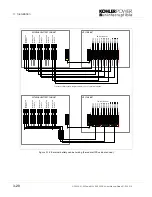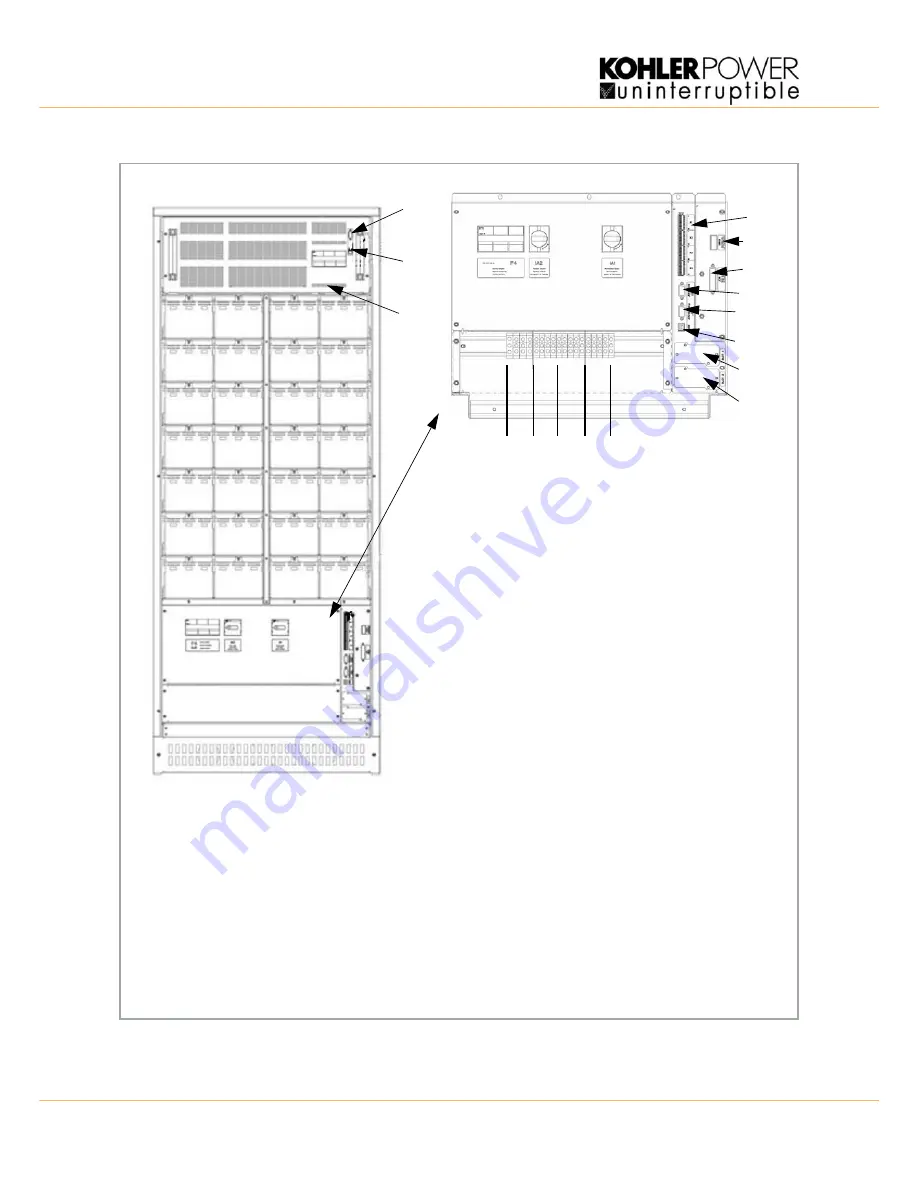
3: Installation
3-16
UPS306-01-00 PowerWAVE 9000 DPA User Manual Dated 01-06-2010
Figure 3.10 DPA-50 Input/Output Terminal Block, Front View
1
X1-X4 Customer interface on Phoenix Terminals:
X1 Customer Inputs
X2…X4 = Potential free contacts
2
SW1-9 Multi-Cabinet Configuration Switch
3
JD8 Parallel BUS connector
Only for paralleling cabinets use optional adapter:
JD5 Parallel BUS - Input Connector
JD6 Parallel BUS - Output Connector
4
JD11 RS232 / Sub D9/ female, PC interface
5
JD12 RS232/ Sub D9 / male for Multidrop ONLY
6
USB PC Interface
7
SNMP Slot for optional SNMP card ONLY
8
Slot for optional Modem/Ethernet card ONLY
9
Battery te / N / - for 16/25 mm
2
10
Input Bypass terminal for Dual Input feed 16/25mm
2
11
Input Rectifier terminal for Single feed 16/25mm
2
12
Output Load terminal 16/25mm
2
13
IA1 Maintenance Bypass
14
IA2-1 Parallel Isolator UPS-Module 1
19
F4 Battery Fuse Holder Module 1
22
F2 Bypass Line Fuse on each module
Module DPA 30 22x58 / 50A Pronorm
Module DPA 40 22x58 / 63A Pronorm
Module DPA 50 22x58 / 63APronorm
23
JD1 Smart Port- RS232 (Sub-D9P)
24
JD7 Connector for Control Panel
1
2
3
4
5
6
7
8
9 10 11 12
23
24
22
19
14
13
Summary of Contents for PW 9000DPA
Page 1: ...User Manual Pioneering solutions for total power protection Kohler PW 9000DPA ...
Page 2: ......
Page 8: ...iv UPS306 01 00 PowerWAVE 9000 DPA User Manual Dated 01 06 2010 ...
Page 10: ...1 Safety 1 2 UPS306 01 00 PowerWAVE 9000 DPA User Manual Dated 01 06 2010 ...
Page 18: ...2 Description 2 8 UPS306 01 00 PowerWAVE 9000 DPA User Manual Dated 01 06 2010 ...
Page 76: ...7 Options 7 6 UPS306 01 00 PowerWAVE 9000 DPA User Manual Dated 01 06 2010 ...
Page 85: ...UPS306 01 00 PowerWAVE 9000 DPA User Manual Dated 01 06 2010 8 9 8 Specifications ...
Page 86: ...8 Specifications 8 10 UPS306 01 00 PowerWAVE 9000 DPA User Manual Dated 01 06 2010 ...