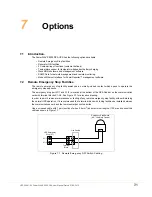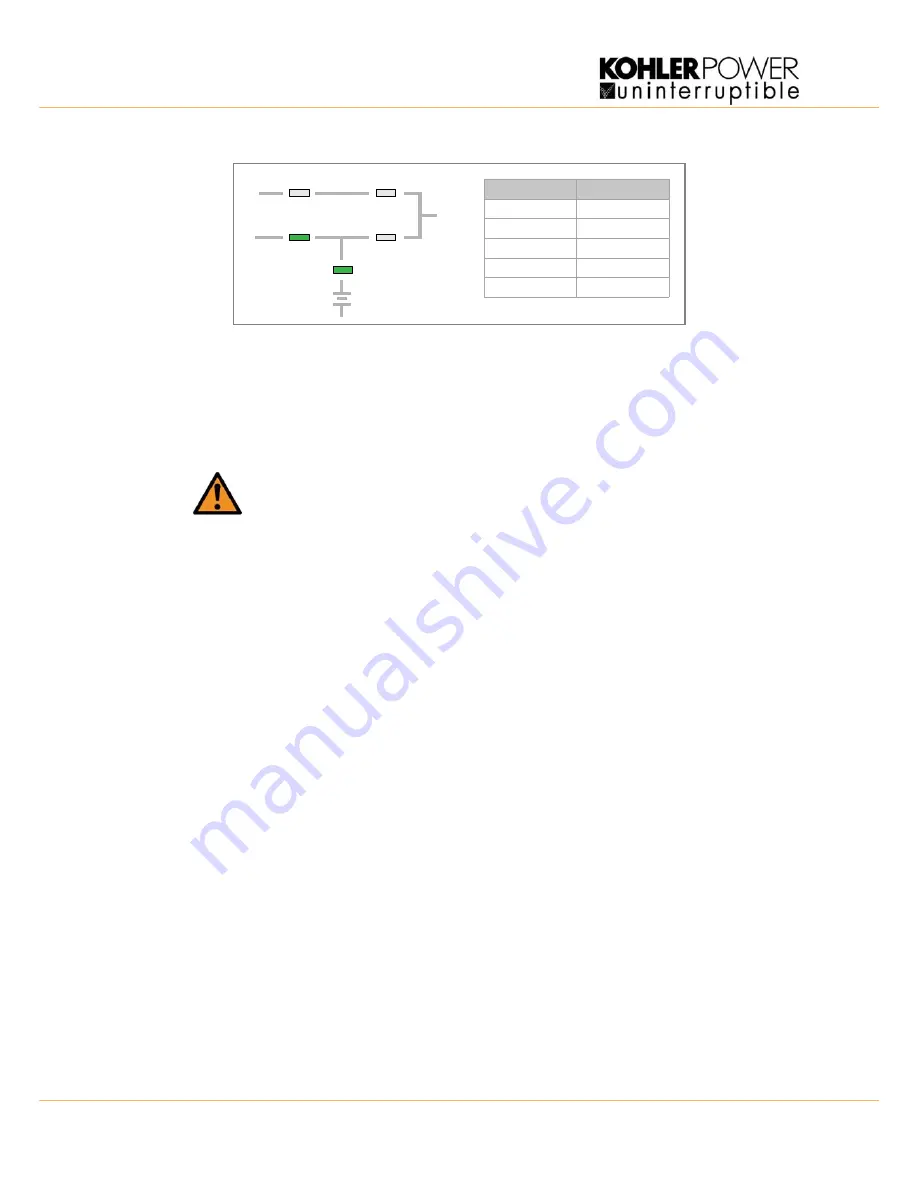
4: Operation
4-16
UPS306-01-00 PowerWAVE 9000 DPA User Manual Dated 01-06-2010
3.
Open the fused battery isolator for the UPS module in the UPS cabinet or in the external battery cabinet/
rack, as applicable.
a)
The UPS module is now totally shut-down.
4.
Disconnect cables from connectors JD7 and remove the four screws on the front of the UPS module that
are fixing it to the cabinet / UPS-frame.
5.
Pull the UPS module forwards until the rear connectors are disconnected. DO NOT FULLY EXTRACT
THE UNIT
6.
Wait two minutes then fully withdraw the UPS module from the cabinet by pulling it horizontally.
7.
If you are not intending to replace the UPS module immediately, cover the UPS compartment opening
with an appropriate protection cover and secure with four screws.
4.6.2 Refitting the UPS Module
1.
Remove the UPS module compartment protection cover (if fitted) by unscrewing four screws on the front.
2.
Using two persons to lift the UPS module, slide two thirds of the module into the UPS-compartment
(make sure not to plug the UPS-Module into the rear connector).
3.
Push UPS-module firmly into its final position, to assure good contact on the rear plugs.
4.
Tighten the four screws on the front of module to secure it to the UPS cabinet / frame.
5.
Connect the control panel cable to connector JD7.
6.
Start the UPS module and bring it on line
(See paragraph 4.5.2)
.
WARNING:
Wait at least 2 minutes to allow the module’s electrolytic capacitors time to
discharge.
LINE 1
LINE 2
BY PASS
INVERTER
BATTERY
LOAD
LED
Colour
LINE 1
Green
LINE 2
Off
BY PASS
Off
INVERTER
Off
BATTERY
Green
Summary of Contents for PW 9000DPA
Page 1: ...User Manual Pioneering solutions for total power protection Kohler PW 9000DPA ...
Page 2: ......
Page 8: ...iv UPS306 01 00 PowerWAVE 9000 DPA User Manual Dated 01 06 2010 ...
Page 10: ...1 Safety 1 2 UPS306 01 00 PowerWAVE 9000 DPA User Manual Dated 01 06 2010 ...
Page 18: ...2 Description 2 8 UPS306 01 00 PowerWAVE 9000 DPA User Manual Dated 01 06 2010 ...
Page 76: ...7 Options 7 6 UPS306 01 00 PowerWAVE 9000 DPA User Manual Dated 01 06 2010 ...
Page 85: ...UPS306 01 00 PowerWAVE 9000 DPA User Manual Dated 01 06 2010 8 9 8 Specifications ...
Page 86: ...8 Specifications 8 10 UPS306 01 00 PowerWAVE 9000 DPA User Manual Dated 01 06 2010 ...