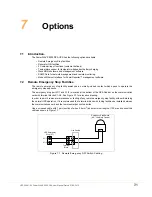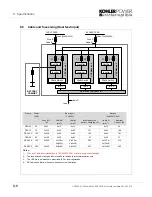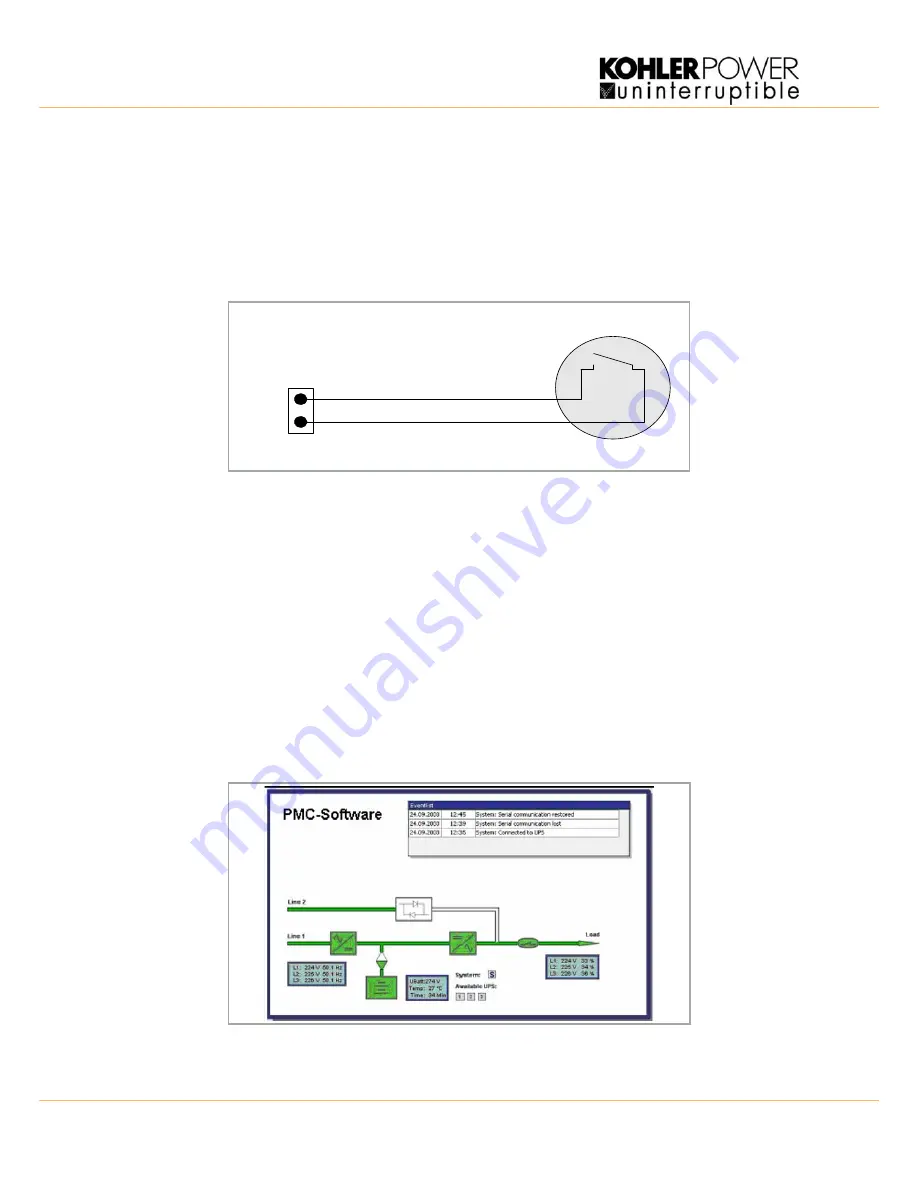
7: Options
7-2
UPS306-01-00 PowerWAVE 9000 DPA User Manual Dated 01-06-2010
7.3
Generator ON Facilities
The Generator ON facility must use a normally-open contact which closes to indicate that a generator is
running and supplying input power to the UPS.
The UPS Generator port X1/3 and X1/4 is located at the bottom of the DPA Cabinet on the communication
card with terminal blocks X1..X4. See Figure 3.7 for a location drawing.
When used, this facility enables an option to inhibit the operation of the battery charger and/or static bypass
(See paragraph 4.3.7).
Figure 7.2 Generator ON Connection
7.4
WAVEMON Shutdown and Management Software
7.4.1 Why is UPS Management important?
By combining a UPS with a variety of network management products, such as orderly shutdown software and
SNMP adaptors, system-administrators can be assured that their electricity supplies are monitored for power
disruptions and depleted battery conditions. Such conditions pose the greatest threat through power
disturbance, to valuable computer data by causing possible corruption or loss. By installing UPS/Mains
monitoring software, administrators are able to monitor the utility power from a central location, allowing early
warning of problems even across more complex systems like Wide Area Networks (WAN) and Enterprise
Wide Networks of multinational companies.
A prolonged mains failure may outlast the battery autonomy of the UPS system. If this situation occurs UPS
management software will initiate an automatic, graceful shutdown of the operating system, protecting
valuable data.
Kohler Uninterruptible Power offer a wide range of local and remote monitoring and control systems, offering
maximum protection for computer systems.
Figure 7.3 Monitoring screen image.
U PS
Generator
Port (X1)
Generator
Alarm
Panel
X1/3
X1/4
Summary of Contents for PW 9000DPA
Page 1: ...User Manual Pioneering solutions for total power protection Kohler PW 9000DPA ...
Page 2: ......
Page 8: ...iv UPS306 01 00 PowerWAVE 9000 DPA User Manual Dated 01 06 2010 ...
Page 10: ...1 Safety 1 2 UPS306 01 00 PowerWAVE 9000 DPA User Manual Dated 01 06 2010 ...
Page 18: ...2 Description 2 8 UPS306 01 00 PowerWAVE 9000 DPA User Manual Dated 01 06 2010 ...
Page 76: ...7 Options 7 6 UPS306 01 00 PowerWAVE 9000 DPA User Manual Dated 01 06 2010 ...
Page 85: ...UPS306 01 00 PowerWAVE 9000 DPA User Manual Dated 01 06 2010 8 9 8 Specifications ...
Page 86: ...8 Specifications 8 10 UPS306 01 00 PowerWAVE 9000 DPA User Manual Dated 01 06 2010 ...