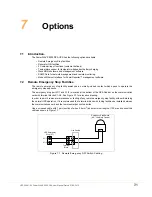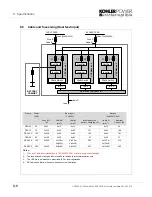UPS306-01-00 PowerWAVE 9000 DPA User Manual Dated 01-06-2010
7-3
7: Options
7.4.2 Wavemon Shutdown and Monitoring Software
Wavemon is an external monitoring and shutdown software which is designed to operate with many of Kohler
Uninterruptible Power UPS products, both with the DRY PORT (Relays) on terminal block X2..X4 and RS232
port JD11 on the communication card.
The software packet consists of a CD ROM for most commonly used operating systems, a standard cable set
and a user manual.
The dry port X2…X4 with voltage-free contacts may also be used for automatic shutdown in connection with
WAVEMON Software. It is necessary to provide a cable of 0.5 mm
2
to connect Terminals X2..X4 of the UPS
and the serial port of the server.
The main characteristics of Wavemon software are (assuming RS232 port used):
• Automatic unattended master/slave shutdown in heterogeneous networks.
• On-screen autonomy time/battery time countdown.
• On-screen server log off and shutdown procedure.
• Time and date stamp event log, extensive logging of all UPS activity and power quality data.
• Scheduled UPS economy mode, service mode, other systems status.
• Graphical user interface for Windows compatible platforms.
• Automatic unattended local shutdown.
• Special modules for the MS-Office software to close and save open documents.
• Compatible with all optional modules like UPSDIALER, SNMP adapters, Temperature sensors, etc.
The UPS-Management software is a client-/server-application for networks and local workstations. Basically
WAVEMON-software consists of two parts: the server-module of the UPS-Management Software is
UPSServ, which communicates via RS-232 cable with the UPS.
Working as a background process the UPSServ collects messages, received from the UPS, interprets the
messages and then makes them available to the client-module UPSCli and to any SNMP-based
management station.
When UPSServ detects voltage variations or a power failure it can execute various so called system ‘event
routines’, which for example may shutdown the server or send a warning to connected users. These system
event routines are a part of the UPS-Management Software can be adjusted to suit the customer’s demands.
The UPS management software includes the licence for using the UPS service on one server with one UPS
and an unlimited numbers of connected Windows workstations. When operating with two or more servers, a
licence is required for every additional server, irrespective of whether the UPS service runs at that location, or
if the server is halted by a UPS service via remote command.
The same regulations apply to the remote send/receive modules (RCCMD) and multiserver shutdown under
NT, UNIX and other operating systems. The service programs are generally delivered as a single-licence. To
use a single CD ROM to shutdown multiple servers you have to purchase additional CD license keys.
Parallel/redundant UPS systems are also manageable by the software. The main principle is to introduce a
shutdown of a server only when strictly necessary. Correct parallel handling has therefore to manage a
parallel system as a whole and always consider the system redundancy.
The following statements apply:
• Every alarm on any unit is immediately notified, but a reaction to a serious fault is introduced only
when the minimum number of UPS Modules necessary to supply the load exhibits an alarm situation.
• Battery autonomy time of the parallel system is computed continuously.
• Maintenance on a redundant unit may be executed without affecting the management system
(supervisor).
The PowerWAVE 9000 DPA can be integrated in a network in two ways:
• By means of the server which is being powered by the UPS and is integrated in the network. In most
cases the server is used as a sub-agent and only the Wavemon software is needed, without any
SNMP Adapter. The standard connection is between the RS232 SMART port of UPS and RS232 port
of computer/server.
Summary of Contents for PW 9000DPA
Page 1: ...User Manual Pioneering solutions for total power protection Kohler PW 9000DPA ...
Page 2: ......
Page 8: ...iv UPS306 01 00 PowerWAVE 9000 DPA User Manual Dated 01 06 2010 ...
Page 10: ...1 Safety 1 2 UPS306 01 00 PowerWAVE 9000 DPA User Manual Dated 01 06 2010 ...
Page 18: ...2 Description 2 8 UPS306 01 00 PowerWAVE 9000 DPA User Manual Dated 01 06 2010 ...
Page 76: ...7 Options 7 6 UPS306 01 00 PowerWAVE 9000 DPA User Manual Dated 01 06 2010 ...
Page 85: ...UPS306 01 00 PowerWAVE 9000 DPA User Manual Dated 01 06 2010 8 9 8 Specifications ...
Page 86: ...8 Specifications 8 10 UPS306 01 00 PowerWAVE 9000 DPA User Manual Dated 01 06 2010 ...