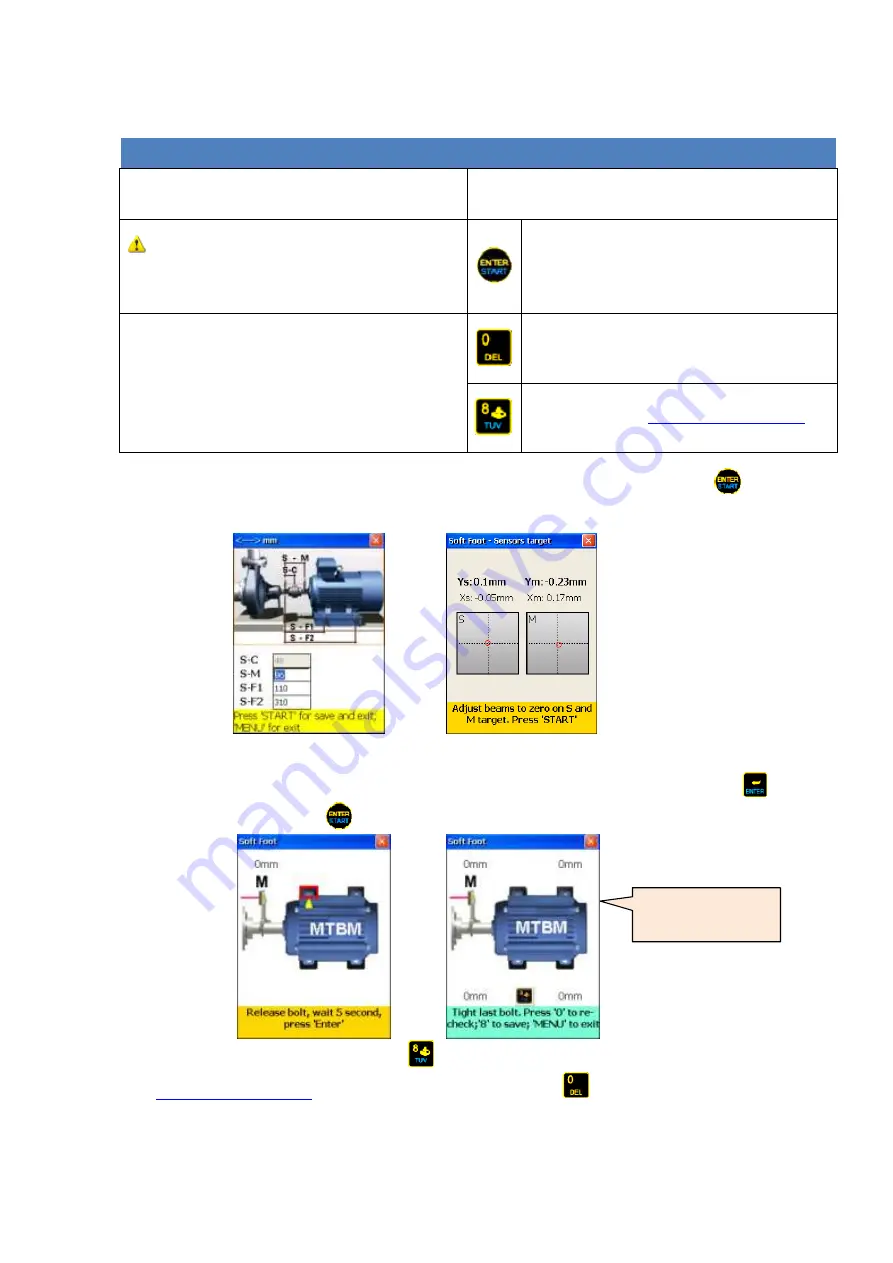
AVV-711 Quick Book
34
6. SOFT FOOT PROGRAM
Cautions in this screen
Shortcuts in this screen
Machine dimensions should be entered
first(enter horizontal alignment machine
dimensions setup to do this)
Start soft foot measurement, please turn
shafts to 12 o’clock position and adjust
beams to zero on S and M targets first
Tasks in this screen
·
Measure soft foot for all machine foots
Repeat soft foot procedure
Save results, see
Setup machine dimensions first(same as in horizontal alignment) or skip this step, press
to go to
sensors target screen
When, leave soft foot sensors target screen and, consequently, enter to soft foot measure screen for
each machine feet do: release feet bolt, marked by red rectangle, wait 5 seconds then press
to store
reading. Tight bolt then press
to continue the next bolt become marked now.
When all measurements finished blinking
appears and you can save measurement results now,
see
. To repeat soft foot procedure press
Last screen






























