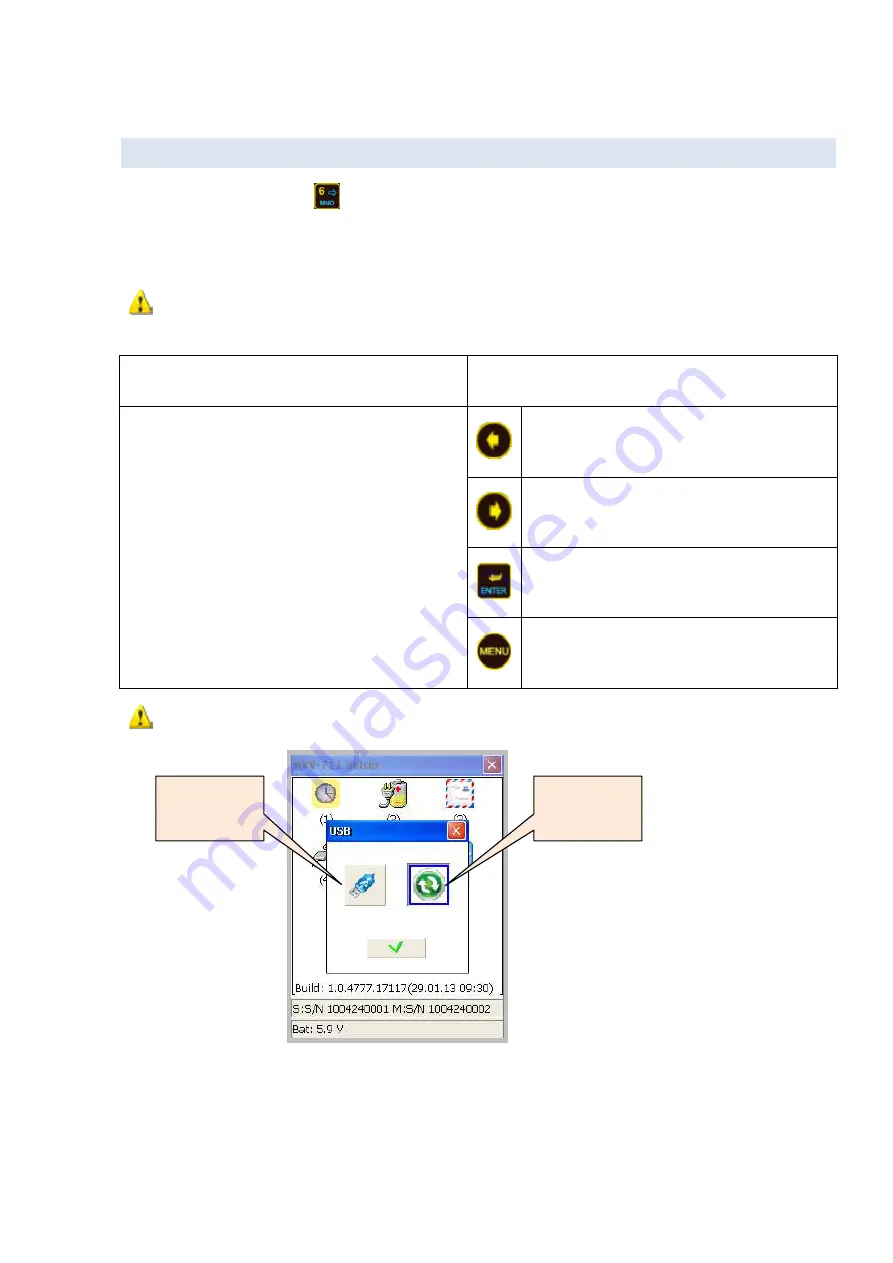
AVV-711 Quick Book
58
10.6 TO SELECT USB MODE
To select USB mode press
When you select mass storage mode - device become visible to PC as an ordinary removable flash drive.
When you select Active Sync mode - Microsoft Mobile device center or Microsoft Active Sync 4.5 needed
to access the device
Do not perform any file read/write operations on the device, while device accessed through USB in
mass storage mode!
Tasks in this screen
Shortcuts in this screen
·
Change USB port mode between Actyve
Sync and mass storage
To select mass storage mode
To select Active Sync mode
To change and exit
To exit without changing
Device should be restarted, changes applied take effect after restart
Mass storage
mode
Active Sync
mode






























