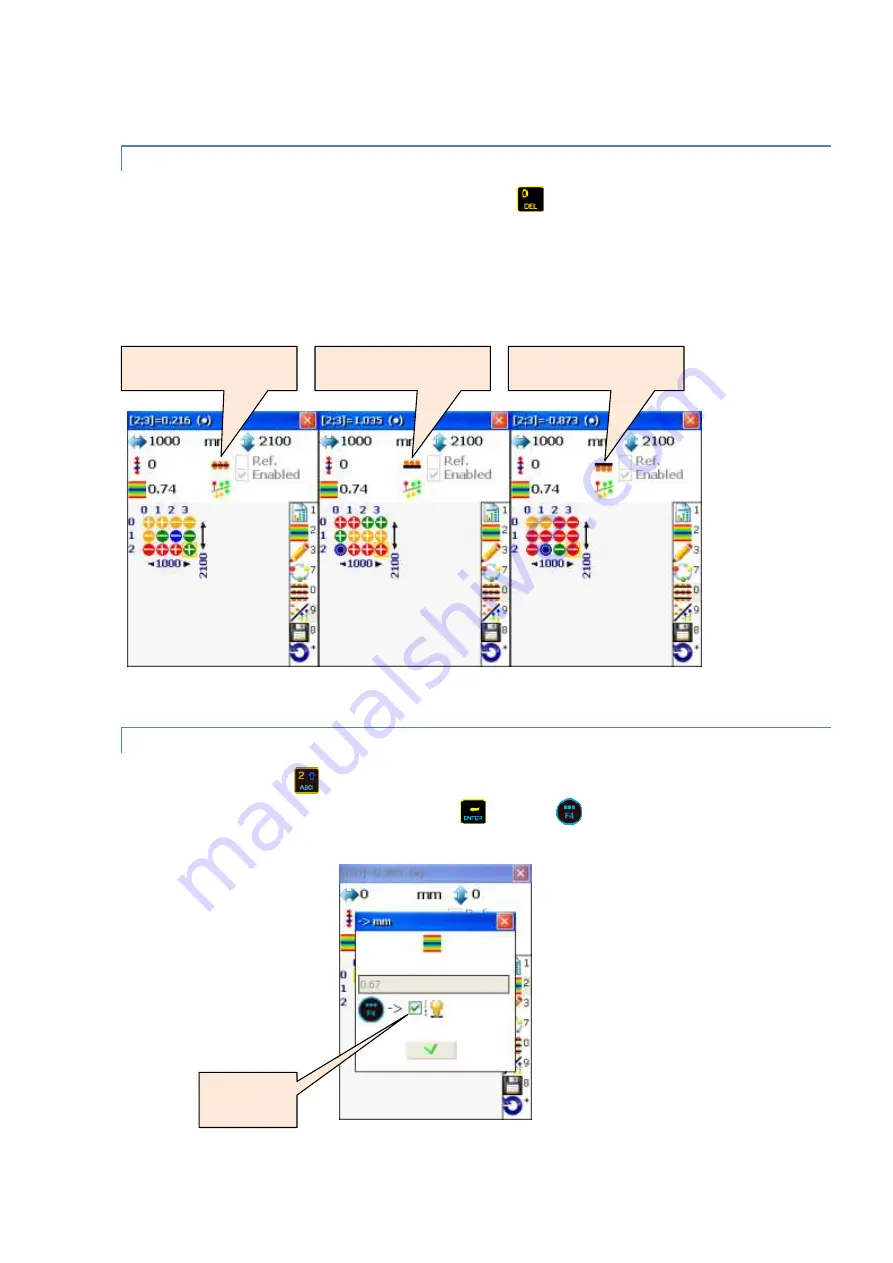
AVV-711 Quick Book
100
RESULT VALUE MODES
There are three value modes, to switch between them use
key
Original:
values showed as negative and positive as the original result value
All positive:
values shifted up relative to most below value, to be non-negative
All negative:
values shifted down relative to most above value, to be non-positive
ENTER TOLERANCE
To enter tolerance press
Enter desired value into edit box, confirm input by
, or press
for switch auto mode
When auto mode enabled tolerance defined as 35% of peak-to-peak value
Original value mode
all positive value mode
all negative value
Auto mode































