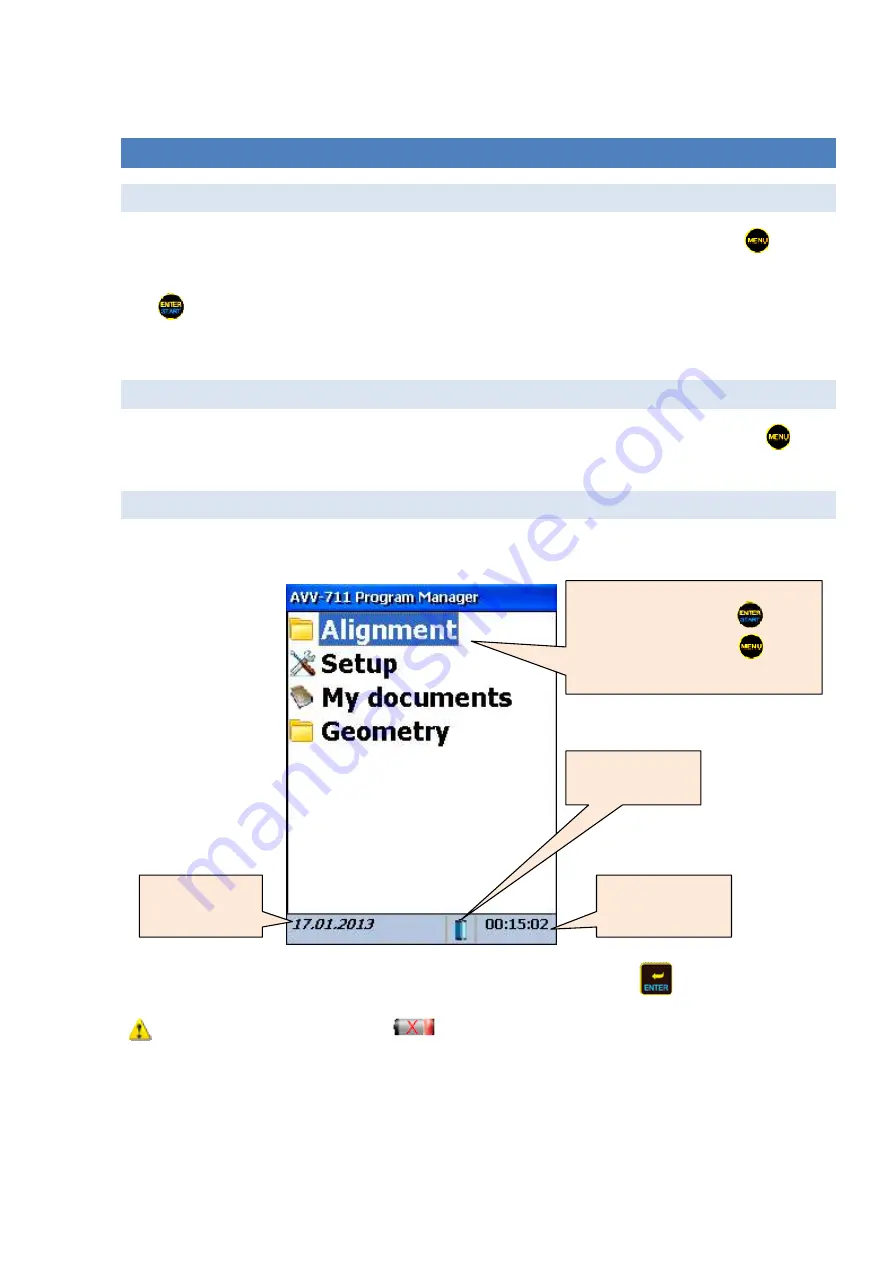
AVV-711 Quick Book
16
4. GETTING ST ARTED
4.1 COMMON CONTROL KEYS CONSIDERATION:
To close any currently active window, without saving, except main menu of the device, press
button
(it serves as escape key).
The
button in most cases causes applying(saving) changes (invoke selection) and exit (from edit box;
or from current window, except such windows as collect data, aligning, soft foot and so on where it not
applicable).
4.2 AUTO SAVE
All procedures are designed with auto save. For temporarily shut down your current work press
until
program exits to main menu of the device. Data saved now device can be turned off.
4.3 TO START AVV-711:
·
After the booting process completed main device menu appears on the device display
·
From Main device menu: select appropriate menu option, then press.
If you see blinking low battery icon
at the bottom of screen you should immediately save
unsaved data and start battery charging. This icon means device will be automatically shut downed soon.
System date
Main menu options, press
to
drop down folder, press
to
collapse all folders
Battery status
System time






























