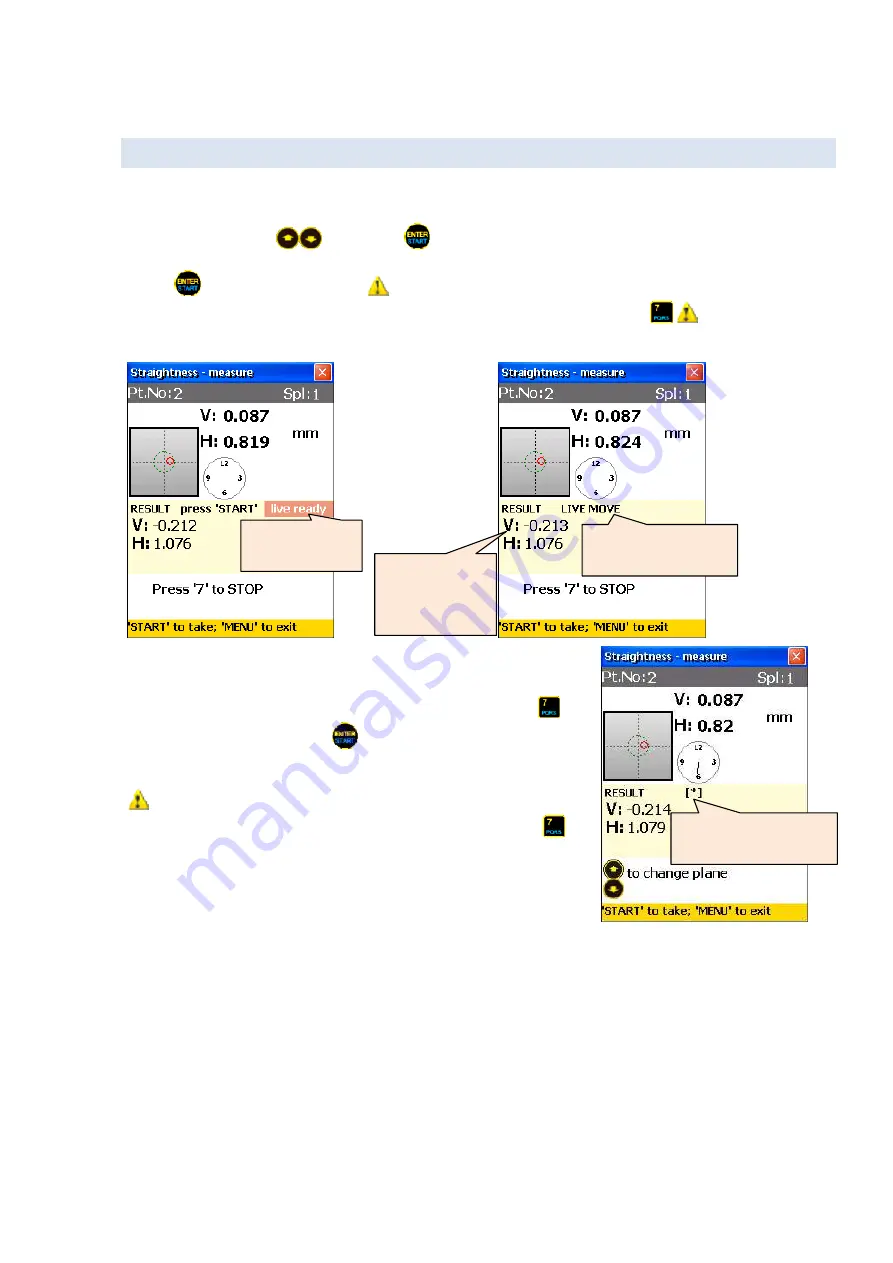
AVV-711 Quick Book
85
14.5 LIVE MOVE
For live adjustment of any selected position place detector at that position.
In result view screen select reference line mode and switch to table view mode (if not), select desired
point using arrow keys
, then press
Measure screen with live move ready state appears
Press
again to start live move.
Do not move any parts until blinking “LIVE MOVE” showed!
Move object toward zero result. To stop live and take result after moving press
Don’t stop live
while measure data not ready (beam out of target or hourglass or connection error)
After live move stopped change point ability become available
To live move other position change point number to the new selected
position, place detector at the new desired position and press
to
ready to live move, then press
to start live move
Adjustment of one position can affect other positions, so repeat
measurements after live move (go to
result
screen then press
to
remeasure)
Live ready but
not started
Live move enabled.
adjust now
live result,
move toward
zeroes
[*] means point live
moved






























