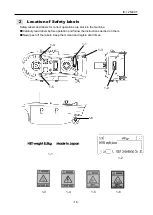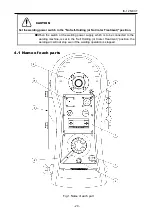IK-12 NEXT
- 26 -
Operation
Panel
Indication
Digital Display
Setting Range
Default Value
40
~
2400 mm/min
500mm/min
1.574
~
94.488 inch/min
19.685 inch/min
Function
Travel mode (2)
Select this mode to make the carriage
Travel.
When the direction selection switch is flipped while this mode is
selected, the carriage will start traveling in the direction of the arrow.
Selecting this mode while the carriage is traveling causes the travel
speed of the carriage to change to the set speed.
The value for the carriage travel speed is displayed while the carriage
is stopped and while it is traveling.
The travel speed of the carriage can be changed by turning the
volume switch while the carriage is stopped and while it is traveling.
To increase the speed, turn it clockwise, and to decrease the speed
turn it counterclockwise.
Operation
Panel
Indication
Digital Display
Setting Range
Default Value
40
~
2400 mm/min
2400mm/min
1.574
~
94.488 inch/min
94.488 inch/min
Function
Travel mode (3)
Select this mode to make the carriage
Travel.
When the direction selection switch is flipped while this mode is
selected, the carriage will start traveling in the direction of the arrow.
Selecting this mode while the carriage is traveling causes the travel
speed of the carriage to change to the set speed.
The value for the carriage travel speed is displayed while the carriage
is stopped and while it is traveling.
The travel speed of the carriage can be changed by turning the
volume switch while the carriage is stopped and while it is traveling.
To increase the speed, turn it clockwise, and to decrease the speed
turn it counterclockwise.