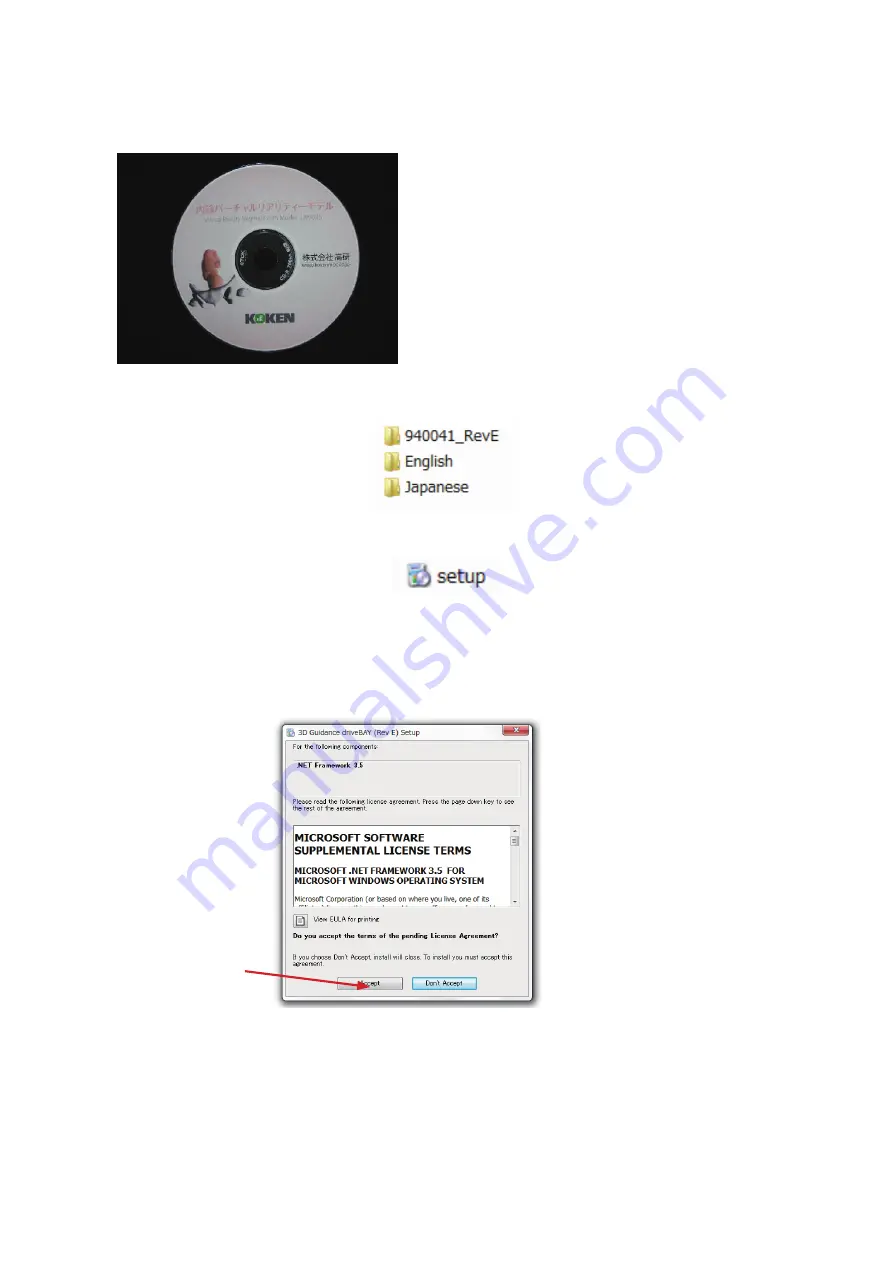
12
3) Installing the application
(1) After connecting the model, turn the computer on and insert the product CD into the computer.
(2) When the product CD is opened, the screen shown in the figure below is displayed. Double-click
on [940041 _ RevE].
(3) Double-click on [Setup.exe] to run.
(4) The following screen appears. Click [Accept]. (Depending on your computer Setup, the figure
below may be skipped and Screen (5) may appear, in which case, proceed with installation from
Step (5) below.)
*If .NET Framework is not installed, click [Accept] while connected to the Internet to have it install
automatically. If the computer is not connected to the Internet, the message shown below will
appear on the screen. In this case, connect the computer to the Internet and click [Retry].
Click here
Summary of Contents for LM-095N
Page 2: ......
Page 56: ...54 11 Specifications...






























