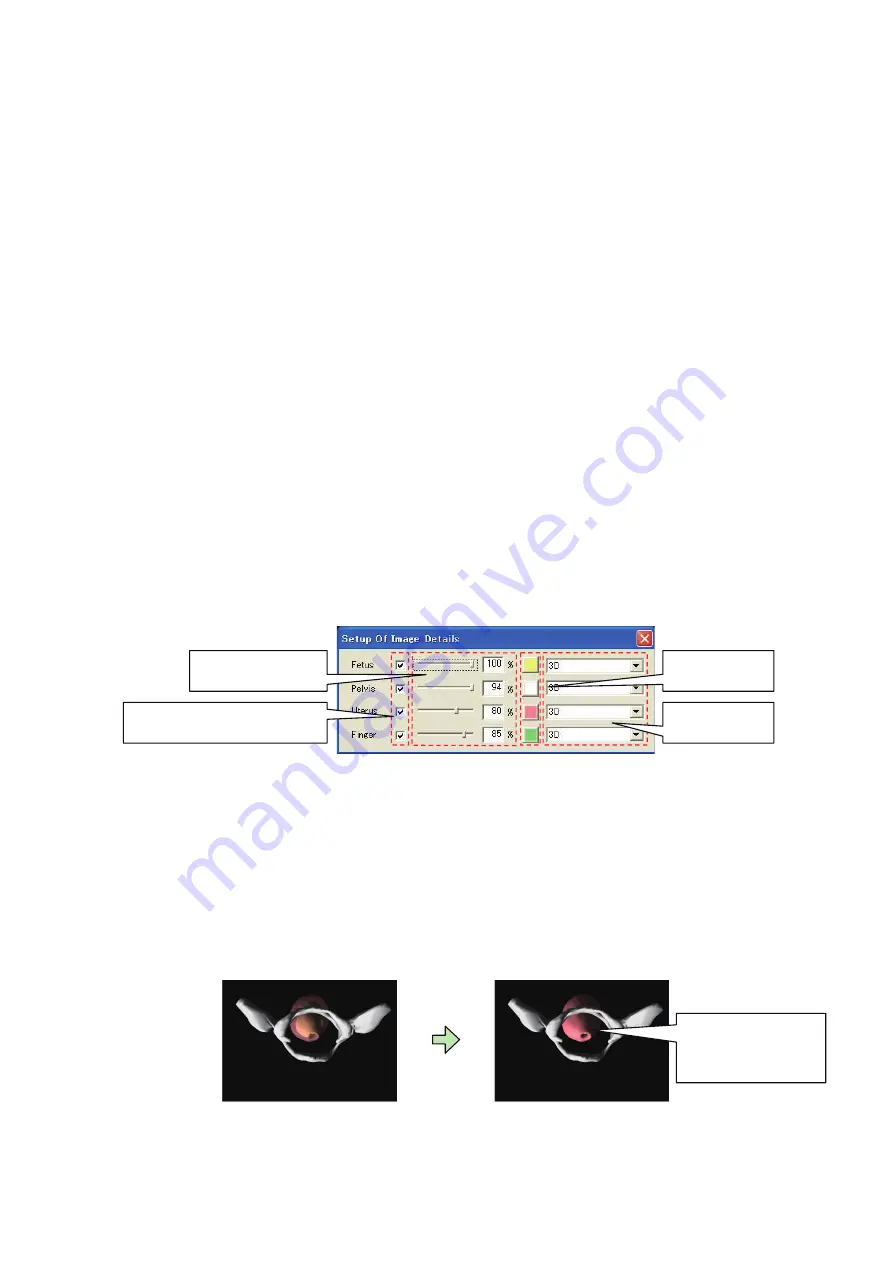
37
◯ Initialization of all Setup
This initializes all of the Setup for the “Select Images”, “Setup Of Image Details”, "Viewpoint",
"Operation Environment", "Whole Adjustment Of Model" and "Individual Adjustment Of Model”
dialog boxes, returning them to the state in which the product was shipped. When the [Initialization
of All Setup] button is clicked, a final confirmation dialog box is displayed. Click [Yes] to proceed
with initialization, or [No] to cancel.
(b) Setup Of Image Details
The "Setup Of Image Details" dialog box is displayed by selecting “Display” and then “Setup Of
Image Details” from the menu. This dialog box can be used to adjust the display status of the
model.
The following items can be adjusted:
◯ Transparency Setting on/off
◯ Transparency level
◯ Color
◯ Display Type
◯ Transparency Setting on/off
This is used to select whether the model is displayed in a transparent display. If this item is checked,
the model is displayed at the transparency level set in the corresponding Setup. If this item is
unchecked, the transparency function is disabled and the model is displayed in a non-transparent
display. Setting the transparency level to 100% has the same effect as not putting a check mark by
this item.
Color
Display Type
Transparency Setting on/off
Transparency level
Uterus transparency
is off.
Color
Display Type
Transparency Setting on/off
Transparency level
Uterus transparency
is off.
Summary of Contents for LM-095N
Page 2: ......
Page 56: ...54 11 Specifications...


































