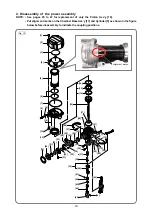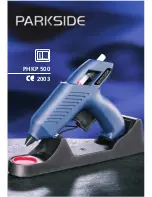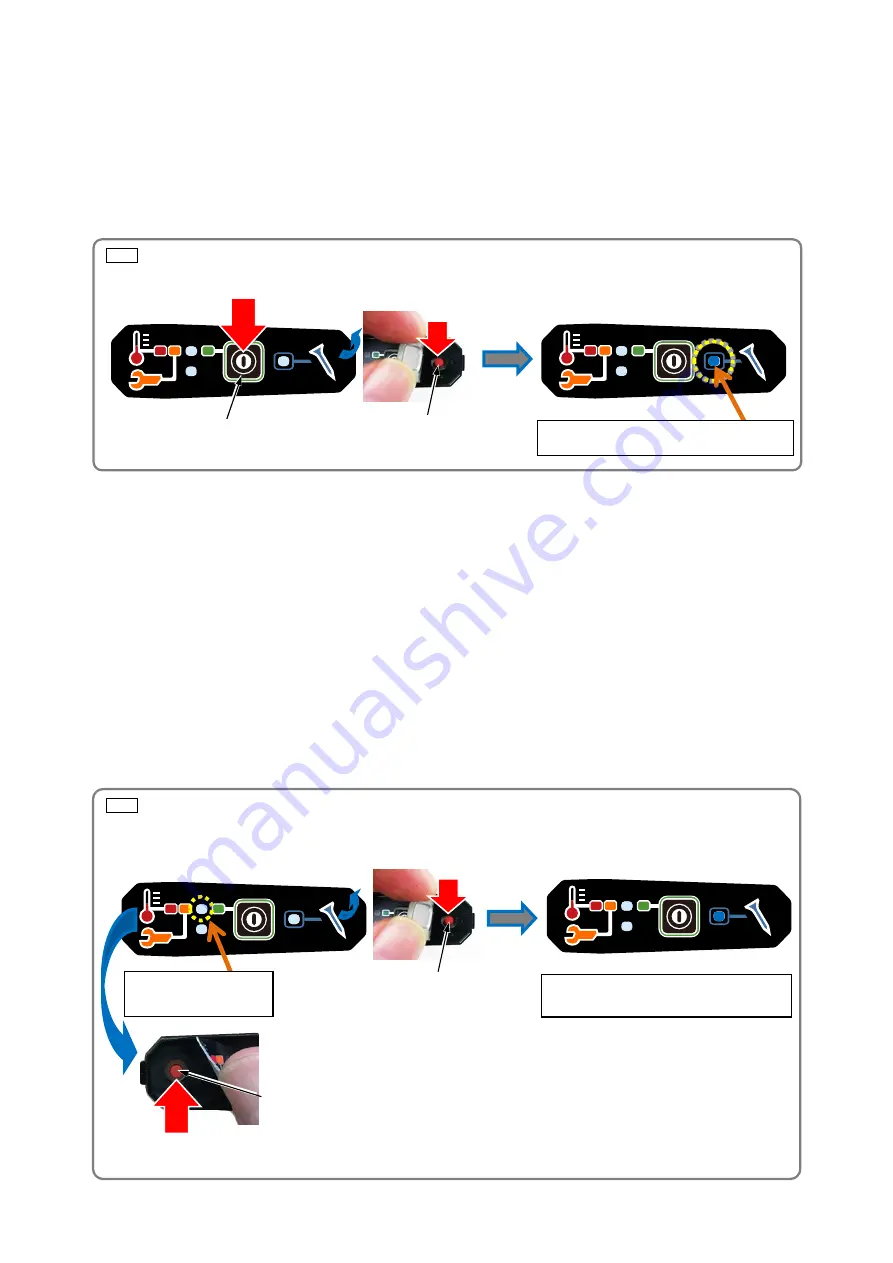
-8-
Fig. 1
Fig. 2
3. Maintenance mode
The maintenance mode is used to move the piston down to the bottom dead point in preparation for feeding
compressed air or overhauling the nailer. To switch to the maintenance mode, hold down both the power
switch and the maintenance switch for at least five seconds.
NOTE: The maintenance switch is hidden under the operation panel. Peel off a part of the operation
panel and hold down the maintenance switch.
Indication: Indicated by the blue LED on the operation panel blinking at intervals of 0.5 second.
Function: Starts the motor when the pushing lever is pressed against wood and the trigger is pulled.
Stops the motor when detecting two motor rotations.
4. Resetting error mode (when the orange LED is blinking)
Error indication: Indicated by the orange battery level indicator blinking at intervals of 0.5 second.
The power indicator turns off automatically 10 seconds later.
To reset the mode: Hold down both the error reset switch and the maintenance switch for at least five
seconds.
NOTE: The error reset switch and maintenance switch are hidden under the
operation panel. Peel off a part of the operation panel and hold down both
the error reset switch and the maintenance switch.
Switched to the full sequential actuation
mode (The blue LED goes on.)
5 seconds later
Push
The orange LED blinks
at intervals of 0.5 sec.
The blue LED blinks at intervals of 0.5 sec.
Push
Error reset switch
Power switch
Maintenance switch
Push
5 seconds later
Push
Maintenance switch