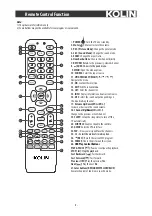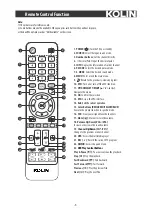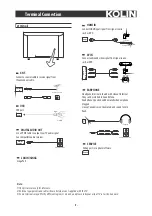-7-
Note:
1). The pictures are for reference only.
2). Some buttons may not be available. When you press such buttons, they will not response,
or there will be a display such as “Not Available” on the screen.
1. POWER ( ):
Turn the TV on or standby.
3. Number buttons:
Set the channel directly.
2. SOURCE:
Select the input source mode.
10. DTVi:
Turn on or turn off the DTVi function.
13. EPG:
Access the EPG interface.
8. MENU:
Enter or exit the main menu.
11. UP/DOWN/LEFT/RIGHT( / / / )
Navigate the menu.
12. OK:
Confirm the selection.
14. Exit:
Exit the current operation.
5. INFO:
Display the information of current channel.
1
5
3
4
2
9
7
11
12
13
14
6
10
8
6. P. MODE:
Select the desired picture mode.
7. S. MODE:
Select the desired sound mode.
9.
: Return to the previously-viewed program.
15
16
19
22
23
20
17
18
21
4.
Decimal Point: Input the decimal point.
15. Color Buttons (RED/GREEN/YELLOW/BLUE)
Execute the prompt function in specific mode.
Next ( ):
Play the next
file.
23.
USB Play Control Buttons
Play & Pause ( ):
Pause or continue the playback.
Fast Backward ( ):
Fast backward.
Fast Forward ( ):
Fast forward.
Previous ( ):
Play the previous
file.
Stop ( ):
Stop the playback.
18. Volume Up/Down (VOL+/VOL-)
Increase or decrease the sound volume.
21. REC ( ):
Record the current DTV program.
16. FAV.:
View your assigned favorite channels.
17. Mute ( ):
Mute or restore the volume.
20. USB:
Access the multimedia player.
22. QMENU:
Access the quick menu.
19. Channel
(CH /CH )
Up/Down
Change to the previous or next channel.
Remote Control Function