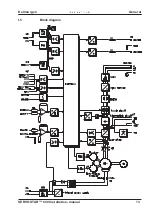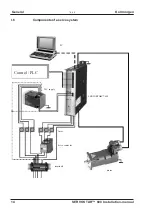Reviews:
No comments
Related manuals for SERVOSTAR 600 Series

735
Brand: JEFF ROWLAND Pages: 13

610
Brand: Nakamichi Pages: 24

306
Brand: QUAD Pages: 12

306
Brand: NAD Pages: 2

Syn Power 2.050
Brand: Macrom Pages: 26

C356BEE
Brand: NAD Pages: 18

C316BEE
Brand: NAD Pages: 2

C3050 LE
Brand: NAD Pages: 2

C160
Brand: NAD Pages: 2

C 338
Brand: NAD Pages: 16

C 328
Brand: NAD Pages: 2

C 328
Brand: NAD Pages: 12

C 326BEE
Brand: NAD Pages: 39

C 326BEE
Brand: NAD Pages: 4

C 320BEE
Brand: NAD Pages: 4

C 298
Brand: NAD Pages: 10

C275BEE C/AH
Brand: NAD Pages: 3

C162
Brand: NAD Pages: 2