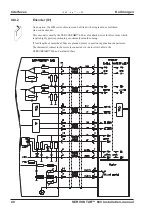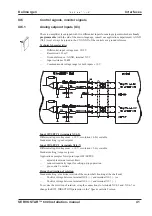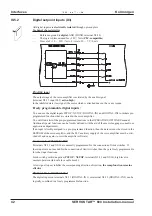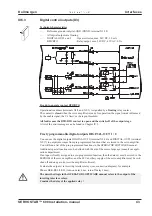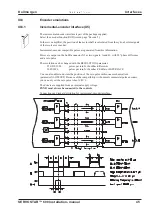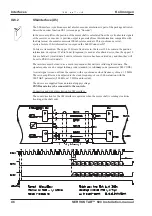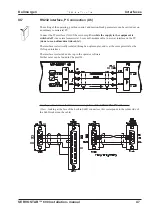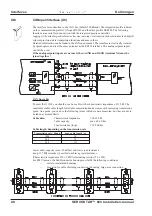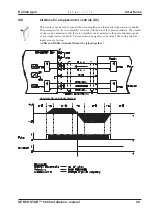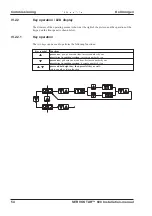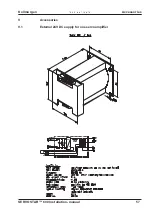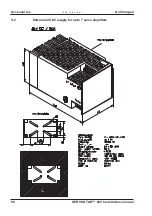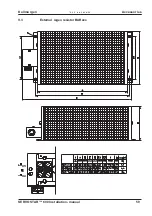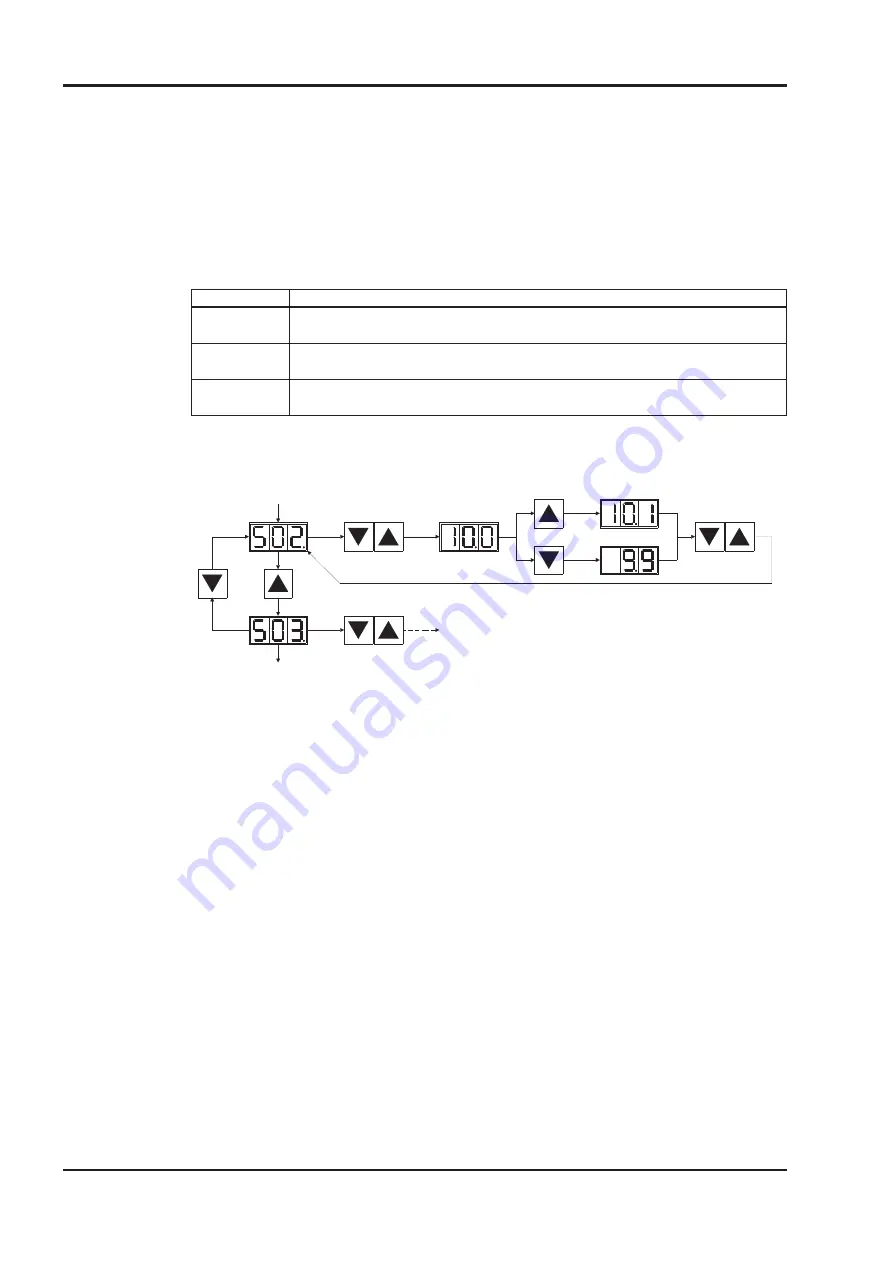
IV.2.2
Key operation / LED display
The structure of the operating menus is shown at the right of the picture, and the operation of the
keypad on the front panel is shown below.
IV.2.2.1
Key operation
The two keys can be used to perform the following functions:
Key symbol
Functions
U
press once : go up one menu item, increase number by one
press twice in rapid succession : increase number by ten
U
press once : go down one menu item, decrease number by one
press twice in rapid succession : decrease number by ten
U
U
press and hold right key, then press left key as well :
enters a number, return function
- A.4.031.3/4
54
SERVOSTAR™ 600 Installation-manual
Commissioning
02.99 - A.4.031.3/4
Kollmorgen