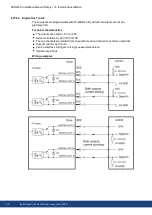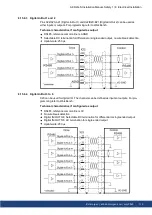AKD2G-S Installation Manual, Safety 1 | 9 Setup
9.2.2.5 Installation under Windows 7/8/10
The DVD includes an installation program for the setup software. The latest setup software
can be downloaded from
Installation
Autostart function activated:
Insert the DVD into a free drive. A window with the start screen opens. There you find a
link to the setup software WorkBench. Click it and follow the instructions.
Autostart function deactivated:
Insert the DVD into a free drive. Click
Start
(task bar), then
Run
. Enter the program call:
x:\index.htm (x = correct DVD drive letter).
Click
OK
and proceed as described above.
Connection to the EtherNet interface of the PC
Connect the interface cable to an EtherNet interface on your PC or to a Switch and to the
AKD2G service interface X20 (
The LCD display shows a sign, if the connection between AKD2G and WorkBench is active.
122
Kollmorgen | kdn.kollmorgen.com | July 2020