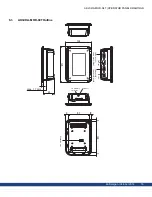AKI-CDA-MOD-04T | CONTENTS
1.1 About This Manual ....................................................................... 4
2.1 General ................................................................................... 5
2.2 UL and cUL Installation .................................................................. 5
2.3 During Installation ........................................................................ 7
2.4 During Use ................................................................................ 7
2.5 Service and Maintenance ............................................................... 7
2.6 Dismantling and Scrapping .............................................................. 7
2.7 Appearance of Air in Touch Screen ..................................................... 7
3.1 Space Requirements .................................................................... 8
3.2 Installation Process ...................................................................... 9
3.2.1 Connections to the Controller ................................................... 10
3.2.2 Other Connections and Peripherals ............................................ 11
4 Technical Data
5 Chemical Resistance
5.1 Metal Casing ............................................................................. 14
5.2 Touch Screen and Overlay .............................................................. 15
ex EBA 180L ............................................................... 15
5.2.2 Touch Screen Surface ........................................................... 15
5.2.3 TouchKeyboard and Screen Protection Film ................................... 16
6.1 Connectors ............................................................................... 17
6.2 Communication Ports .................................................................... 17
6.3 AKI-CDA-MOD-04T Outline ............................................................. 18
7 Additional Installation Tips
7.1 Grounding the Operator Panel .......................................................... 19
7.2 Ethernet Connection in the Operator Panel ............................................ 20
7.3 To Achieve Better EMC Protection ...................................................... 21
7.4 Ambient Temperature .................................................................... 22
7.5 Safety ..................................................................................... 23
7.6 Galvanic Isolation ........................................................................ 24
7.7 Cable and Bus Termination RS485 ..................................................... 25
ky
Kollmorgen | October 2014
3