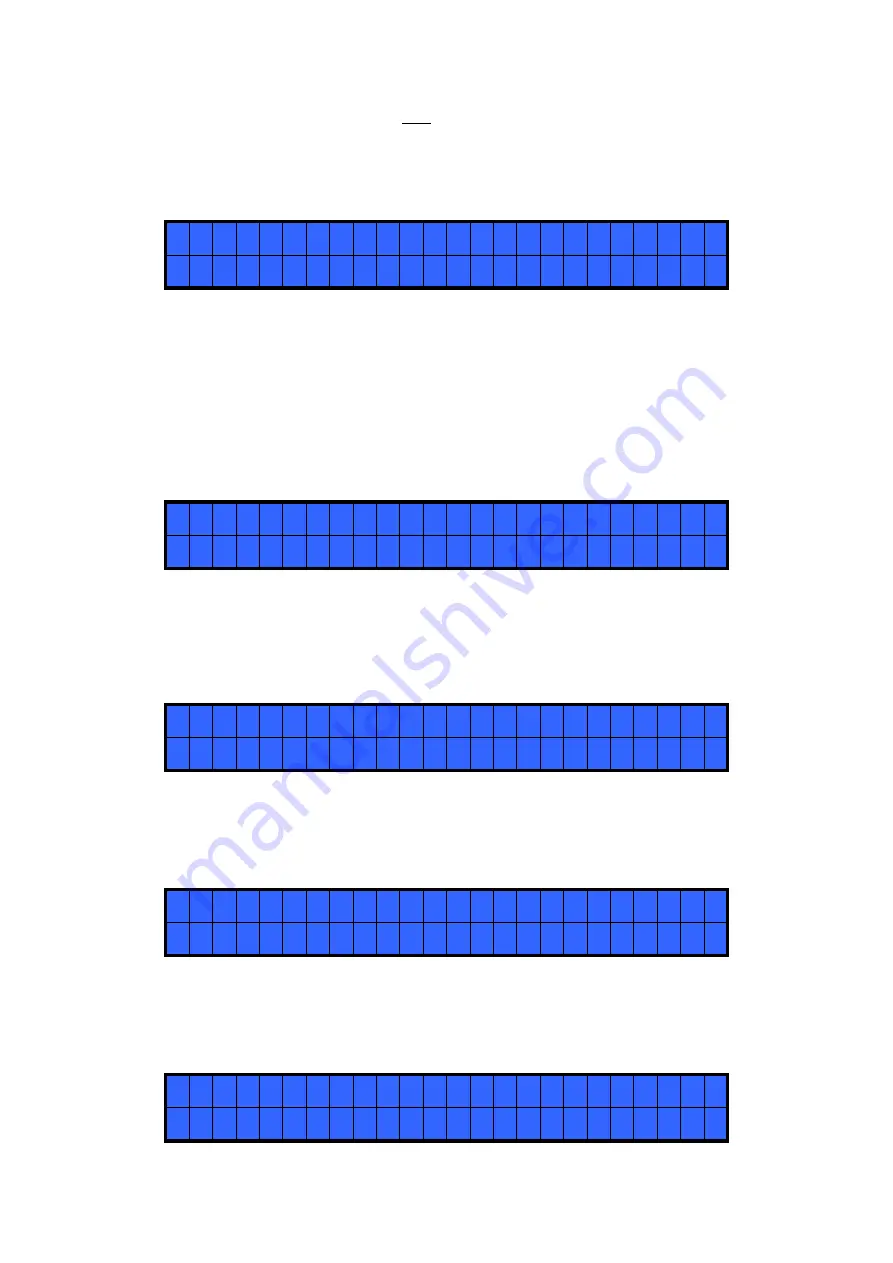
4)
BRAKE TIME
: This option can be selected only in combination with the option JOINT: HARD.
You can select a time between MIN (function excluded) and 10.0 seconds indicating how long the selected
speed (higher speed) will be on before switching to “pre-torque speed” (lower speed). The “pre-torque
speed” will be automatically chosen by the unit depending on the preset torque. The user cannot adjust the
“pre-torque speed”. This brake time is indicated on the main screen by letter “Z”.
3
) J O I N T :
S O F T
> 4 ) B R A K E
T I M E :
0 . 1 5 s
CAUTION
: The scope of the time “Z” is only to speed up the approach time in case of long screws.
Reaching the torque at higher speed will result in inaccurate torque output. To avoid inaccurate torque we
suggest selecting a shorter time, and then increase it step by step until finding the optimum time.
Torque reached during the Brake Time will result in lever and error signals and 3 bip sounds.
5)
RAMP TIME
: You can select the slow start time (acceleration) from 0.2 to 2 seconds. This option is
mainly used with self-tapping screws. Reaching the torque while the ramp is still on will result in inaccurate
torque output.
Torque reached during the Ramp Time will result in lever and error signals and 3 bip sounds.
> 5 ) R A M P T I M E :
0. 2 5 s
6 ) S P E E D :
6 0 0 R P M
6)
SPEED:
You can select any speed value of the screwdriver between nominal (max) speed and 30% of
max speed (see also point 3.)
NB.
The torque range is ensured only at the nominal speed of the screwdriver (600 RPM for Pluto10 and 320
RPM for Pluto15). If you should set lower speeds, please check if the screwdriver stops correctly at the pre-
set torque. See also point 4 (Brake Time) for speed in JOINT: HARD.
5 ) R A M P T I M E :
0. 2 5 s
> 6 ) S P E E D :
6 0 0 R P M
7)
STOP TIME
: You can select a time between 0.2 (function excluded) and 10 seconds in case you need to
stop the screwdriver at depth, or time, and not at torque. At the end of the selected time the unit will release a
“time out” signal (torque reached signal). Please note that the torque selected (see point 2) will stay on,
should the screwing cycle be shorter than the stop time.
> 7 ) S T O P T I M E :
1 0 . 0 s
8 ) R E V E R S E
T I M E : O F F
8)
REVERSE TIME
: This option will automatically start a reverse cycle after a torque reached signal or a
time out signal (see also point 4 and 5). You can select a time between OFF (function excluded) and up to 10
seconds. During the reverse cycle, it is necessary to keep the lever pressed or the start signal otherwise the
screwdriver will stop before the pre-set time.
> 7 ) S T O P T I M E :
1 0 . 0 s
8 ) R E V E R S E
T I M E : O F F

























