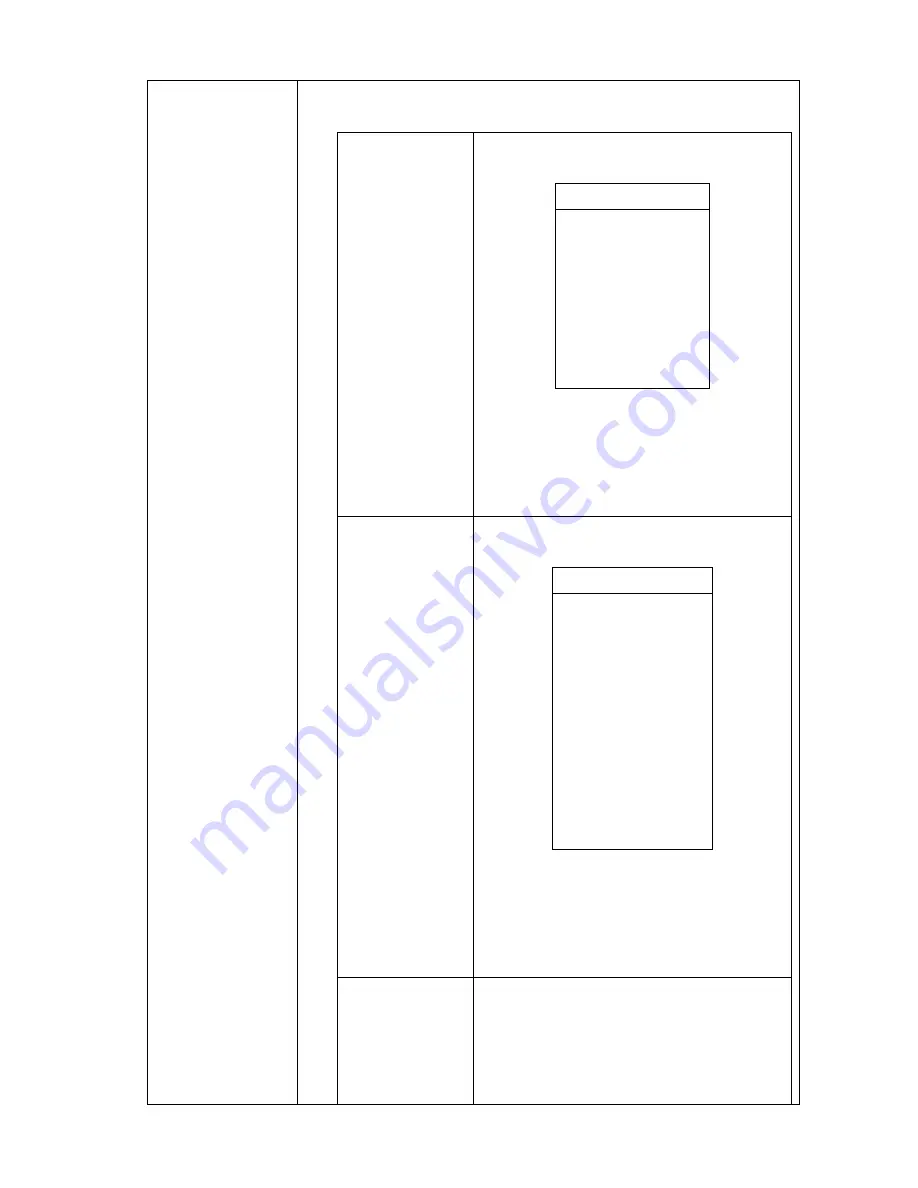
23.
MCM2082201-01
Limits
It can be adjusted in the sub-menus below.
Shutter Limit (H)
Set the higher limit of shutter iris under ALC
mode.
(59.94i/p)
(50i/p)
1/30
1/25
1/60
1/50
1/100
1/100
1/250
1/250
1/500
1/500
1/1000
1/1000
1/10000
1/10000
[Shutter Limit (H)] is not available under the
condition below.
・[ALC Mode]=OFF
・[ALC Mode]=Shutter Priority
Shutter Limit (L)
Set the lower limit of shutter iris under ALC
mode.
(59.94i/p)
(50i/p)
1/2
1/2
1/4
1/3
1/8
1/6
1/15
1/12
1/30
1/25
1/60
1/50
1/100
1/250
1/500
1/1000
[Shutter Limit (L)] is not available under the
condition below.
・[ALC Mode]=OFF
・[ALC Mode]=Shutter Priority
Gain Limit(H)
Set the higher limit of Gain under ALC mode
within the range of 0.3 dB~76.5dB(0.3 Step).
[Gain Limit (H)] is not available under the
condition below.
















































