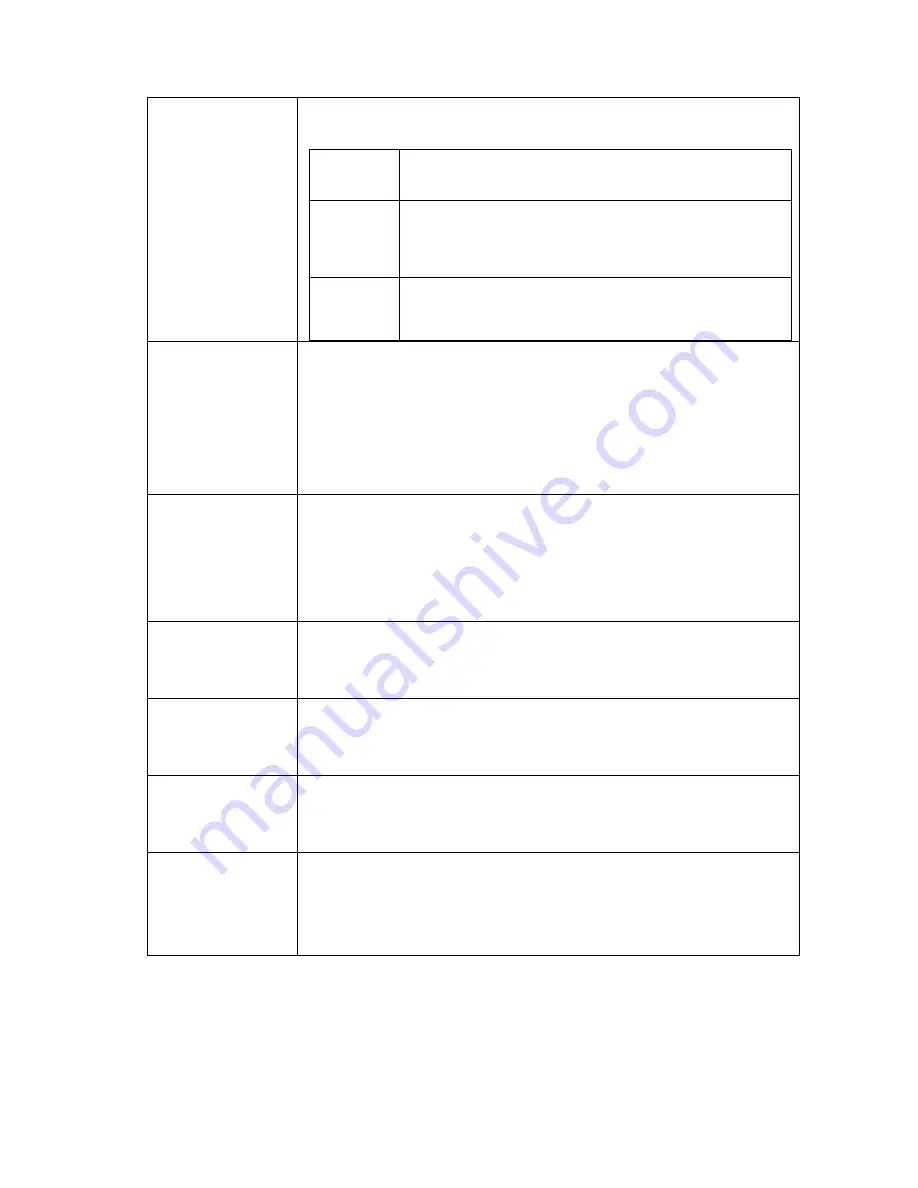
33.
MCM2082201-01
WB Mode
Set White balance mode.
ATW
White balance is always adjusted automatically.
AWC
White balance is automatically adjusted by pushing
a [White balance button].
Manual
Manual control of R and B gain.
WB Shift Red
Adjust red value for white balance at ATW or AWC. (-30 to 0 to 30)
The more value means shift toward red.
If [WB Mode] is Manual, [WB Shift Red] is not available.
WB Shift Blue
Adjust blue value for white balance at ATW or AWC. (-30 to 0 to 30)
The more value means shift toward blue.
If [WB Mode] is Manual, [WB Shift Blue] is not available.
ATW Speed
Set the speed of white balance adjustment. (1 to 255)
Only [WB Mode]=ATW, [ATW Speed] is available.
Red Gain
Set the value of Red Gain. (0 to 1023)
Only [WB Mode]=Manual, [Red Gain] is available.
Blue Gain
Set the value of Blue Gain. (0 to 1023)
Only [WB Mode]=Manual, [Red Gain] is available.
Chrominance Gain
Set the value of Chrominance Gain. (0 to 255)
Chrominance Gain=0: Monochrome
The more value means more color intensity.
















































