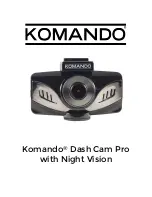3
3
2
Operating Instructions
1. Up Arrow
2. Menu & Back Button
3. Down Arrow & MIC Switch
4. OK Button
5. Mode Button
6. SOS & Next Page
7. Memory Card Socket Indicator
8. Power Button
9. AV-OUT Socket
10. MIC
11. Reset
12. Micro USB Power Connector
13. The Power LED
14. Video Recording/Standby
1
2
3
4
5
6
1 & 2. Page up and Page Down
3. Movie Mode Menu
4. Still Capture Menu
5. Format Card Menu
6. General Card Menu