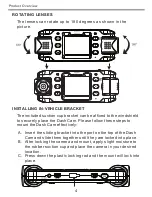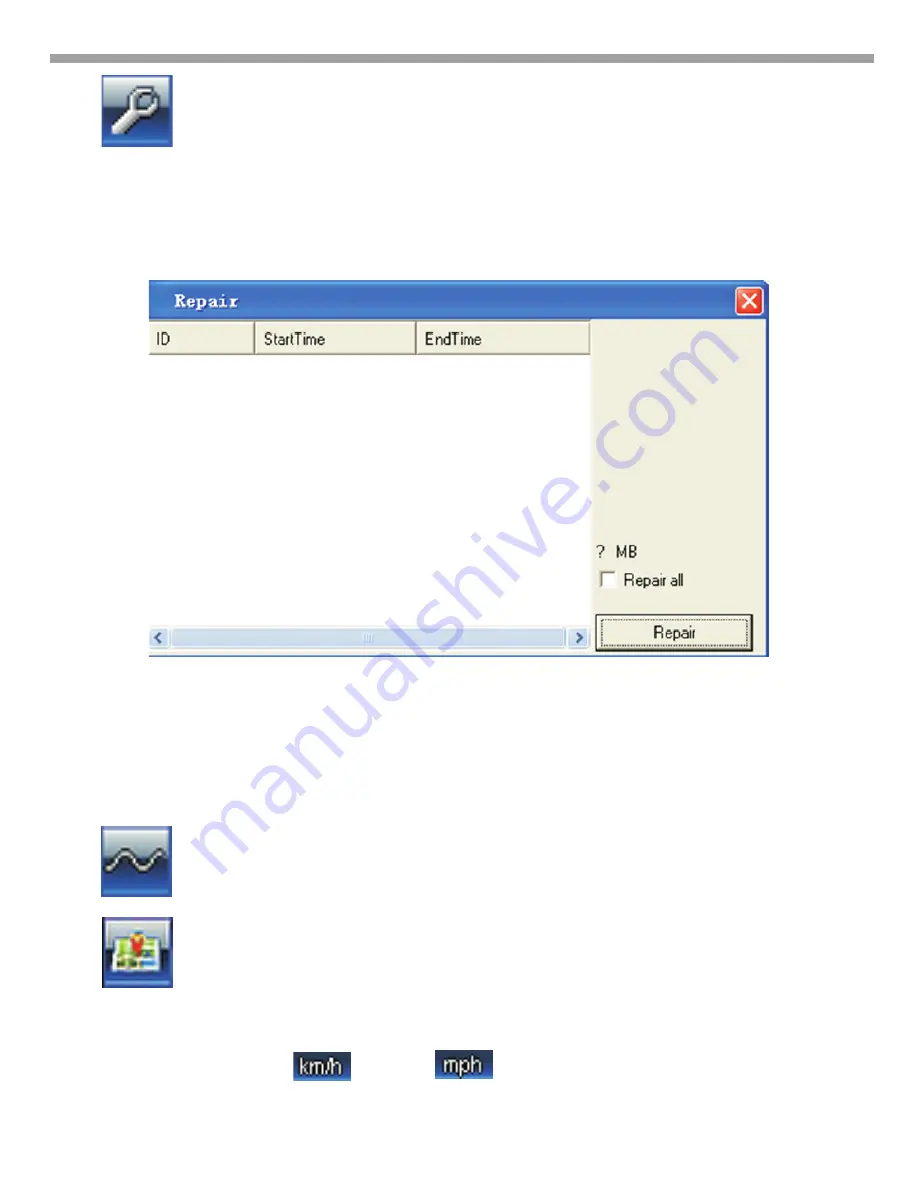
Repair button: Use to repair broken video clips
Broken videos are created by several situations including,
removing the SD card while recording is taking place, the battery
dying mid recording. When this happens, using this repair option
will allow you to view the damaged video.
When you select the video and hit the repair button, you will see
the above screen. Select the specific file that needs to be
repaired, or choose, “repair all” to repair all damaged videos and
then hit “Repair.” Your previously unviewable damaged files will
now be viewable.
Simply tap KM/h or mph to switch back and forth
between the two options.
G-Sensor information On/Off: Use this button to turn on
or off the G-Sensor information during playback.
Map display On/Off: Turn on or off the map overlay
during video playback. The computer must be
connected to an active Internet connection for this
function to work.
Using the Custom Player
16
Summary of Contents for KIM606
Page 1: ...KIM606 USER MANUAL www KOMANDO com...
Page 2: ......
Page 4: ......
Page 23: ......
Page 24: ......