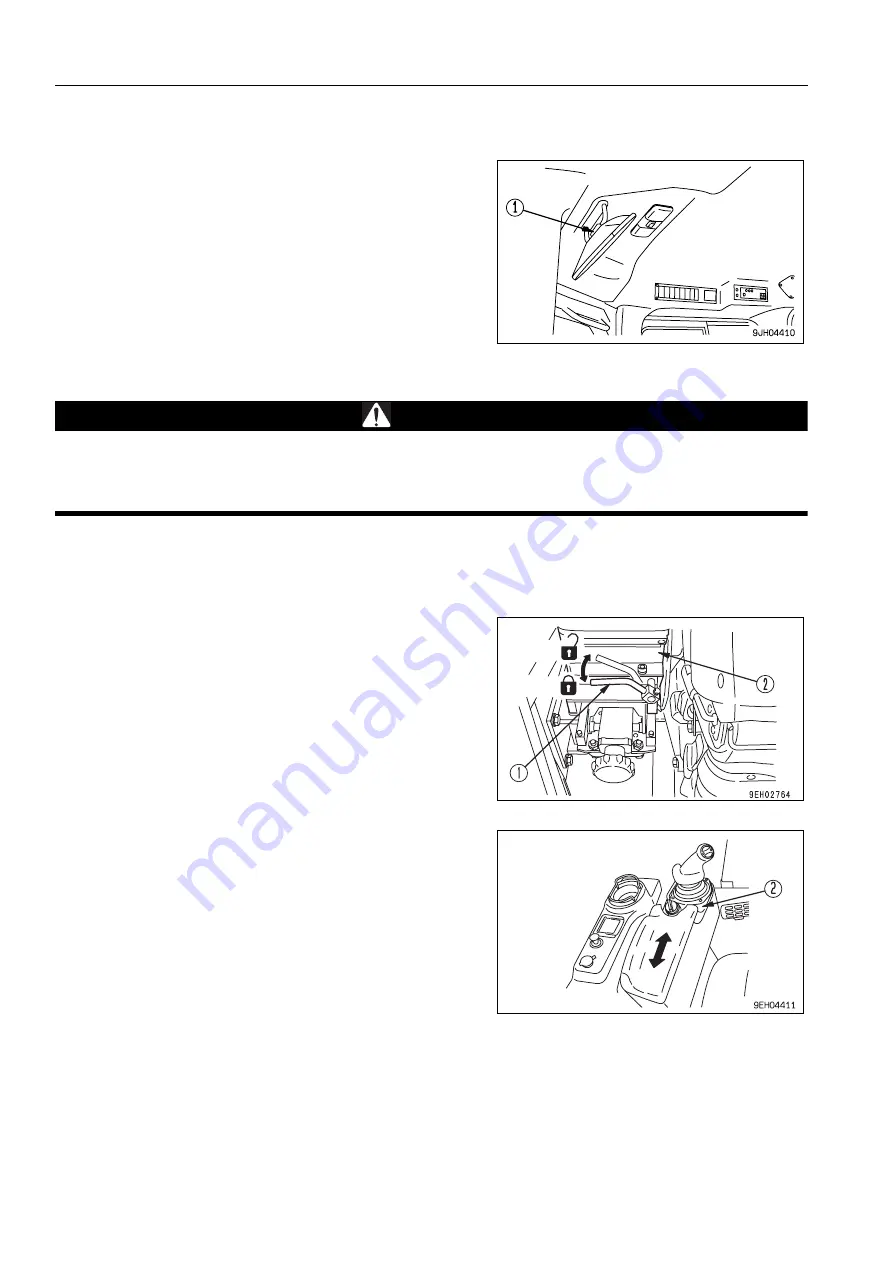
OPERATION
OPERATION
3-84
ADJUST MIRROR
Loosen nut (1) of the mirror and adjust the mirror to a position
where it gives the best view from the operator's seat.
In particular, be sure to adjust the mirror so that people at the
rear left or right of the machine can be seen clearly.
ADJUST JOYSTICK (PCCS LEVER)
WARNING
After moving case (2) in order to adjust the position of the steering, directional, and gearshift lever, secure
lock lever (1) into the notched hole, making sure it is in the LOCK position. If it is not completely locked,
the steering, directional, and gearshift lever may unexpectedly move and cause damage, serious injury, or
death.
The steering, directional, and speed lever (wrist control type single lever: joystick) can be adjusted up to 90 mm in
9 stages to the front or rear. Adjust to the most suitable position to match the adjustment of the operator's seat.
1.
Pull up lock lever (1) to the FREE position at the rear of
case (2) on left side of the operator's compartment.
2.
With lock lever (1) pulled up, use your other hand to grip
the front of case (2), then move it forward with your left and
right hands. The joystick moves with case (2).
3.
Move case (2) to the desired position until a click is heard.
Then pull up lock lever (1) and release it. Lock lever (1)
automatically returns to the LOCK position.
REMARK
PCCS: Palm command control system
Free
Lock
Front
Rear
Summary of Contents for 76243
Page 2: ......
Page 3: ...FOREWORD 11 ...
Page 5: ...FOREWORD FOREWORD 1 3 q Machine equipped without cab Back pocket of operator s seat ...
Page 16: ...NECESSARY INFORMATION FOREWORD 1 14 ...
Page 17: ...FOREWORD NECESSARY INFORMATION 1 15 ...
Page 24: ...CONTENTS 1 22 ...
Page 28: ...SAFETY LABELS SAFETY 2 4 SAFETY LABELS 2 POSITIONS OF SAFETY PICTOGRAMS 2 ...
Page 289: ...SPECIFICATIONS 15 ...
Page 297: ...INDEX 17 ...
Page 298: ...INDEX 7 2 ...
Page 301: ...COLOPHON 18 ...
















































