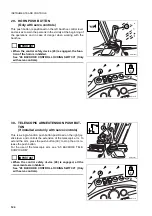122
INSTRUMENTS AND CONTROLS
26 - BACKHOE CONTROL LOCKING SWITCH
(Only with servo controls)
DANGER
•
If it is necessary to stop the machine, lower the equipment
to the ground and always engage the control safety device
by means of the locking switch (27).
•
When travelling on roads, always engage the backhoe
control locking device by pressing the switch (27).
•
Non-compliance with these instructions may cause seri-
ous damage.
All the backhoe controls can be disabled by pressing the switch
(26) positioned on the upper part of the side dashboard. The
locking of the controls is confirmed by the coming on of the cor-
responding warning light.
To enable the backhoe controls, press the switch (26) again and
keep it pressed until the warning light goes out.
Every time the machine is stopped the control locking device
(26) is automatically reset and all the backhoe controls are
locked.
Therefore, when the machine is started the backhoe controls will
always be locked and the relevant warning light will be on.
IMPORTANT
☞
•
When the control safety device (26) is engaged, all the
movements are inhibited.
26
RWA38330
Summary of Contents for 97SF11205
Page 2: ......
Page 12: ...10 THIS PAGE WAS INTENTIONALLY LEFT EMPTY ...
Page 21: ...SAFETY AND ACCIDENT PREVENTION ...
Page 56: ...54 THIS PAGE WAS INTENTIONALLY LEFT EMPTY ...
Page 57: ...THE MACHINE AND ITS OPERATIONS ...
Page 179: ...MAINTENANCE ...
Page 251: ...TECHNICAL SPECIFICATIONS ...
Page 257: ...AUTHORISED OPTIONAL EQUIPMENT ...