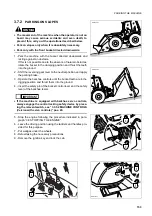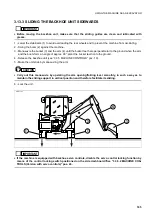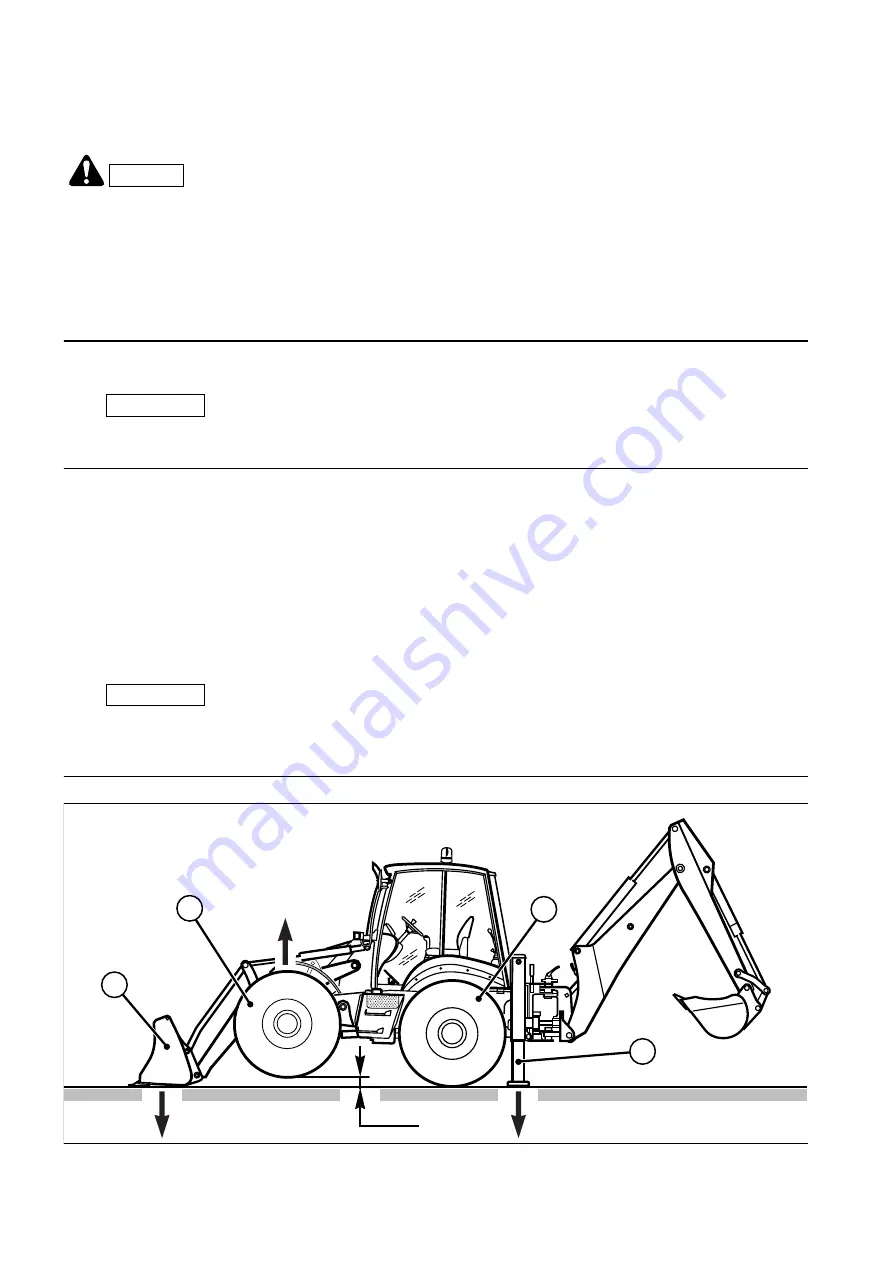
164
USING THE MACHINE AS AN EXCAVATOR
3.13.2 POSITIONING THE MACHINE FOR DIGGING OPERATIONS
DANGER
•
Before moving the equipment, make sure that no one is standing in the work area.
•
Before moving the equipment, make sure that the stabilizers are in the correct position.
•
Before raising the stabilizers, fold the equipment completely or rest it onto the ground.
•
Carry out all the possible movements and make sure that the control levers work properly.
•
If visibility is not perfect or there are ducts or lines of any kind, work at reduced speed and ask the as-
sistance of another operator.
1 - Center the machine with respect to the digging line.
IMPORTANT
☞
•
If this is not possible, because it is necessary to dig along walls or banks, move the backhoe sidewards
(see “3.13.3 SLIDING THE BACKHOE UNIT SIDEWARDS”).
2 - Remove the boom antirotation pin, introduce it in the apposite hole and release the boom from the safety lock.
3 - Lower the front bucket (1) to the ground; force this position until lifting the front wheels (2) in order to transfer
the weight onto the bucket.
Apply the parking brake.
4 - Make sure that the machine is in neutral and lock the front bucket control lever.
5 - Rotate the seat by 180°, fasten the safety belt, accelerate up to 15001600 rpm and lower the stabilizers (3)
until the rear wheels (4) are partially raised; this manoeuvre stabilizes the machine and avoids overloads on
the rear tyres.
6 - Unlock the backhoe control levers and start work.
IMPORTANT
☞
•
If the machine is equipped with backhoe servo controls, disable the servo control locking function by
means of the control locking switch positioned on the side dashboard.?See “3.3.5.2 MACHINE CON-
TROLS (Version with servo controls)” pos. 26.
RWA28300
5 cm
1
4
3
2
Summary of Contents for 97SF11205
Page 2: ......
Page 12: ...10 THIS PAGE WAS INTENTIONALLY LEFT EMPTY ...
Page 21: ...SAFETY AND ACCIDENT PREVENTION ...
Page 56: ...54 THIS PAGE WAS INTENTIONALLY LEFT EMPTY ...
Page 57: ...THE MACHINE AND ITS OPERATIONS ...
Page 179: ...MAINTENANCE ...
Page 251: ...TECHNICAL SPECIFICATIONS ...
Page 257: ...AUTHORISED OPTIONAL EQUIPMENT ...