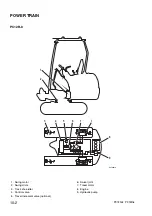GENERAL PRECAUTIONS
Mistakes in operation extremely dangerous.
Read all the Operation and Maintenance Manual care-
fully BEFORE operating the machine.
1. Before carrying out any greasing or repairs, read
all the precautions written on the decals which
are suck on the machine.
2. When carrying out any operation, always wear
safety shoes and helmet. Do not wear loose work
clothes, or clothes with buttons missing.
.
Always wear safety glasses when hitting parts
with a hammer.
.
Always wear safety glasses when grinding
parts with a grinder, etc.
3. If welding repairs are needed, always have a
trained, experienced welder carry out the work.
When carrying out welding work, always wear
welding gloves, apron, glasses, cap and other
clothes suited for welding work.
4. When carrying out any operation with two or more
workers, always agree on the operating procedure
before starting. Always inform your fellow workers
before starting any step of the operation. Before
starting work, hang UNDER REPAIR signs on
the controls in the operator's compartment.
5. Keep all tools in good condition and learn the cor-
rect way to use them.
6. Decide a place in the repair workshop to keep
tools and removed parts. Always keep the tools
and parts in their correct places. Always keep
the work area clean and make sure that there is
no dirt or oil on the floor.
Smoke only in the areas provided for smoking.
Never smoke while working.
PREPARATIONS FOR WORK
7. Before adding or making any repairs, park the ma-
chine on hard, level ground, and block the tracks
to prevent the machine from moving.
8. Before starting work, lower blade, bucket or any
other work equipment to the ground. If this is
not possible, use blocks to prevent the work
equipment from falling down. In addition, be sure
to lock all the control levers and hang warning
sign on them.
9. When disassembling or assembling, support the
machine with blocks, jacks or stands before start-
ing work.
10. Remove all mud and oil from the steps or other
places used to get on and off the machine. Always
use the handrails, ladders or steps when getting
on or off the machine.
Never jump on or off the machine.
If it is impossible to use the handrails, ladders or
steps, use a stand to provide safe footing.
PRECAUTIONS DURING WORK
11. When removing the oil filler cap, drain plug or hy-
draulic pressure measuring plugs, loosen them
slowly to prevent the oil from spurting out.
Before disconnecting or removing components of
the hydraulic circuit and engine cooling circuit,
first remove the pressure completely from the cir-
cuit.
12. The water and oil in the circuits are not hot when
the engine in stopped, so be careful not to get
burned.
Wait for the oil water to cool before carrying out
any work on the cooling water circuits.
00-3
PC12R-8 PC15R-8
IMPORTANT SAFETY NOTICE
Proper service and repair is extremely important for the safe operation of your machine.
The service and repair techniques recommended by Komatsu Utility and describe in this manual are
both effective and safe methods of operation. Some of these operations require the use of tools specially
designed by Komatsu Utility for the purpose.
To prevent injury to workers, the symbols
and
are used to mark safety precautions in this man-
ual. The cautions accompanying these symbols should always be carefully followed. If any danger arises
or may possibly arise, first consider safety, and take necessary steps to face.
SAFETY
Summary of Contents for PC12R-8 MISTRAL
Page 1: ......
Page 2: ...40 28 PC15R 8 ...
Page 4: ...00 2 PC12R 8 PC15R 8 ...
Page 17: ...GROUP 10 ...
Page 18: ...40 28 PC15R 8 ...
Page 30: ...10 12 PC12R 8 PC15R 8 PAGE INTENTIONALLY LEFT BLANK ...
Page 32: ...10 14 PC12R 8 PC15R 8 PAGE INTENTIONALLY LEFT BLANK ...
Page 34: ...10 16 PC12R 8 PC15R 8 PAGE INTENTIONALLY LEFT BLANK ...
Page 36: ...10 18 PC12R 8 PC15R 8 PAGE INTENTIONALLY LEFT BLANK ...
Page 38: ...10 20 PC12R 8 PC15R 8 PAGE INTENTIONALLY LEFT BLANK ...
Page 40: ...10 22 PC12R 8 PC15R 8 PAGE INTENTIONALLY LEFT BLANK ...
Page 42: ...10 24 PC12R 8 PC15R 8 PAGE INTENTIONALLY LEFT BLANK ...
Page 44: ...10 26 PC12R 8 PC15R 8 PAGE INTENTIONALLY LEFT BLANK ...
Page 79: ...10 61 PC12R 8 PC15R 8 PAGE INTENTIONALLY LEFT BLANK ...
Page 130: ...10 112 PC12R 8 PC15R 8 PAGE INTENTIONALLY LEFT BLANK ...
Page 132: ......
Page 133: ...GROUP 20 ...
Page 134: ...40 28 PC15R 8 ...
Page 158: ...20 24 PC12R 8 PC15R 8 PAGE INTENTIONALLY LEFT BLANK ...
Page 198: ......
Page 199: ...GROUP 30 ...
Page 200: ...40 28 PC15R 8 ...
Page 283: ...GROUP 40 ...
Page 284: ...40 28 PC15R 8 ...
Page 317: ...40 33 PC12R 8 PC15R 8 PAGE INTENTIONALLY LEFT BLANK ...
Page 324: ......