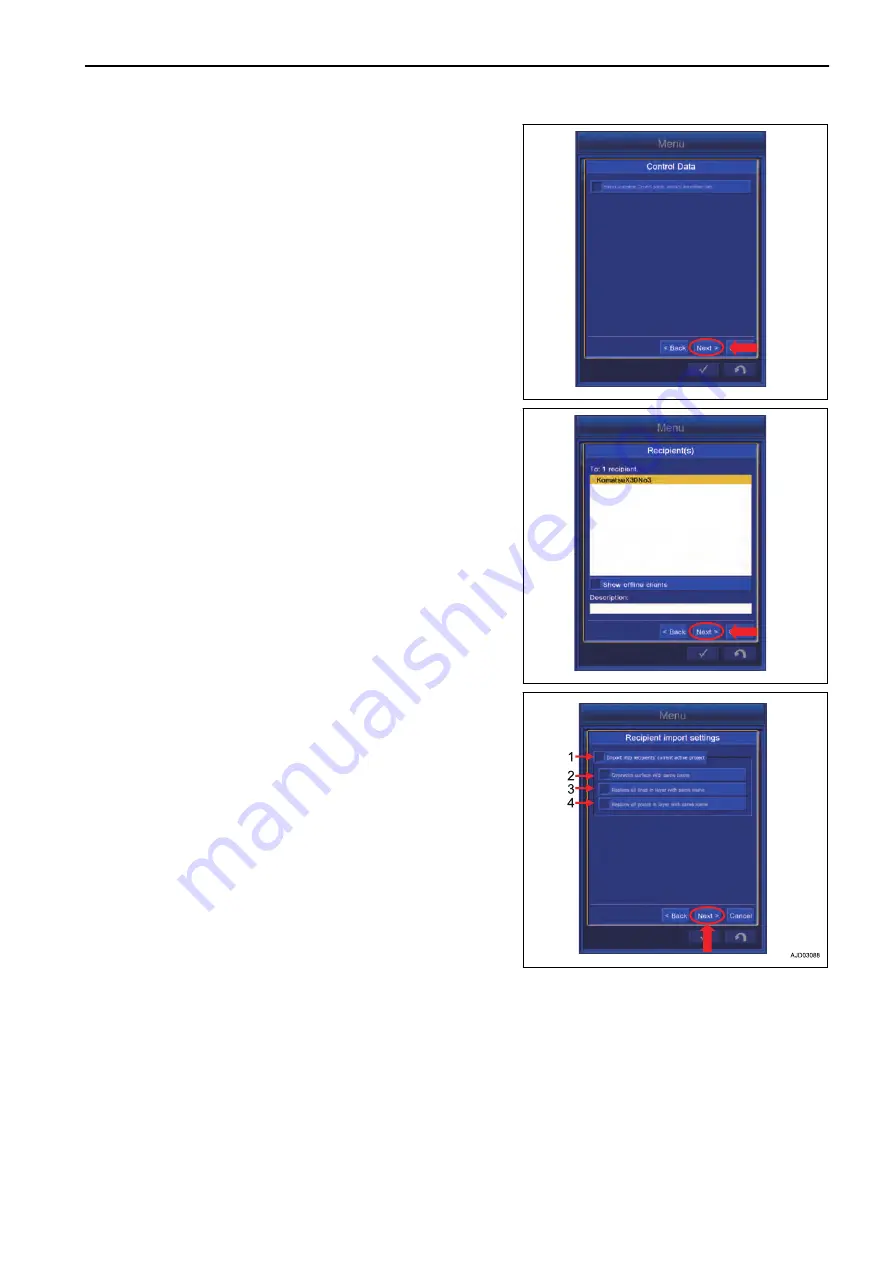
5.
To export “Control Data” included in the active Project File,
tap the check box to put a tick in it, and tap “Next>” button.
NOTICE
When “Control Data” is exported, all Localization File,
Control Point(s), and mmGPS data are exported.
In addition, the active Project at Recipients is overwrit-
ten by “Control Data”.
6.
Select the device of Recipients, and tap “Next>” button.
REMARK
Tap the check box of “Show offline clients” to put a tick in
it, the devices currently in offline are also displayed.
7.
Select if you import the exported data to the active Surface
at Recipients of data, and tap “Next>” button.
(1) “Import into recipients' current active project”
Exported data to the active Project at Recipients is import-
ed.
(2) “Overwrite surface with the same name”
Surface with the same name is overwritten.
(3) “Replace all lines in layer with the same name”
All lines in the Layer with the same name are replaced.
(4) “Replace all points in layer with the same name”
All points in Layer with the same name are replaced.
$-'
$-'
SETTING
CONTROL BOX
7-127
Summary of Contents for A31001
Page 12: ...LOCATION OF SAFETY LABELS Options are shown with marks in the figure SAFETY LABELS SAFETY 2 4...
Page 106: ......
Page 107: ...SPECIFICATIONS 5 1...
Page 110: ......
Page 116: ......
Page 117: ...SETTING 7 1...
Page 311: ...EXECUTIONS 8 1...
Page 376: ...PC360LCi 11 PC390LCi 11 HYDRAULIC EXCAVATOR Form No CEAM032703...



































