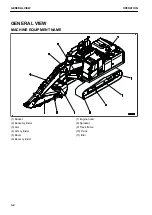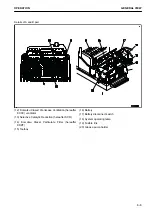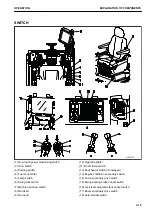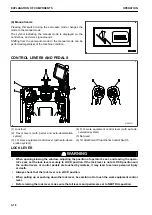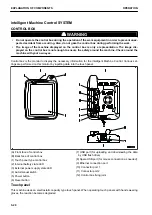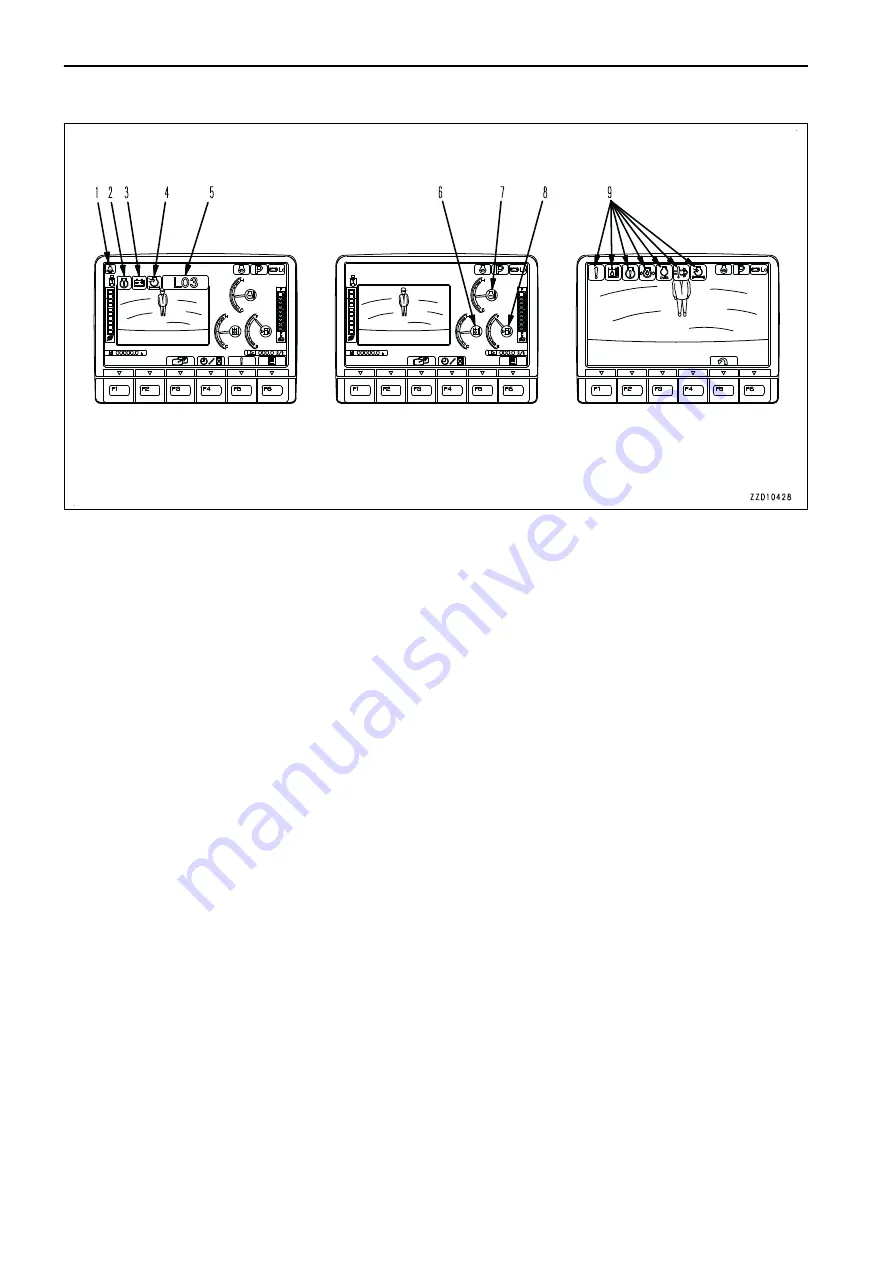
(1) Seat belt caution lamp
(2) Caution lamp
(3) Caution lamp
(4) Caution lamp
(5) Action level display
(6) Engine coolant temperature caution lamp
(7) Hydraulic oil temperature caution lamp
(8) Fuel level caution lamp
(9) Caution lamp
Standard screen (camera display and meter display)
When 1 type of caution is generated, it is displayed on the caution lamp (2).
When 2 types of cautions are generated, they are displayed on the caution lamps (2) and (3).
When 3 types of cautions are generated, they are displayed on the caution lamps (2), (3), and (4).
When 3 types or more of caution are generated, they are displayed on the caution lamps (2), (3), and (4) alter-
nately at intervals of 2 seconds.
Whole camera image display screen
The current cautions are indicated by flashing of caution lamp (9).
When 2 or more cautions are generated, they are sequentially displayed starting from the leftmost side of the
screen.
Displaying only meters
On the standard screen (for camera display and meter display), you can shift the display to only the meter dis-
play by pressing switch F3.
EXPLANATION OF COMPONENTS
OPERATION
3-8
Summary of Contents for A31001
Page 12: ...LOCATION OF SAFETY LABELS Options are shown with marks in the figure SAFETY LABELS SAFETY 2 4...
Page 106: ......
Page 107: ...SPECIFICATIONS 5 1...
Page 110: ......
Page 116: ......
Page 117: ...SETTING 7 1...
Page 311: ...EXECUTIONS 8 1...
Page 376: ...PC360LCi 11 PC390LCi 11 HYDRAULIC EXCAVATOR Form No CEAM032703...