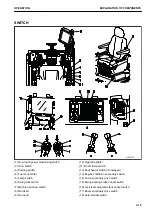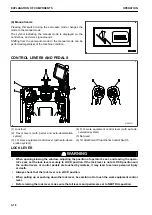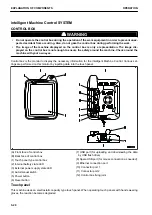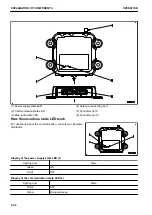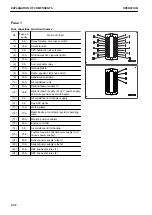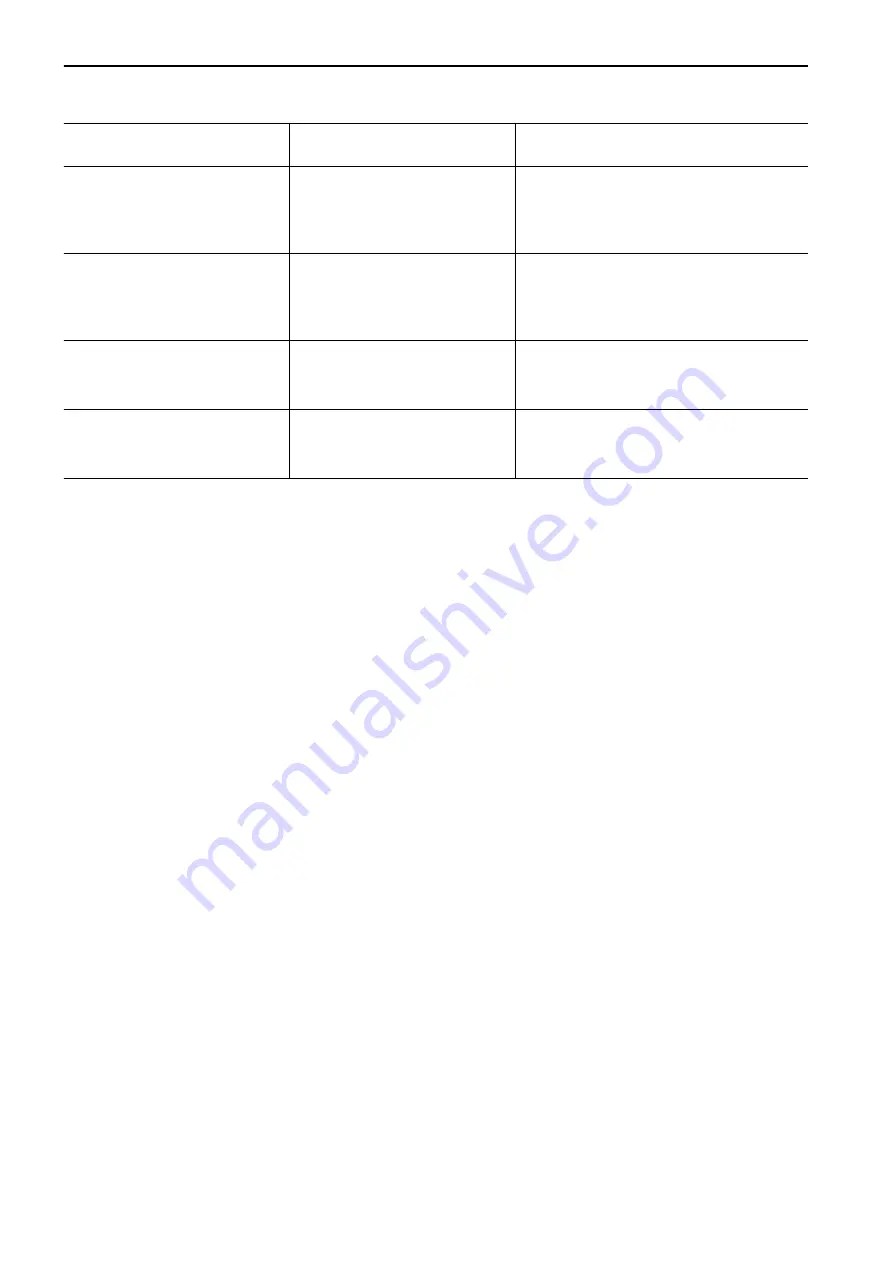
Display of the internal battery
state LED (2)
Display of the external power sup-
ply state LED (3)
State
Orange, blue
(flashes alternately)
Red
•
Power supply voltage is extremely
low.
•
Internal battery is being charged (bat-
tery charged level: medium).
Red, blue
(flashes alternately)
Red
•
Power supply voltage is extremely
low.
•
Internal battery is being charged (bat-
tery charged level: low).
Orange
Red
•
Power supply voltage is extremely
low.
•
Internal battery is not charged.
Red
Red
•
Power supply voltage is extremely
low.
•
Internal battery is not charged.
The intelligent Machine Control system starts/ends according to ON/OFF of starting switch.
REMARK
• If the intelligent Machine Control system does not start even if the starting switch is turned to ON position,
turn the starting switch to OFF position once, and press the reset button on the control box for 2 seconds.
After that, turn the starting switch to ON position again.
• If the intelligent Machine Control system does not end even if the starting switch is turned to OFF position,
press the reset button on the control box to stop the system.
• Restart the system if the sensors for attachment is removed and installed, or setting is changed while the
intelligent Machine Control system is starting. When the individual end is set, end the control box individual-
ly, then start it up again.
• The intelligent Machine Control system can be stopped individually regardless of ON/OFF of starting
switch. For this setting, consult your Komatsu distributor.
• When the individual end is set, take care not to forget ending the intelligent Machine Control system.
For ending, be sure to tap the menu button first, and then tap “Exit” button.
• If the system does not end by preceding procedure, keep pressing the power supply button on the control
box for 2 seconds or longer. If the system does not end with 1 time of this procedure, repeat several times.
• If the intelligent Machine Control system is ended by holding down the reset button, the behavior of the sys-
tem becomes slow or an error display appears due to the initialization of the intelligent Machine Control
system. In this case, on “GNSS Status” screen, confirm that “Main GPS” and “Aux GPS” respectively ac-
quire the satellites, and then restart the intelligent Machine Control system.
NOTICE
Do not press the reset button while the control box is in the midst of ending procedure or in a normal
operation. This may cause failures of the control box.
EXPLANATION OF COMPONENTS
OPERATION
3-22
Summary of Contents for A31001
Page 12: ...LOCATION OF SAFETY LABELS Options are shown with marks in the figure SAFETY LABELS SAFETY 2 4...
Page 106: ......
Page 107: ...SPECIFICATIONS 5 1...
Page 110: ......
Page 116: ......
Page 117: ...SETTING 7 1...
Page 311: ...EXECUTIONS 8 1...
Page 376: ...PC360LCi 11 PC390LCi 11 HYDRAULIC EXCAVATOR Form No CEAM032703...