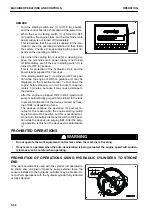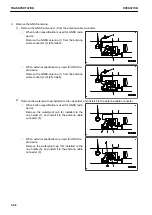2.
Control box starts automatically.
NOTICE
Do not turn the starting switch to OFF position before starting of control box is completed. This
may cause failures of the control box. Before turning the starting switch to OFF position, make sure
that the starting of control box is completed.
Also, do not turn the starting switch to ON position while control box is in finishing after starting
switch is turned to OFF position, nor repeat ON/OFF of starting switch, because such operation may
cause the failures of control box.
REMARK
Power supply of control box can be shut down from appli-
cation menu while starting switch is in ON position. Keep
pressing the power button at the rear of control box for ap-
proximately 20 seconds to turn on the power supply in or-
der to restart the control box.
Turn the starting switch to OFF position and ON position
when restarting the control box due to freeze, etc.
OPERATION
MACHINE OPERATIONS AND CONTROLS
3-51
Summary of Contents for A31001
Page 12: ...LOCATION OF SAFETY LABELS Options are shown with marks in the figure SAFETY LABELS SAFETY 2 4...
Page 106: ......
Page 107: ...SPECIFICATIONS 5 1...
Page 110: ......
Page 116: ......
Page 117: ...SETTING 7 1...
Page 311: ...EXECUTIONS 8 1...
Page 376: ...PC360LCi 11 PC390LCi 11 HYDRAULIC EXCAVATOR Form No CEAM032703...