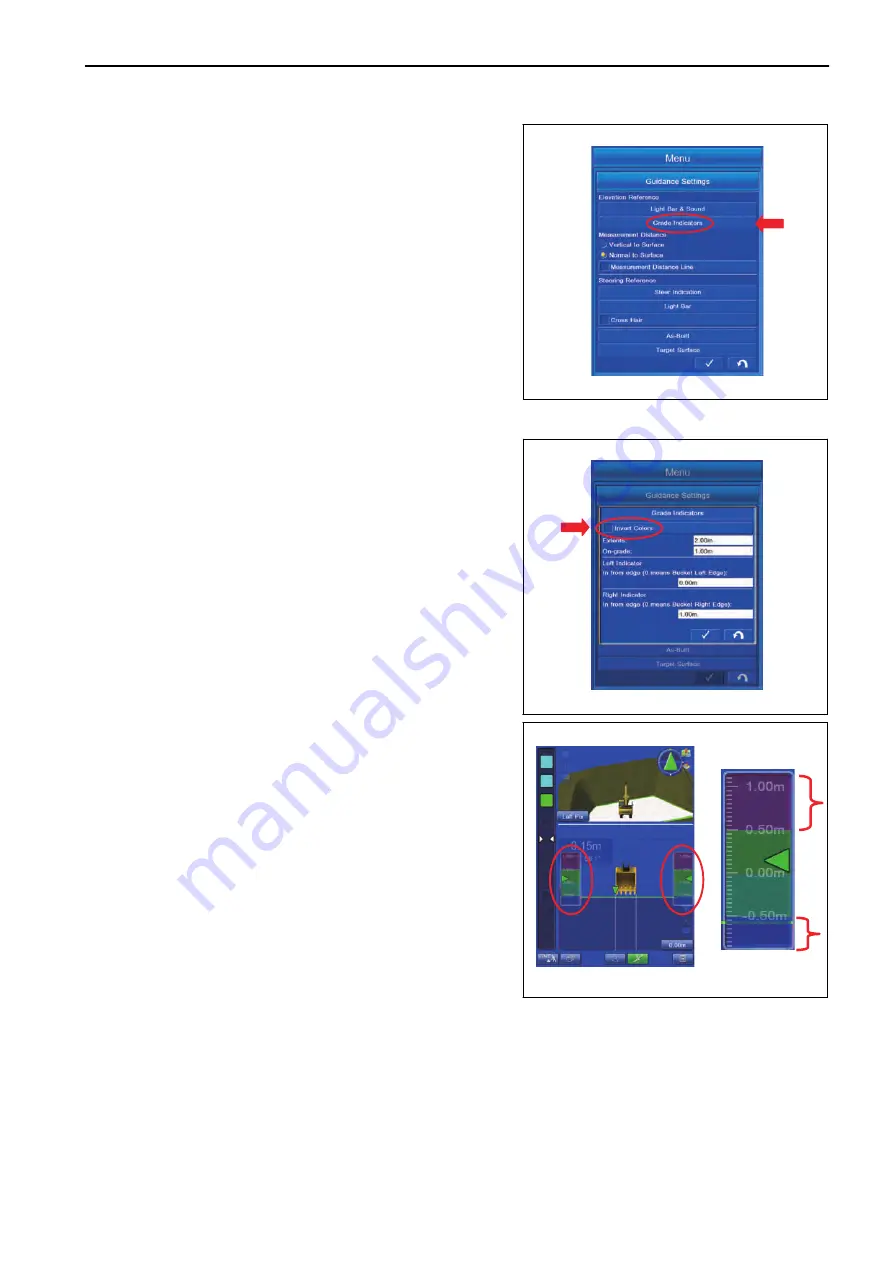
Tap “Grade Indicators” button on “Guidance Settings” screen.
METHOD FOR INVERTING GRADE INDICATOR COLORS
1.
Put a tick in the check box of “Invert Colors”.
2.
You can invert the display color of Grade Indicator be-
tween red and blue corresponding to the bucket edge posi-
tion whether it is above Surface or below Surface.
SETTING
CONTROL BOX
7-59
Summary of Contents for A31001
Page 12: ...LOCATION OF SAFETY LABELS Options are shown with marks in the figure SAFETY LABELS SAFETY 2 4...
Page 106: ......
Page 107: ...SPECIFICATIONS 5 1...
Page 110: ......
Page 116: ......
Page 117: ...SETTING 7 1...
Page 311: ...EXECUTIONS 8 1...
Page 376: ...PC360LCi 11 PC390LCi 11 HYDRAULIC EXCAVATOR Form No CEAM032703...






































