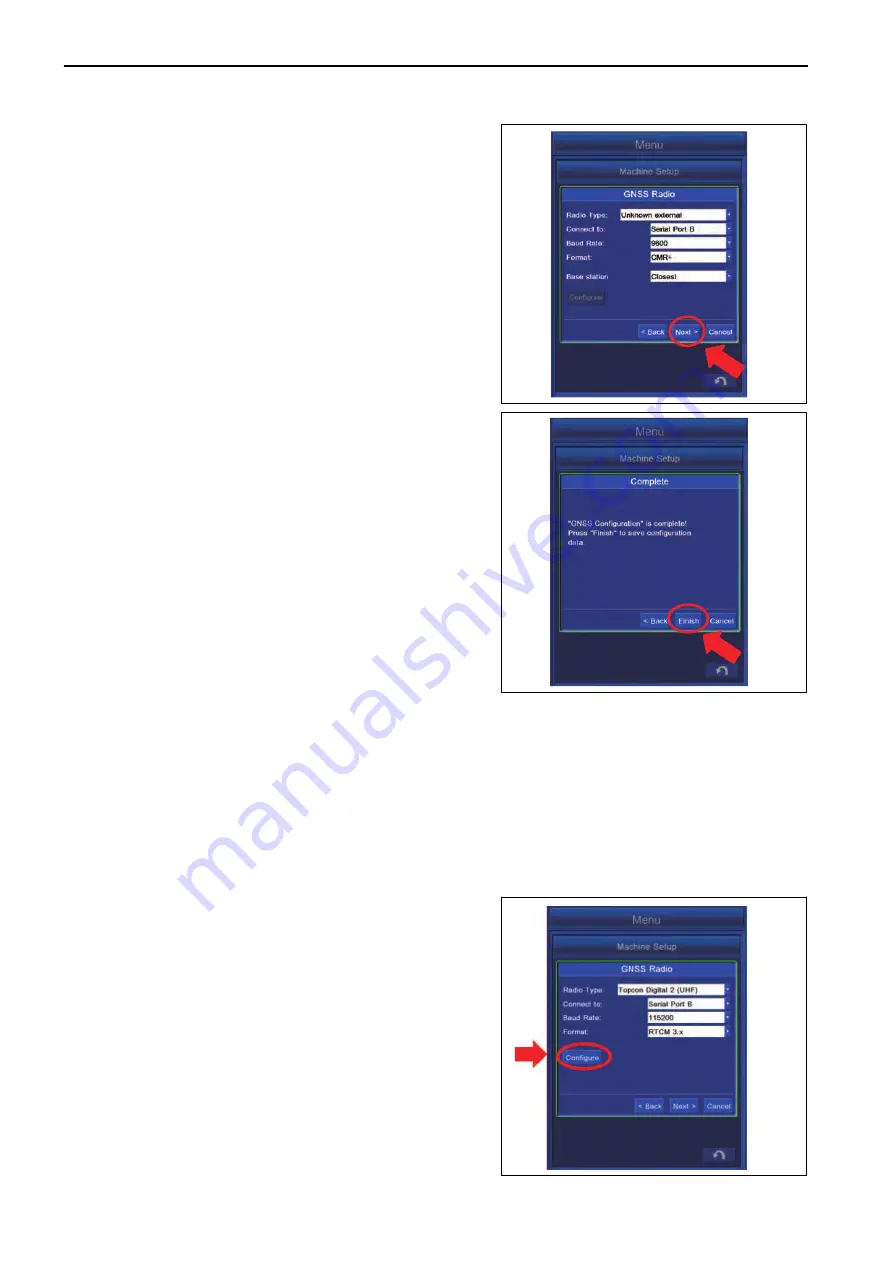
8.
Select each item according to the specifications of GNSS
radio device and the radio setting of the base station, and
tap “Next>” button.
9.
After “Complete” screen is displayed, tap “Exit” button.
The setting is saved.
METHOD FOR SETTING GNSS RADIO CONFIGURATION
Configure the GNSS Radio according to the following procedure. As long as the configuration of the base sta-
tion is not changed, resetting is not needed.
REMARK
There are 2 specifications for the radio device, “Topcon Digital 2 (UHF)” and “Topcon FH915 (SS)”. Selection of
specifications for the radio device depends on the built-in radio board of GNSS receiver.
If the radio device of which specification is different from the one of the base station is used, the communication
is not possible. At that time, either the base station or built-in radio board of GNSS receiver must be replaced.
Contact your Komatsu distributor.
Tap “Configure” button. When “Configure” button is tapped, the
setting screen of GNSS Radio is displayed.
$-'
$-'
$-'
CONTROL BOX
SETTING
7-148
Summary of Contents for A31001
Page 12: ...LOCATION OF SAFETY LABELS Options are shown with marks in the figure SAFETY LABELS SAFETY 2 4...
Page 106: ......
Page 107: ...SPECIFICATIONS 5 1...
Page 110: ......
Page 116: ......
Page 117: ...SETTING 7 1...
Page 311: ...EXECUTIONS 8 1...
Page 376: ...PC360LCi 11 PC390LCi 11 HYDRAULIC EXCAVATOR Form No CEAM032703...











































