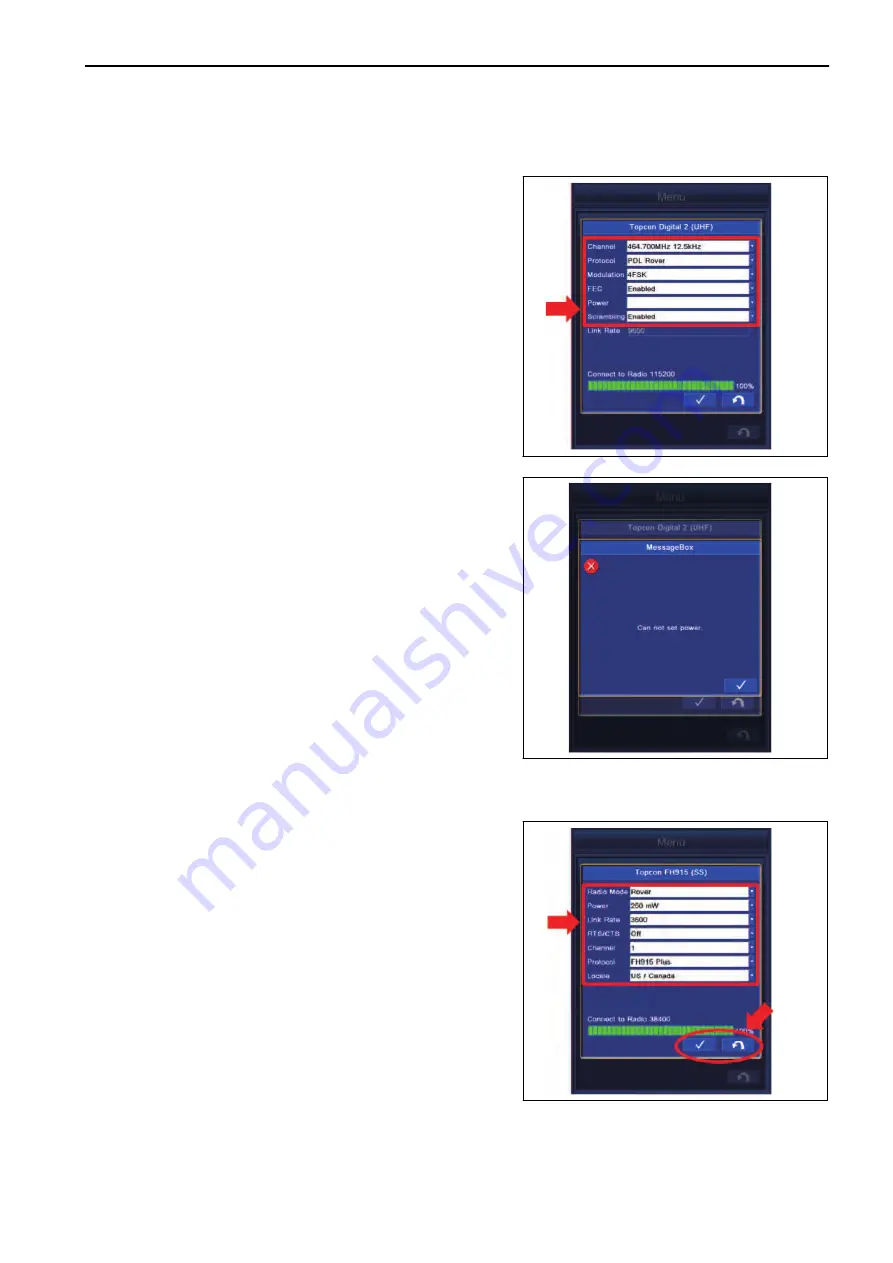
METHOD FOR SETTING CONFIGURATION FOR TOPCON DIGITAL 2 (UHF)
You can configure the setting of communication between the Topcon Digital 2 (UHF) and fixed station.
1.
Tap “Channel” column and select the channel.
The frequency of the selectable channel differs with the
setting of GNSS controller.
2.
Tap “Protocol” column and select the protocol.
3.
Tap “Modulation” column and select the modulation type.
REMARK
GMSK can be selected only when “PDL Rover” is selected
in “Protocol”.
4.
Tap “FEC” column and select the Enable/Disable of FEC.
5.
Tap “Scrambling” column and select the Enable/Disable of
scrambling.
REMARK
Setting of “Power” is not needed.
6.
Tap ENTER button and new setting is saved.
Tap RETURN button and the screen returns to the previ-
ous screen.
REMARK
After you tap ENTER button, the warning screen of “Can
not set power.” is displayed. It is not a trouble because the
Power cannot be selected with the specification of this ra-
dio device.
When other warning screen is displayed, see “PRECAU-
TIONS FOR GNSS RADIO CONFIGURATION”.
METHOD FOR SETTING CONFIGURATION FOR TOPCON FH915 (SS)
You can configure the setting of communication between the Topcon FH915 (SS) and fixed station.
1.
Tap “Radio Mode” column and select the radio mode.
2.
Tap “Power” column and select the power.
3.
Tap “Link Rate” column and select the link rate.
Selectable link rate type differs according to the protocol.
4.
Tap “RTS/CTS” column and select the Enable/Disable of
RTS/CTS.
5.
Tap “Channel” column and select the channel.
6.
Tap “Protocol” column and select the protocol.
7.
Tap “Locale” column and select the locale.
8.
Tap ENTER button and new setting is saved.
Tap RETURN button and the screen returns to the previ-
ous screen.
$-'
$-'
$-'
SETTING
CONTROL BOX
7-149
Summary of Contents for A31001
Page 12: ...LOCATION OF SAFETY LABELS Options are shown with marks in the figure SAFETY LABELS SAFETY 2 4...
Page 106: ......
Page 107: ...SPECIFICATIONS 5 1...
Page 110: ......
Page 116: ......
Page 117: ...SETTING 7 1...
Page 311: ...EXECUTIONS 8 1...
Page 376: ...PC360LCi 11 PC390LCi 11 HYDRAULIC EXCAVATOR Form No CEAM032703...


































