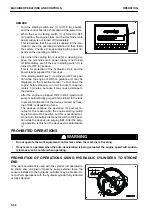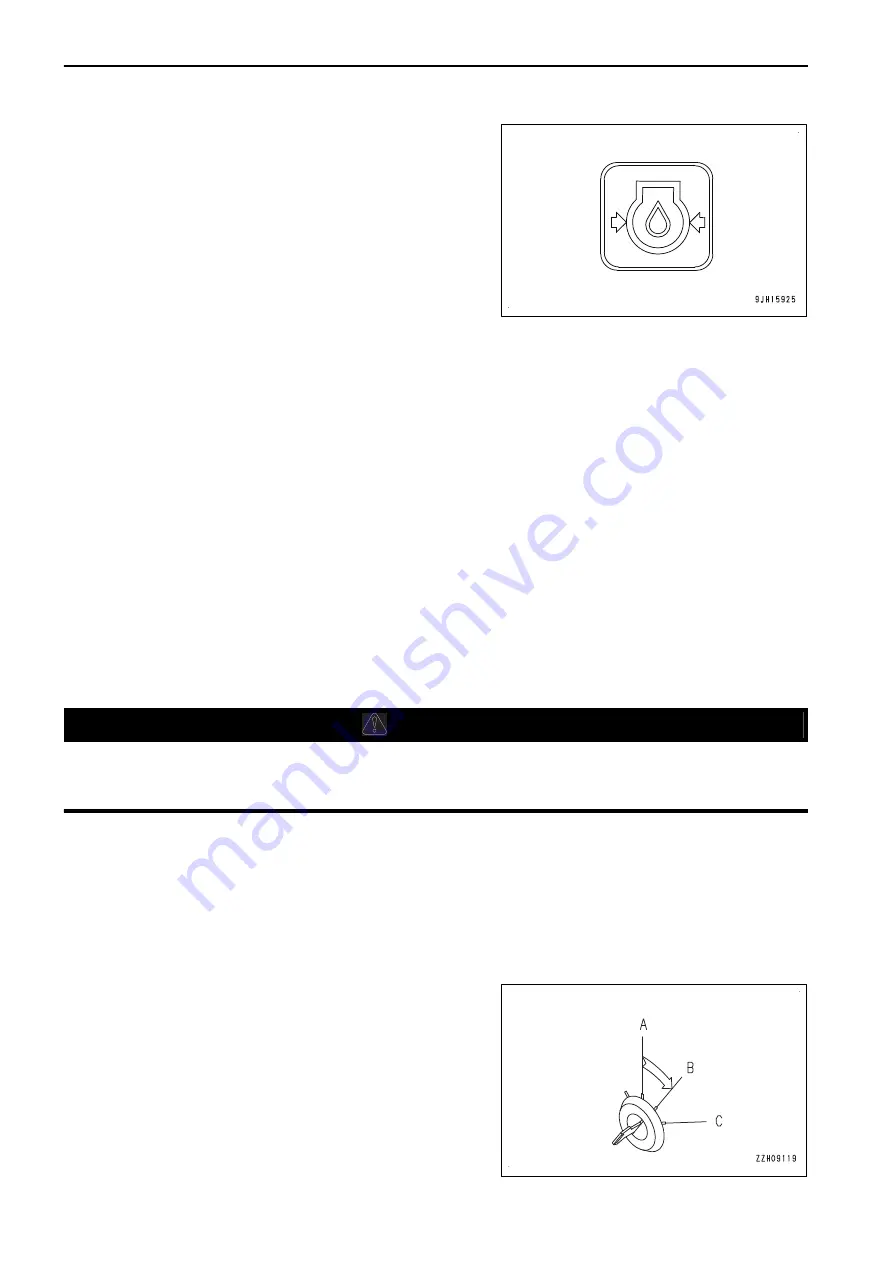
6.
After the engine starts, wait for the engine oil pressure
caution lamp to go out. Do not touch the control levers or
control pedal while the engine oil pressure caution lamp is
lit.
NOTICE
If the engine oil pressure caution lamp does not go out
in 4 to 5 seconds, stop the engine immediately. Check
the oil level, oil leakage, etc. and take proper meas-
ures.
REMARK
White smoke may be discharged for a short time immedi-
ately after the engine is started or during the aftertreatment
devices regeneration in the cold season, but this is not a
failure.
REMARK
Urea SCR system has the function of heating system and keeping it warm to prevent freezing of DEF.
If DEF is frozen, the DEF system is automatically heated to thaw DEF after the engine is started. The devi-
ces do not operate until DEF is thawed and supplied, but this does not indicate any abnormality.
When the ambient temperature decreases to a level where DEF may freeze while the machine is in opera-
tion, the DEF system is warmed automatically to prevent freezing. When the ambient temperature decreas-
es to a level where freezing of DEF is not preventable, the devices stop automatically, but this does not
indicate any abnormality.
If DEF freezes, thawing operation is performed automatically. Never heat DEF. Harmful ammonia gas may
be generated.
REMARK
After turning the starting switch to ON position, the control box starts and the intelligent Machine Control
system is ready to use. These process takes approximately 1 minute.
METHOD FOR STARTING CONTROL BOX
k
k
WARNING
Do not operate the control box during the operation of the work equipment in order to prevent unex-
pected accident from occurring. Also, do not gaze the control box during the operation of the work
equipment.
NOTICE
Start the engine when starting the control box to prevent the battery discharge.
Set the machine to the parking posture defined in the Operation and Maintenance Manual of standard machine
when starting the control box. After that, check the precautions when starting engine, secure the safety, and
then start the control box.
The starting of the control box is completed after the Project files and Setting files are downloaded. The working
screen (main screen) is displayed after the starting is completed.
1.
Turn the starting switch of the machine to ON position (B).
(While starting switch is in ON position, control box screen
starts.)
MACHINE OPERATIONS AND CONTROLS
OPERATION
3-50
Summary of Contents for A31001
Page 12: ...LOCATION OF SAFETY LABELS Options are shown with marks in the figure SAFETY LABELS SAFETY 2 4...
Page 106: ......
Page 107: ...SPECIFICATIONS 5 1...
Page 110: ......
Page 116: ......
Page 117: ...SETTING 7 1...
Page 311: ...EXECUTIONS 8 1...
Page 376: ...PC360LCi 11 PC390LCi 11 HYDRAULIC EXCAVATOR Form No CEAM032703...