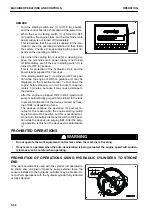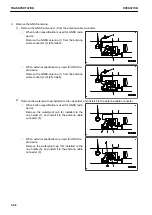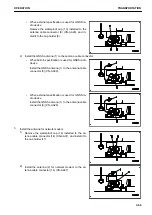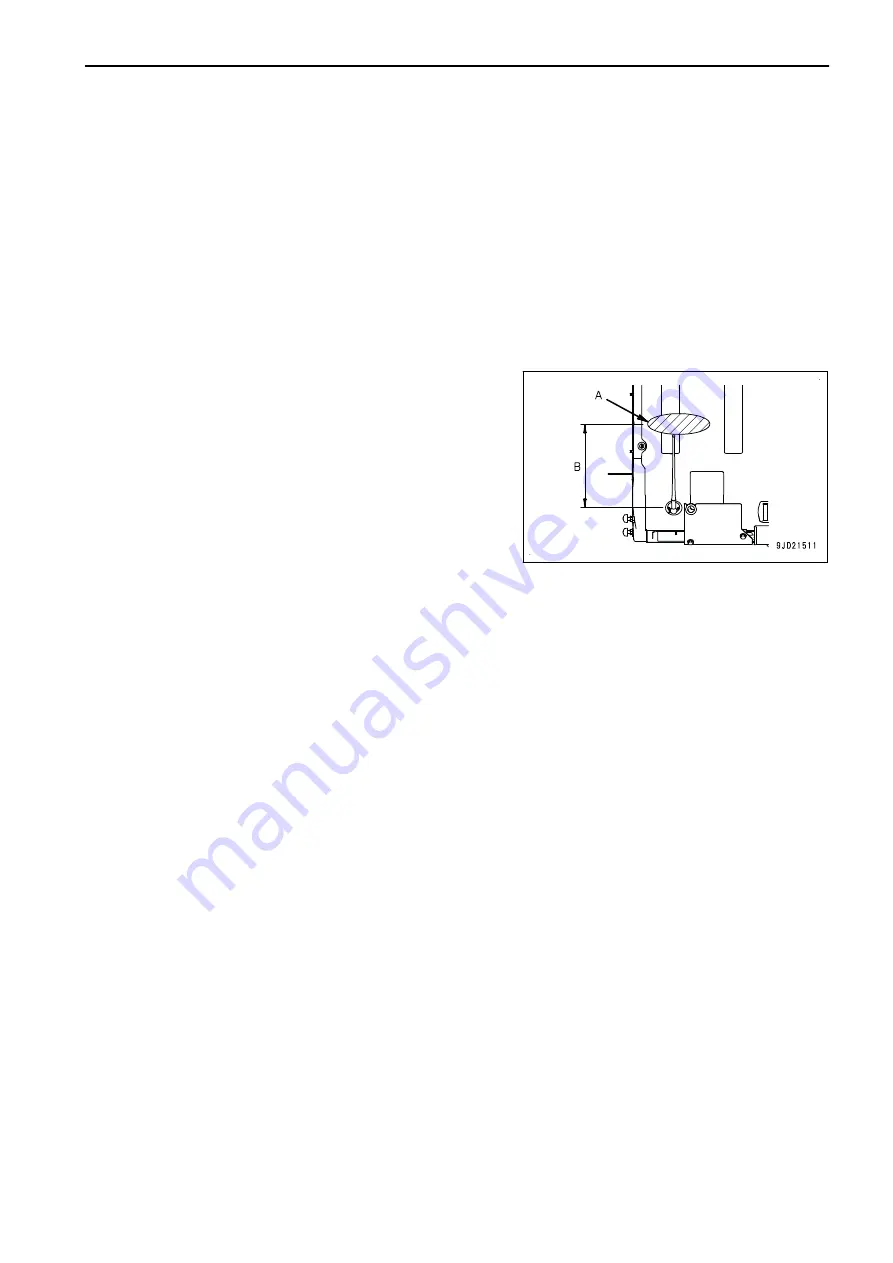
HANDLING RADIO
• To ensure safety, always keep the volume to a level where you can hear the outside sounds during opera-
tion.
• If water gets into the speaker case or radio, it may lead to failure. Take care not to let water get on them.
• Do not wipe the display or buttons with solvent such as benzene or thinner. Wipe with a dry soft cloth.
• When the battery disconnect switch is turned to OFF position or the power for the machine is turned off for
the replacement of the battery, the clock may be initialized. In such a case, set it again.
For handling of the battery disconnect switch, see the Operation and Maintenance Manual of standard ma-
chine.
• Noise contamination makes it hard to hear the radio when the machine operates at the place where the
received radio wave is weak.
• Noise contamination makes it hard to hear the radio de-
pending on the type of radio and modem to be used, posi-
tion of antenna, and communication condition.
The recommended distance is 300 mm {11.8 in} (B) from
the radio antenna for a installing position (A) in order to in-
stall the radio and modem.
OPERATION
HANDLING RADIO
3-59
Summary of Contents for A31001
Page 12: ...LOCATION OF SAFETY LABELS Options are shown with marks in the figure SAFETY LABELS SAFETY 2 4...
Page 106: ......
Page 107: ...SPECIFICATIONS 5 1...
Page 110: ......
Page 116: ......
Page 117: ...SETTING 7 1...
Page 311: ...EXECUTIONS 8 1...
Page 376: ...PC360LCi 11 PC390LCi 11 HYDRAULIC EXCAVATOR Form No CEAM032703...