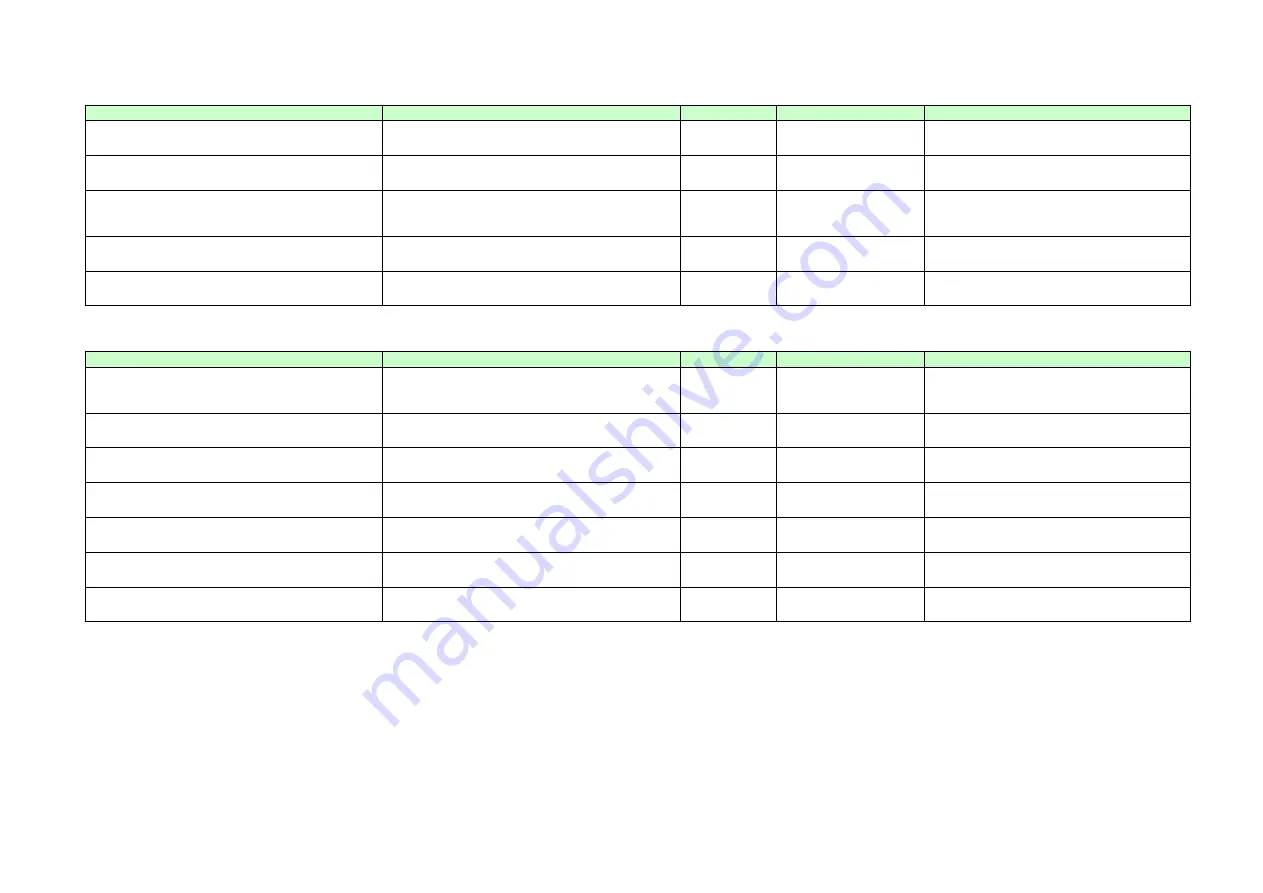
E(AR)-4
Operating Function System Parameter Set Function
Adjustment Item
Content of Function
Initial Value
Range
Remark
Meter panel operation (Valid/Invalid)
If desired to disable the operator-settable meter panel,
set it to [0].
1
1
:
Valid operation
0
:
When set to the invalid operation, the seat
switch of meter panel does not function.
、
Operating hour display switch
It selects the display/non-display of operating hour of
travel/cargo-handling.
0
(Non-display)
0
:
Non-display
1
:
Display
0
:
Key ON time only
1
:
It displays travel/cargo-handling hour.
Alarm sound continuation time after key switch OFF
When turning off the key switch, if the parking brake is
not applied, it sets the continuation time of alarm
sound from the start.
5
(sec)
5
~
240
(sec)
Travel hour display setting
It selects the F/R switch ON hour display or the motor
powered hour display.
0
0: Operating hour
1:Actual operating hour
0: F/R switch ON
1: Powered motor
Cargo-handling hour display setting
It selects the cargo-handling lever operation hour or the
motor powered hour display.
0
0: Operating hour
1: Actual operating hour
0: Operation of cargo-handling lever
1 Powered motor:
Load Meter Parameter Set Function
Adjustment Item
Content of Function
Initial Value
Range
Remark
Lift cylinder pressure receiving area
Pressure-receiving area of lift cylinder piston
In case of triple/full free mast, the numeral of main
cylinder (rear side)
-
0.0
~
50.00
(cm
2
)
When the mast is replaced, change depending
on the type and height.
Zero point set hydraulic pressure
When not loaded, it is the hydraulic pressure applied to
the lift cylinder pressure-receiving part.
-
5.00
~
20.00
(kg/cm
2
)
When the mast is replaced, change depending
on the type and height.
Load capacity calculation coefficient
It is the coefficient used to calculate the load from the
hydraulic pressure is shown.
-
0
~
2.0
When the mast is replaced, change depending
on the type and height.
Hydraulic pressure obtaining device switch
Discrimination of counter truck and reach truck
-
1: Reach truck
2: Counter truck
Overload alarm function ON/OFF switch
It sets ON/OFF of buzzer to beep when the loaded
weight exceeds the preset alarm load.
-
0:OFF
1:ON
When the mast is replaced, change depending
on the type and height.
Overload alarming load
It sets the load to beep the overload alarming buzzer.
-
0.50
~
3.00
(ton)
When the mast is replaced, change depending
on the type and height.
Overload alarm OFF load difference
It shows the load to be unloaded to stop the buzzer
when the overload warning buzzer beeps.
-
0.10
~
0.40
(ton)
When the mast is replaced, change depending
on the type and height.
Summary of Contents for AE50
Page 2: ...J 1 LYM2008K0099J...
Page 16: ...J AR 1...
Page 23: ...J AR 8 0 0 1 RL 1 RS RW 1 0 0 1 RL 1 RS RW 0 ON OFF 0 OFF 1 ON SW ON 0 OFF 1 ON...
Page 26: ...E 1 LYM2008K0099E Parameter Sheet for AE50 AM50...
Page 40: ...E AR 1 Parameter Sheet for AR50...
Page 50: ...CN 1 LYM2008K0099CN for AE50 AM50 for AE50 AM50 for AE50 AM50 for AE50 AM50...
Page 60: ...CN 11 ON 1 0 OFF 1 ON MODE 1 0 OFF 1 ON 1 0 OFF 1 ON 1 0 OFF 1 ON 1 0 OFF 1 ON...
Page 62: ...CN AR 1 for for for for AR50 AR50 AR50 AR50...
Page 69: ...CN AR 8 1 0 1 0 1 RL 1 RS RW 1 2 0 1 0 1 RL 1 RS RW 0 ON OFF 1 0 OFF 1 ON 1 0 OFF 1 ON...
Page 72: ...RU 1 LYM2008K0099RU AE50 AM50...
Page 76: ...RU 5 0 1 1 0 0 1 3 1 240 30 5 240 OFF 5 5 240 F R 0 0 F R 1 0 1 0 0 1 0 1...
Page 77: ...RU 6 0 00 50 00 c 2 5 00 20 00 2 0 2 0 K 2 AE50 AM50 1 0 50 3 00 0 10 0 40...
Page 86: ...RU AR 1 AR50...
Page 94: ...RU AR 9 1 0 1 0 1 RL 1 RS RW 1 2 0 1 0 1 RL 1 RS RW 0 1 0 1 1 0 1...














































