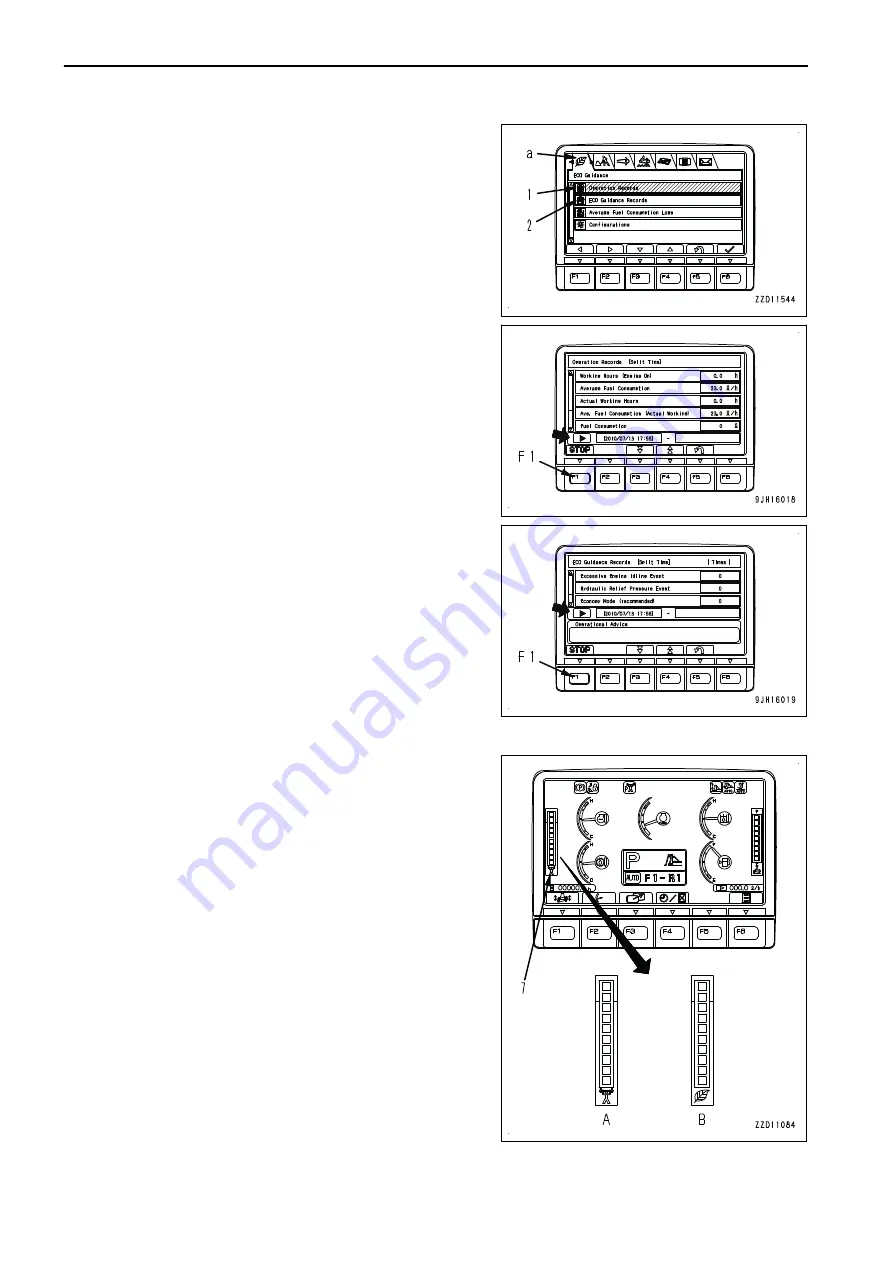
REMARK
When you select the split measurement, the measurement stop
switch (STOP) is displayed on the Operation Records screen
and the ECO Guidance Records screen.
When you stop the measurement, move from Energy Saving
Guidance menu (a) screen to the Operation Records (1) screen
or ECO Guidance Records (2) screen, then press the measure-
ment stop switch F1 (STOP).
SWITCH DISPLAY/NON-DISPLAY OF ECO GAUGE
You can specify the item to be displayed on display (7) of the
standard screen.
EXPLANATION OF COMPONENTS
OPERATION
3-70
Summary of Contents for D155AX-8E0
Page 2: ......
Page 11: ...Do not repeatedly handle and lift loads FOREWORD VIBRATION LEVELS 1 9...
Page 24: ......
Page 312: ......
Page 397: ...SPECIFICATIONS 5 1...
Page 404: ......
Page 405: ...REPLACEMENT PARTS 7 1...
















































