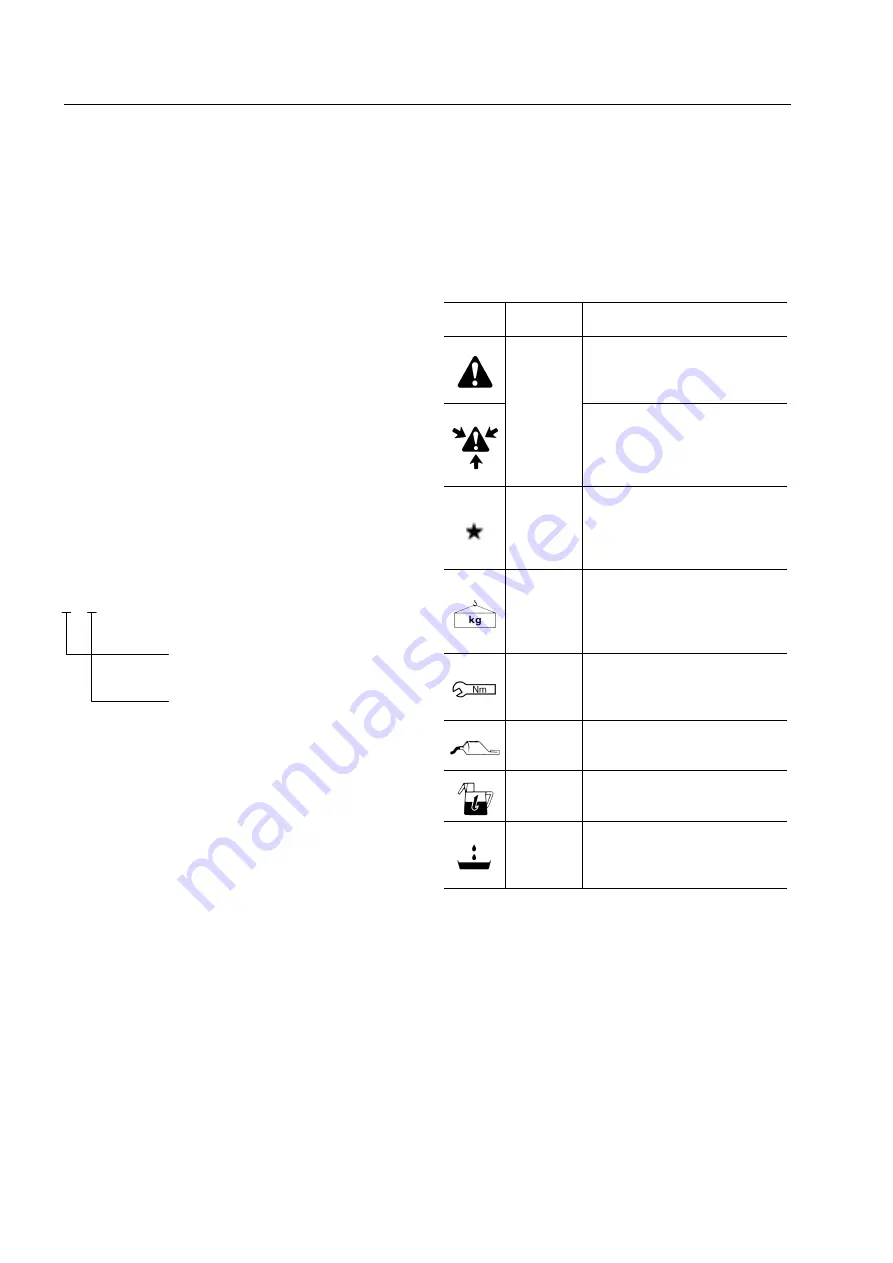
VOLUMES
Shop manual are issued as a guide to carry out re-
pairs. These various volumes are designed to avoid
duplicating the same information.
DISTRIBUTION AND UPDATING
Any additions, amendments or other changes will
be sent to Komatsu Utility distributors.
Get the most up-to-date information before you start
any work.
FILING METHOD
1. See the page number on the bottom of the page.
File the pages in correct order.
2. Following examples show you how to read the pa-
ge number.
Example
3. Additional pages: additional pages are indicated
by a hyphen (-) and number after the page num-
ber.
Fle as in the example.
Example:
10-4
10-4-1
10-4-2
10-5
]
Added pages
REVISED EDITION MARK
(
1 2 3
....)
When a manual is revised, an edition mark is recor-
ded on the bottom outside corner of the pages.
REVISIONS
Revised pages are shown on the LIST OF REVI-
SED PAGES between the title page and SAFETY pa-
ge.
SYMBOLS
In order to make the shop manual greatly chelpful,
important points about safety and quality are marked
with the following symbols.
Symbol
Item
Remarks
Safety
Special safety precautions are ne-
cessary when performing the
work.
Extra special safety precautions
are necessary when performing
the work because it is under inter-
nal pressure.
Caution
Special technical precautions or
other precautions for preserving
standards are necessary when
performing the work.
Weight
Weight of parts or systems.
Caution necessary when selecting
hoisting wire, or when working po-
sture is important, etc.
Tightening
torque
Parts that require special attention
for the tightening torque during as-
sembly.
Coat
Parts to be coated with adhesives
and lubricants etc.
Oil, water
Places where oil, water or fuel
must be added, and their quantity.
Drain
Places where oil or water must be
drained, and quantity to be drai-
ned.
HOW TO READ THE SHOP MANUAL
HOW TO READ THE SHOP MANUAL
00-6
PC20R-8 PC27R-8
Item number (10. Structure
and function)
Consecutive page number for
each item
10 - 3
Summary of Contents for F30791
Page 1: ......
Page 2: ...40 28 PC15R 8...
Page 4: ...00 2 PC20R 8 PC27R 8...
Page 17: ...GRUPPO 10...
Page 18: ...40 28 PC15R 8...
Page 32: ...10 14 PC20R 8 PC27R 8 PAGE INTENTIONALLY LEFT BLANK...
Page 34: ...10 16 PC20R 8 PC27R 8 PAGE INTENTIONALLY LEFT BLANK...
Page 36: ...10 18 PC20R 8 PC27R 8 PAGE INTENTIONALLY LEFT BLANK...
Page 61: ...10 43 PC20R 8 PC27R 8 PAGE INTENTIONALLY LEFT BLANK...
Page 86: ...10 68 PC20R 8 PC27R 8 PAGE INTENTIONALLY LEFT BLANK...
Page 94: ...10 76 PC20R 8 PC27R 8 PAGE INTENTIONALLY LEFT BLANK...
Page 98: ...10 80 PC20R 8 PC27R 8 PAGE INTENTIONALLY LEFT BLANK...
Page 108: ...10 90 PC20R 8 PC27R 8 PAGE INTENTIONALLY LEFT BLANK...
Page 110: ...10 92 PC20R 8 PC27R 8 PAGE INTENTIONALLY LEFT BLANK...
Page 112: ...10 94 PC20R 8 PC27R 8 PAGE INTENTIONALLY LEFT BLANK...
Page 114: ...10 96 PC20R 8 PC27R 8...
Page 115: ...GRUPPO 20...
Page 116: ...40 28 PC15R 8...
Page 180: ...H 20 64 TESTING AND ADJUSTMENTS PC20R 8 PC27R 8...
Page 181: ...GRUPPO 30...
Page 182: ...40 28 PC15R 8...
Page 262: ...30 80 REMOVAL AND INSTALLATION PC20R 8 PC27R 8...
Page 263: ...GRUPPO 40...
Page 264: ...40 28 PC15R 8...
Page 287: ...40 23 PC20R 8 PC27R 8 PAGE INTENTIONALLY LEFT BLANK...
Page 298: ...40 34 PC20R 8 PC27R 8...






























