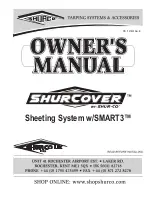.
ATTACHMENTS, OPTIONS
HANDLING PAYLOAD METER II (CARD TYPE)
SERVICE CHECK MODE
By operating the service check mode, it is possible to carry out display, setting, and correction forcibly of the
following items.
If it is designed to correct the method of operation and setting, please ask your Komatsu distributor.
(a) Detailed display of calibration data
This display shows the data, suspension pressure, etc. for the latest calibration.
(b) Detailed display of payload calculation data (analog data)
The display shows the suspension pressure and machine angle when calculating the present payload.
(c) Memory card dump (service area)
This writes all the data displayed for (a) and (b) to the memory card installed in the body.
(d) Data all clear (service area)
This forcibly deletes (a) calibration data and (b) analog data, except for the latest calibration data.
(e) Input signal status display
This displays some of the signal status for the sensors input to the payload meter and the present recognition
status display of the payload meter.
(f) Forced initialization
This forcibly deletes all the data in the payload meter.
(g) Extra payload setting when loading
The extra load for the payload can be forcibly input, corrected, or set when loading.
(h) Payload fixed display and cycle data recording, payload value setting
1. The payload fixed display
1) When TALKS is not set: Time that machine is stopped after traveling 160 m with at least 50% of set payload
loaded until starting to dump
2) When TALKS is set: Time that machine is stopped from permission to move off until starting to dump
When displaying the payload in 1) or 2), it is possible to input, correct, or set the displayed payload and
completion of loading (when traveling 160 m with at least 50% of the set payload loaded or when starting to
dump), not the real-time payload.
2. Cycle data recording, switching payload value
If the payload fixed display in Item 1 above is applicable, this inputs, corrects, or sets the payload in the cycle
data to the fixed display payload value.
(i) Setting loading completion recognition travel distance
This inputs, corrects, or sets the travel distance recognized as completion of loading by the payload meter.
(j) Setting loading start recognition payload
This inputs, corrects, or sets the payload recognized as the start of loading by the payload meter.
(k) Setting 0 ton display range
This inputs, corrects, or sets the range for the zero display on the payload display.
6 - 51
Summary of Contents for Galeo HD405-7R
Page 1: ......
Page 2: ... 1 1 ...
Page 12: ... 2 1 ...
Page 17: ... SAFETY SAFETY LABELS POSITION FOR ATTACHING SAFETY LABELS 2 6 ...
Page 50: ... 3 1 ...
Page 135: ... OPERATION OPERATION Z Ground contact point of tire used as base 3 86 ...
Page 152: ... OPERATION OPERATION HD325 HD405 3 103 ...
Page 153: ... OPERATION OPERATION Brake performance Downhill distance 450 m 1476 ft HD325 HD405 3 104 ...
Page 154: ... OPERATION OPERATION Brake performance Downhill distance 600 m 1968 ft HD325 HD405 3 105 ...
Page 155: ... OPERATION OPERATION Brake performance Downhill distance 900 m 2952 ft HD325 HD405 3 106 ...
Page 156: ... OPERATION OPERATION Brake performance Downhill distance 1500 m 4921 ft HD325 HD405 3 107 ...
Page 157: ... OPERATION OPERATION Brake performance Downhill distance Continuous HD325 HD405 3 108 ...
Page 192: ... 4 1 ...
Page 277: ... ...
Page 278: ... 5 1 ...
Page 280: ... 6 1 ...
Page 295: ... ATTACHMENTS OPTIONS HANDLING PAYLOAD METER II CARD TYPE LEFT FACE OF CONTROLLER 6 16 ...