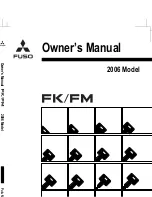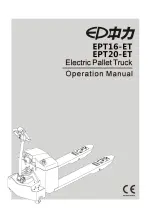• On “Operator ID Change” screen, if you press ENTER
switch (4) after inputting the ID which is not registered,
a message is displayed at the bottom and the screen
changes to “Monitor Setting” menu screen and the ID
number is not changed.
• On “Operator ID Change” screen, if no switch is oper-
ated for 30 seconds or longer, the screen changes to
“Monitor Setting” menu screen and the ID number is
not changed.
MESSAGE DISPLAY
On machines equipped with KOMTRAX, when the message pi-
lot lamp is lit on the standard screen, you can see the messag-
es from your Komatsu distributor on the mail check menu
screen by pressing the menu switch.
Message is distinguished as follows according to the lighting states of the message display.
Lights up in green
There is an unread message.
EXPLANATION OF COMPONENTS
OPERATION
3-100
Summary of Contents for HD325-8
Page 2: ......
Page 13: ...FOREWORD INTRODUCTION 1 11 ...
Page 25: ...LOCATION OF SAFETY LABELS SAFETY SAFETY LABELS 2 3 ...
Page 26: ...SAFETY LABELS SAFETY 2 4 ...
Page 340: ......
Page 424: ......
Page 425: ...SPECIFICATIONS 5 1 ...
Page 429: ...ATTACHMENTS AND OP TIONS Before reading this chapter read and understand the SAFETY 6 1 ...
Page 447: ...REPLACEMENT PARTS 7 1 ...
Page 463: ......