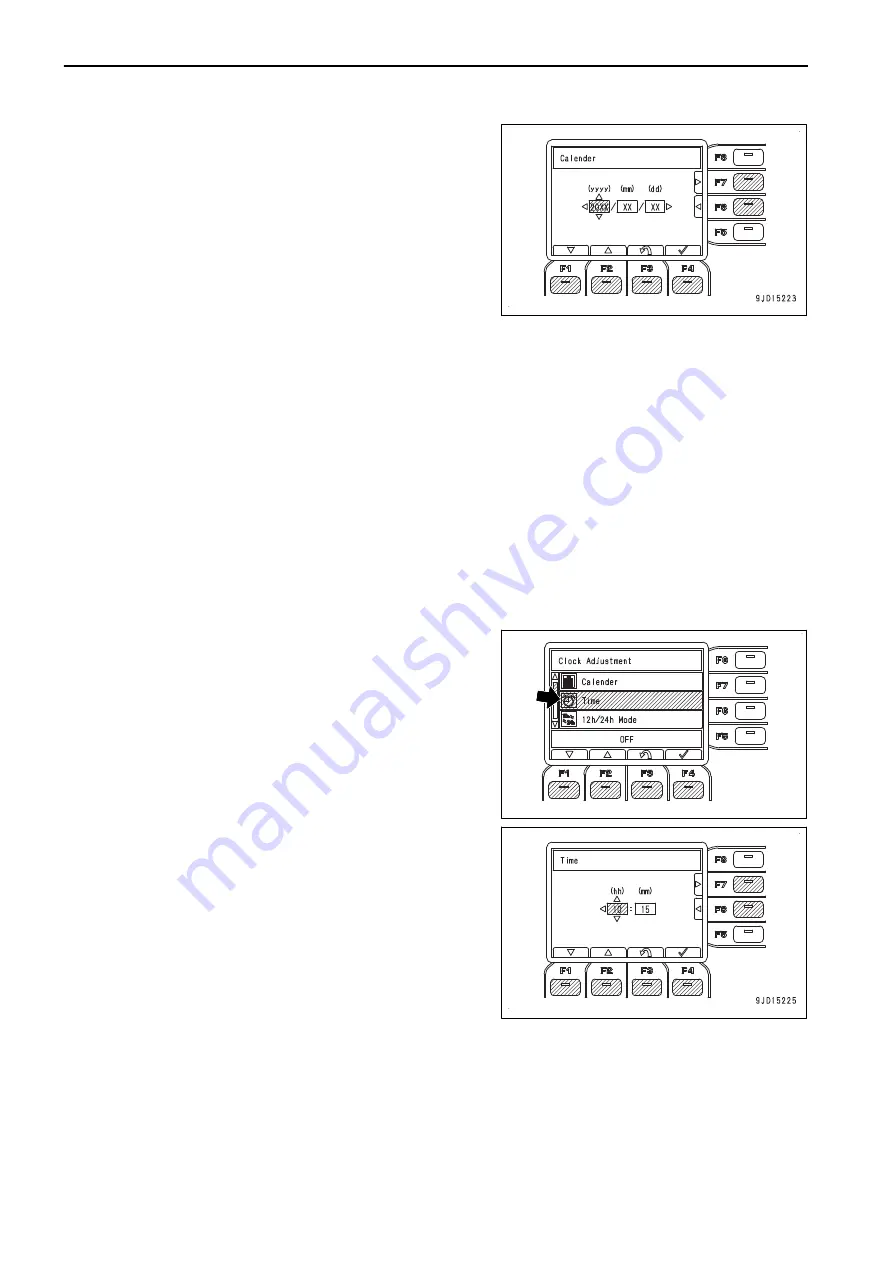
2.
“Calendar” screen is displayed.
Change the date of calendar according to the following op-
eration.
You can change the numeral displayed in yellow.
Function switch “F1”
Puts back the numeral by 1.
Function switch “F2”
Advances the numeral by 1.
Function switch “F3”
Cancels the date change and returns the screen to “Clock Adjustment” screen.
Function switch “F4”
Allocates the date change and returns the screen to “Clock Adjustment” screen.
Function switch “F6”
Moves to left display.
When on the year display, it moves to the date display.
Function switch “F7”
Moves to the right display.
When on the date display, it moves to the year display.
TIME SETTING
Perform the setting of the time after starting the engine.
The time of the machine monitor can be adjusted on “Time” screen.
1.
Select “Time” on “Clock Adjustment” menu screen, and
then press function switch “F4”.
2.
“Time” screen is displayed.
Change the time according to the following operation.
You can change the numeral displayed in yellow.
Function switch “F1”
Puts back the numeral by 1.
Function switch “F2”
Advances the numeral by 1.
Function switch “F3”
Cancels the date change and returns the screen to “Clock
Adjustment” menu screen.
Function switch “F4”
Allocates the date change and returns the screen to “Clock Adjustment” menu screen.
Function switch “F6”
Moves to the blue display.
RKA64120
EXPLANATION OF COMPONENTS
OPERATION
3-48
WENAM00150
Summary of Contents for PC30MR-5
Page 2: ......
Page 66: ...WENAM00150 ...
Page 69: ... 14 Engine rear cover 15 Cooling cover 16 Battery OPERATION GENERAL VIEW 3 3 WENAM00150 ...
Page 325: ...SPECIFICATIONS 5 1 WENAM00150 ...
Page 363: ...REPLACEMENT PARTS 7 1 WENAM00150 ...
Page 370: ...WENAM00150 ...
Page 379: ......
Page 380: ......
















































