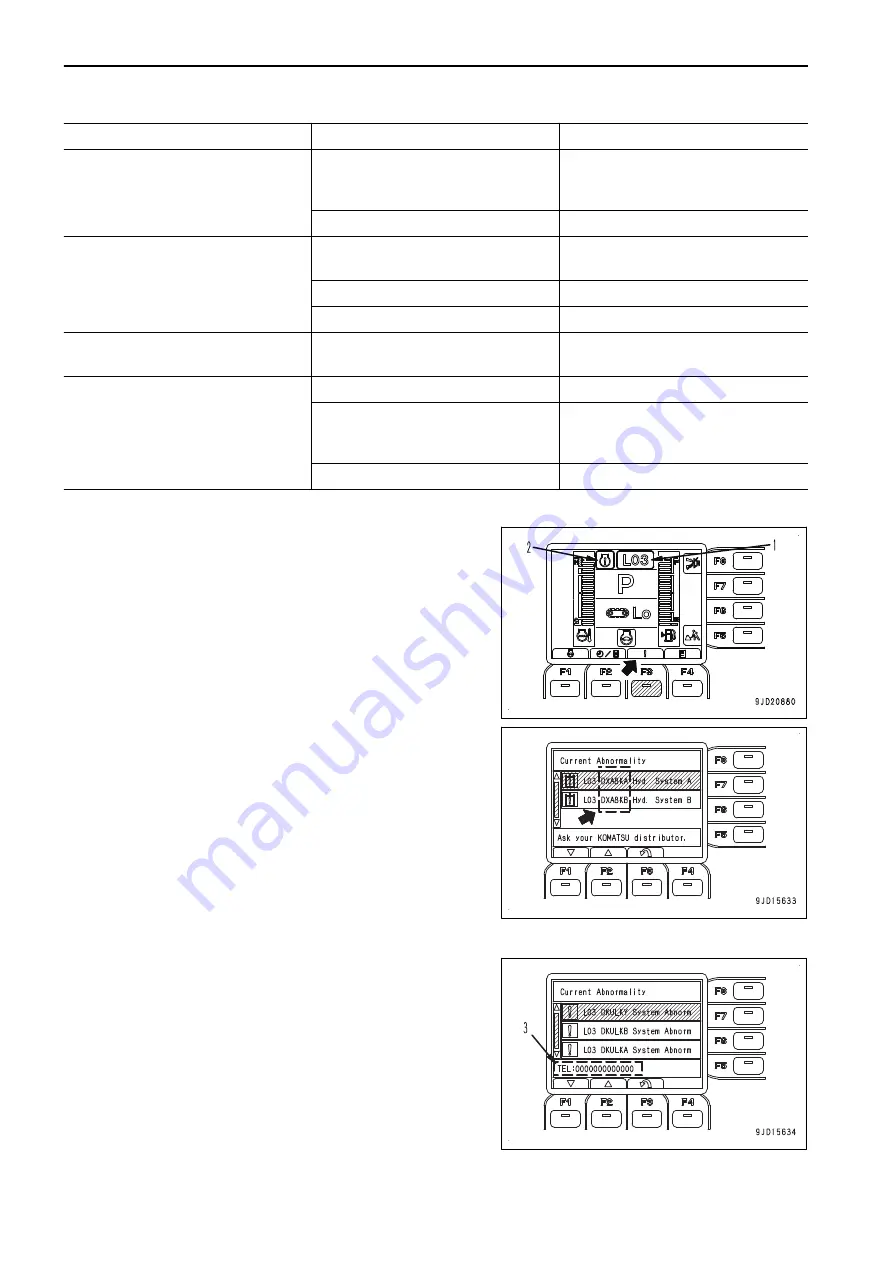
Problem
Main causes
Remedy
Exhaust gas color is white or bluish.
Excessive oil in oil pan
Make the oil filled to the specified lev-
el by referring to CHECKS BEFORE
STARTING.
Improper fuel
Replace with specified fuel.
Exhaust gas turns black from time to
time.
Clogged air cleaner element
Clean or replace by referring to
WHEN REQUIRED.
Defective nozzle
Replace nozzle. (*)
Improper compression
Adjust valve clearance. (*)
Combustion makes breathing sound
from time to time.
Defective nozzle
Replace nozzle. (*)
Abnormal noise is generated.
(combustion or mechanical noise)
Low grade fuel being used
Replace with specified fuel.
Overheating
See the preceding section on “The
graduation of engine coolant temper-
ature gauge indicates red range”.
Excessive valve clearance
Adjust valve clearance. (*)
IF MACHINE MONITOR SHOWS WARNING DISPLAY
When the action level display (1) or caution lamp (2) is dis-
played on the machine monitor, press the function switch “F3”
to display “Current Abnormality” screen and check the details
and remedy.
Take the actions according to the message shown on the ma-
chine monitor, and check the failure code, and then ask your
Komatsu distributor for repair, as necessary.
When “DXA8KA” or “DXA8KB” is on “Current Abnormality”
screen, turning the pump secondary drive switch to upper
(emergency) position enables operations temporarily.
For details of the pump secondary drive switch, see “PUMP
SECONDARY DRIVE SWITCH”.
Immediately ask your Komatsu distributor for an inspection and
repair after the operation.
Telephone number for the point of contact if an error occurs
When an error screen is displayed on the machine monitor,
press the function switch “F3” to display “Current Abnormality”
screen, and the telephone number (3) for the point of contact is
displayed in the message column at the bottom of the screen.
REMARK
If no point of contact telephone number is registered, no tele-
phone number is displayed.
Ask your Komatsu distributor for the telephone number regis-
tration if necessary.
TROUBLES AND ACTIONS
OPERATION
3-190
WENAM00150
Summary of Contents for PC30MR-5
Page 2: ......
Page 66: ...WENAM00150 ...
Page 69: ... 14 Engine rear cover 15 Cooling cover 16 Battery OPERATION GENERAL VIEW 3 3 WENAM00150 ...
Page 325: ...SPECIFICATIONS 5 1 WENAM00150 ...
Page 363: ...REPLACEMENT PARTS 7 1 WENAM00150 ...
Page 370: ...WENAM00150 ...
Page 379: ......
Page 380: ......




































