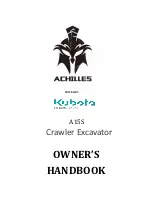1.
Open cap (a).
2.
Connect a portable audio equipment by using a commer-
cially available audio cable.
3.
Press band/AUX selector button (1) to select “AUX”.
METHOD FOR CONTROLLING RADIO
METHOD FOR ADJUSTING FREQUENCY
1.
Press band/AUX selector button (1) and select FM or AM.
2.
Press tuning/time adjustment button (2) to adjust the fre-
quency.
• Press the
△
button, and the frequency increases;
press the
▽
button, and the frequency decreases.
• Hold down the
△
button, and the frequency increases
continuously; hold down the
▽
button, and the fre-
quency decreases continuously.
• Hold down the
△
button and release it, then the fre-
quency increases continuously. Hold down the
▽
but-
ton and release it, them the frequency decreases continuously as an auto seek.
When a proper frequency is picked up, the tuning automatically stops.
HANDLE RADIO
OPERATION
3-232
Summary of Contents for PC360LC-11
Page 2: ......
Page 22: ......
Page 76: ......
Page 344: ......
Page 425: ...SPECIFICATIONS 5 1 ...
Page 429: ...PC360NLC 11 SPECIFICATIONS SPECIFICATIONS 5 5 ...
Page 430: ......
Page 450: ...PC360LC 11 2 Piece Boom PC360NLC 11 2 Piece Boom 2 PIECE BOOM ATTACHMENTS AND OPTIONS 6 20 ...
Page 457: ...ATTACHMENTS AND OPTIONS 17M LONG REACH BOOM AND ARM 6 27 ...
Page 465: ...ATTACHMENTS AND OPTIONS SUPER LONG FRONT BOOM AND ARM 6 35 ...
Page 499: ...REPLACEMENT PARTS 7 1 ...
Page 515: ......