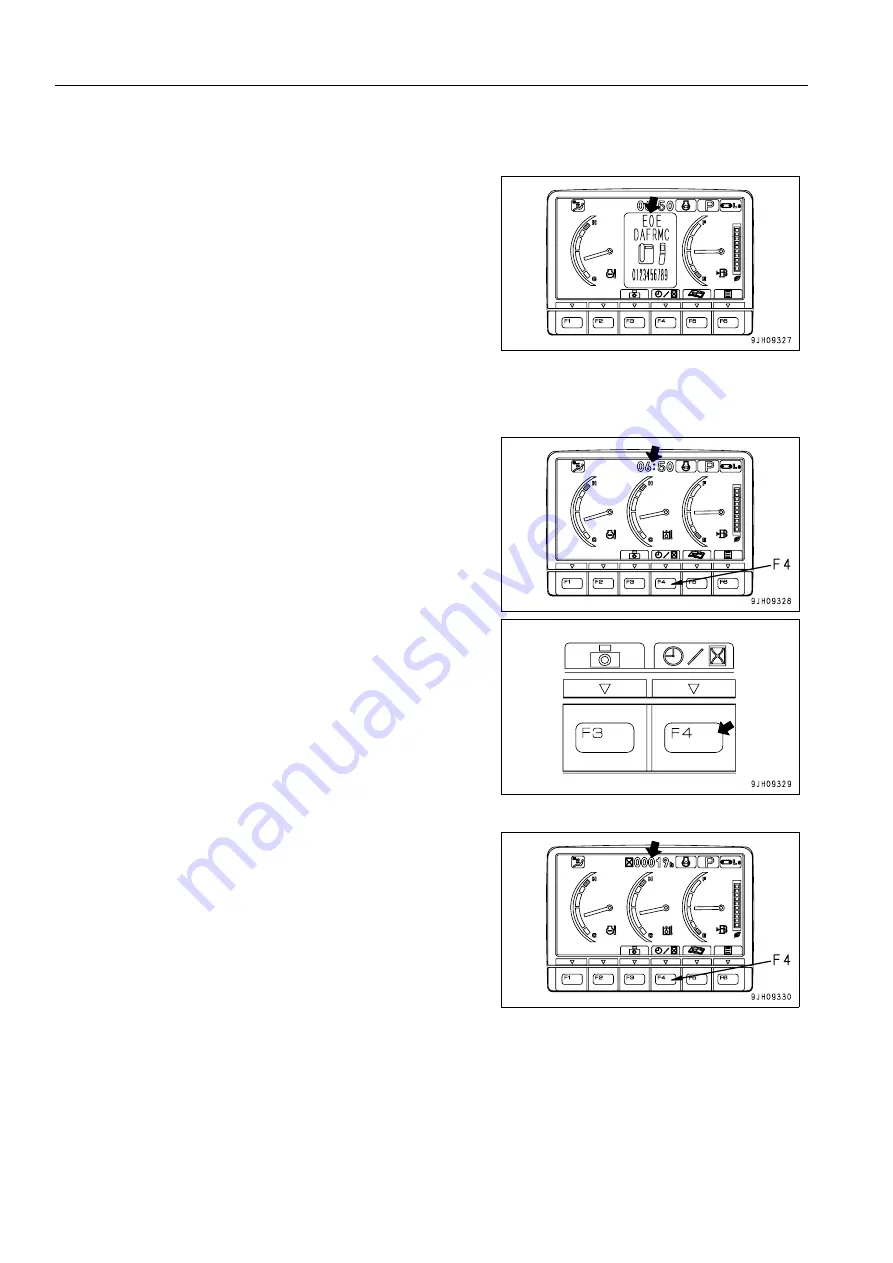
DETAILED CONTROLS AND GAUGES
OPERATION
3-38
q
If an error monitor is displayed, move the machine, set it in a
safe posture, then have inspection carried out immediately.
For details of the content of the warning displays, see “Basic
Check Monitors (3-16)“, “Caution Monitors (3-13)“, “Emergency
Monitors (3-11)“ and “TROUBLES AND ACTIONS (3-189)“.
Service Meter/Clock Display Selector Switch
3
On the standard screen, it is possible to press switch F4 to
switch the service meter and clock display at the top of the
monitor display.
q
When the time is being displayed, press switch F4 to switch
to the service meter display.
When the service meter is being displayed, press switch
F4 to switch to the time display.
Summary of Contents for PC450-8
Page 2: ......
Page 3: ...FOREWORD 11 ...
Page 66: ...SAFETY MAINTENANCE INFORMATION SAFETY 2 42 ...
Page 351: ...SPECIFICATIONS 15 ...
Page 355: ...SPECIFICATIONS SPECIFICATIONS 5 5 6 7m Boom PC450 8 ...
Page 356: ...SPECIFICATIONS SPECIFICATIONS 5 6 6 7m Boom PC450LC 8 ...
Page 357: ...SPECIFICATIONS SPECIFICATIONS 5 7 6 7m Boom PC450LCHD 8 ...
Page 359: ...SPECIFICATIONS SPECIFICATIONS 5 9 7 0m Boom PC450 8 ...
Page 360: ...SPECIFICATIONS SPECIFICATIONS 5 10 7 0m Boom PC450LC 8 ...
Page 410: ...SUPER LONG FRONT BOOM AND ARM ATTACHMENTS ANDD OPTIONS 6 50 ...
Page 436: ...OPERATION HIGH REACH DEMOLITION EQUIPMENT 27M 7 26 3 Extend arm cylinder Arm cylinder ...
Page 469: ...INDEX 18 ...
Page 470: ...INDEX 8 2 ...
Page 473: ...COLOPHON 18 ...

































