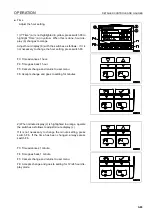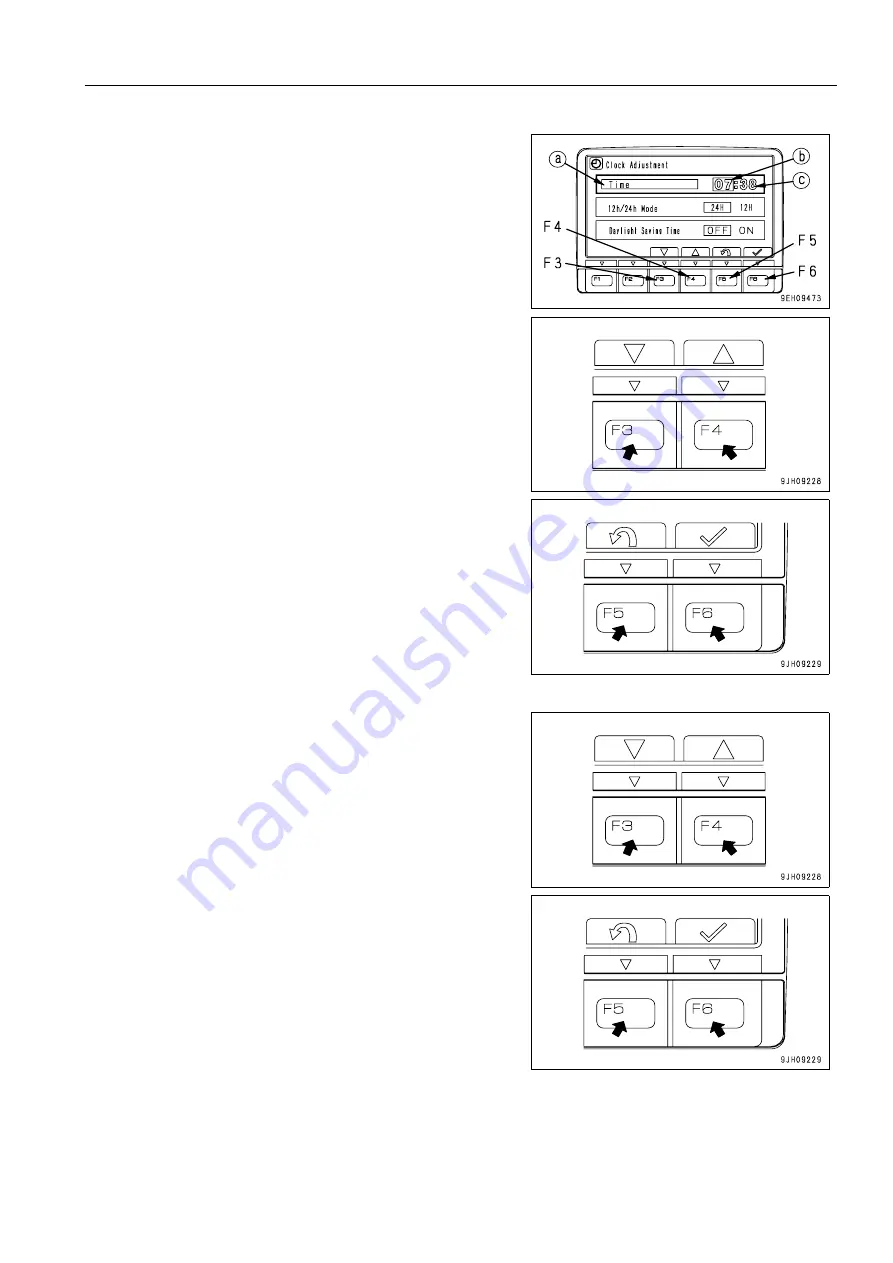
OPERATION
DETAILED CONTROLS AND GAUGES
3-63
q
Time
Adjust the hour setting.
1) If “Time“ (a) is not highlighted in yellow, press switch F6 to
highlight “Time“ (a) in yellow. When this is done, hour dis-
play (b) changes to orange.
Adjust hour display (b) with the switches as follows. If it is
not necessary to change the hour setting, press switch F6.
F3: Time advances 1 hour.
F4: Time goes back 1 hour.
F5: Cancels change and returns to user menu.
F6: Accepts change and goes to setting for minutes.
2) When minute display (c) is highlighted in orange, operate
the switches as follows to adjust minute display (c).
If it is not necessary to change the minute setting, press
switch F6. If the time has been changed, always press
switch F6.
F3: Time advances 1 minute.
F4: Time goes back 1 minute.
F5: Cancels change and returns to user menu.
F6: Accepts change and goes to setting for 12/24 hour dis-
play mode.
Summary of Contents for PC450-8
Page 2: ......
Page 3: ...FOREWORD 11 ...
Page 66: ...SAFETY MAINTENANCE INFORMATION SAFETY 2 42 ...
Page 351: ...SPECIFICATIONS 15 ...
Page 355: ...SPECIFICATIONS SPECIFICATIONS 5 5 6 7m Boom PC450 8 ...
Page 356: ...SPECIFICATIONS SPECIFICATIONS 5 6 6 7m Boom PC450LC 8 ...
Page 357: ...SPECIFICATIONS SPECIFICATIONS 5 7 6 7m Boom PC450LCHD 8 ...
Page 359: ...SPECIFICATIONS SPECIFICATIONS 5 9 7 0m Boom PC450 8 ...
Page 360: ...SPECIFICATIONS SPECIFICATIONS 5 10 7 0m Boom PC450LC 8 ...
Page 410: ...SUPER LONG FRONT BOOM AND ARM ATTACHMENTS ANDD OPTIONS 6 50 ...
Page 436: ...OPERATION HIGH REACH DEMOLITION EQUIPMENT 27M 7 26 3 Extend arm cylinder Arm cylinder ...
Page 469: ...INDEX 18 ...
Page 470: ...INDEX 8 2 ...
Page 473: ...COLOPHON 18 ...