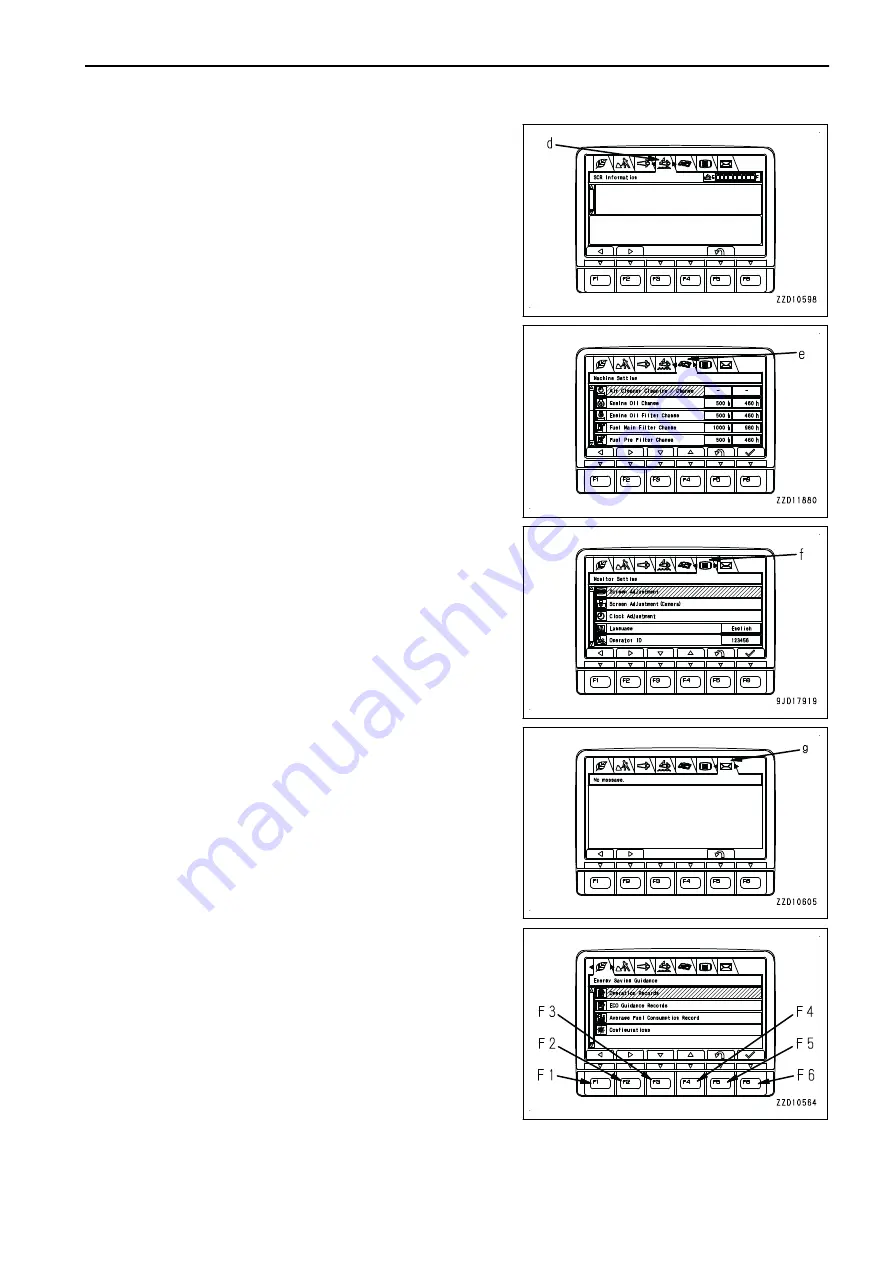
(d) SCR Information
• Check of DEF level
• Urea SCR system information
(e) Maintenance
• Check and resetting of various Maintenance Times
(f) Monitor Setting
• "Screen Adjustment"
• Screen Adjustment (Camera)
• "Clock Adjustment"
• "Language"
• "Operator ID"
(g) Mail check
• Check of mail contents and reply to mail
On the user menu screen, you can perform the following opera-
tions with switches F1 to F6 .
OPERATION
EXPLANATION OF COMPONENTS
3-55
Summary of Contents for PC700LC-11
Page 2: ......
Page 23: ...LOCATION OF SAFETY LABELS 5 SAFETY SAFETY LABELS 2 3...
Page 66: ......
Page 316: ......
Page 396: ......
Page 397: ...SPECIFICATIONS 5 1...
Page 401: ...For 7 6m Boom SPECIFICATIONS SPECIFICATIONS 5 5...
Page 402: ...SPECIFICATIONS SPECIFICATIONS 5 6...
Page 426: ......
Page 427: ...REPLACEMENT PARTS 7 1...
Page 434: ......
















































