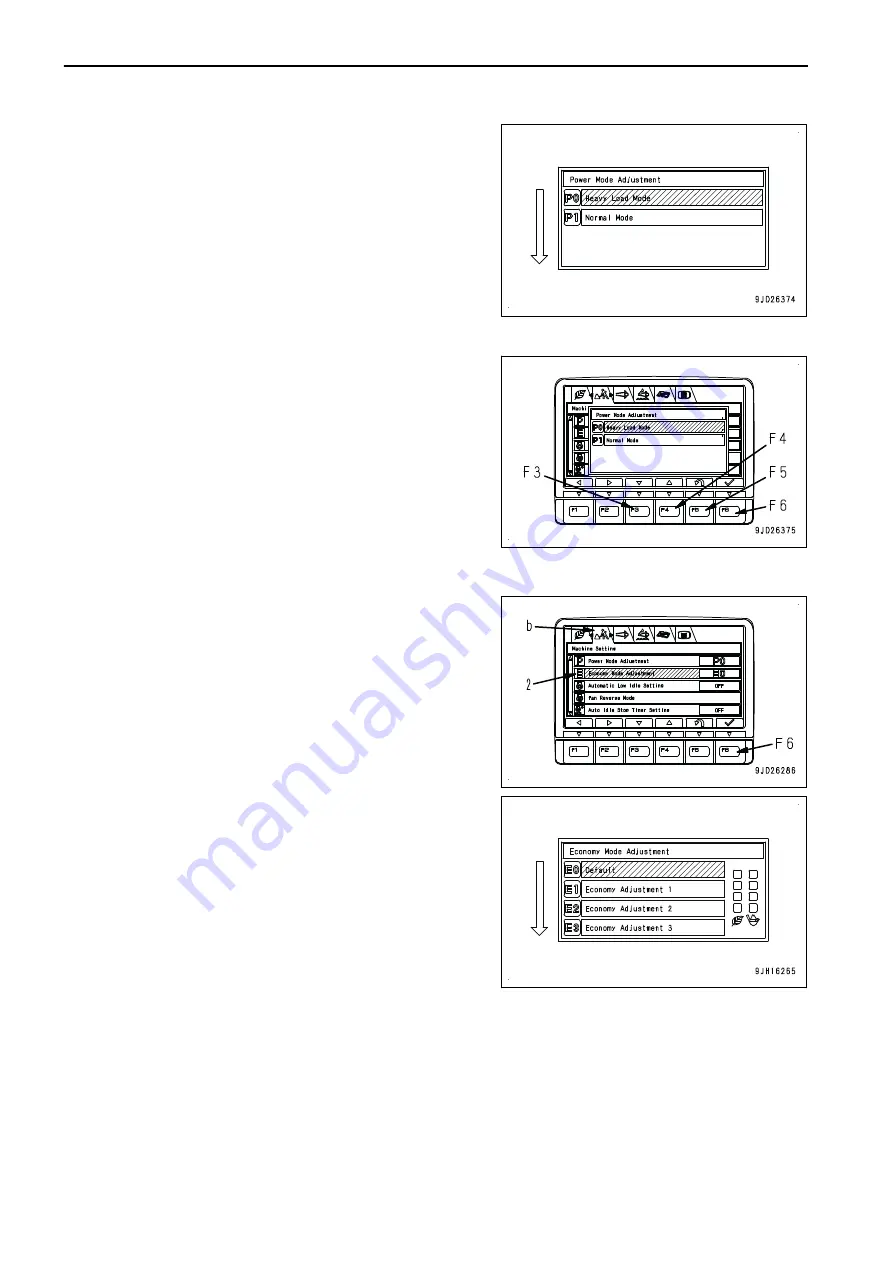
The production at heavy load can be improved by changing the
output of P mode with “Power Mode Adjustment”.
The following is the setting levels.
P0: Heavy load
P1: Normal
Selecting the P0 for the normal or light load operation such as
a civil engineering has only a small effect on the production. It
rather deteriorates the fuel efficiency. It is set in the P0 when
the machine is shipped from factory.
Operation on "Power Mode Adjustment" screen
On “Power Mode Adjustment” screen, you can perform the fol-
lowing operations with the switches F3 to F6.
F3: Moves to the next item (1 line below). When it is on the last
line, it moves to the first line.
F4: Moves to the previous item (1 line above). When it is on the
first line, it moves to the last line.
F5: Cancels the selection and returns the screen to “Machine
Setting” menu screen.
F6: Selects the selected Adjustment Mode and returns the
screen to “Machine Setting” menu screen.
ADJUST ECONOMY MODE
Select “Economy Mode Adjustment” (2) on “Machine Setting”
menu screen (b), then press the switch F6.
On “Economy Mode Adjustment” menu, you can adjust the out-
put in the E mode.
In the economy mode, the higher the selected number starting
from E0 becomes, the lower the engine output becomes. In the
meantime, the better the fuel efficiency becomes.
EXPLANATION OF COMPONENTS
OPERATION
3-66
Summary of Contents for PC700LC-11
Page 2: ......
Page 23: ...LOCATION OF SAFETY LABELS 5 SAFETY SAFETY LABELS 2 3...
Page 66: ......
Page 316: ......
Page 396: ......
Page 397: ...SPECIFICATIONS 5 1...
Page 401: ...For 7 6m Boom SPECIFICATIONS SPECIFICATIONS 5 5...
Page 402: ...SPECIFICATIONS SPECIFICATIONS 5 6...
Page 426: ......
Page 427: ...REPLACEMENT PARTS 7 1...
Page 434: ......
































